SnapTik highly appreciated by users with the ability to quickly and quickly download TikTok videos without watermark. This is a mobile-specific application, so you cannot use SnapTik directly on your computer. To download videos from TikTok using SnapTik on PC, you will need the help of Android emulators and the following article will show you how to download and install SnapTik on your computer using BlueStacks, NoxPlayer and MEmu.

How to install and use Snaptik on your computer
Instructions for installing and using SnapTik on computers
1. How to download and install SnapTik on your computer using BlueStacks
BlueStacks is one of the most used Android emulators today, which can run most Android apps and games smoothly. Follow the steps below to download and install SnapTik on your computer using BlueStacks.
Step 1: First, you need to install BlueStacks on your computer.
=> BlueStacks download link![]()
- See also: How to install Bluestacks
Step 2: After completing the installation of BlueStacks, at the main interface of the emulator, click on Google Play Store to open the app store.

Note: You need to log in to your Google account to access CH Play and download the SnapTik app if you are not logged in.
Step 3: Enter keywords SnapTik in the search field.
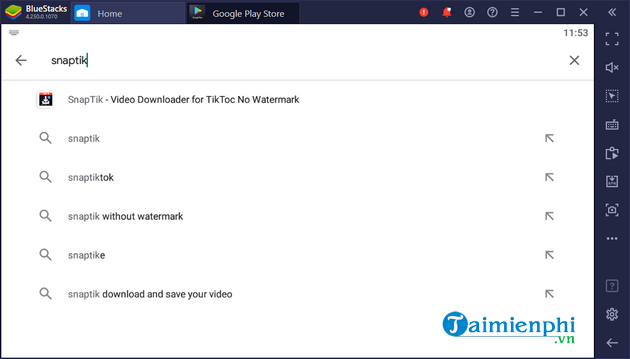
Step 4: Click on the search result to go to the application page and click the button Install (Install).
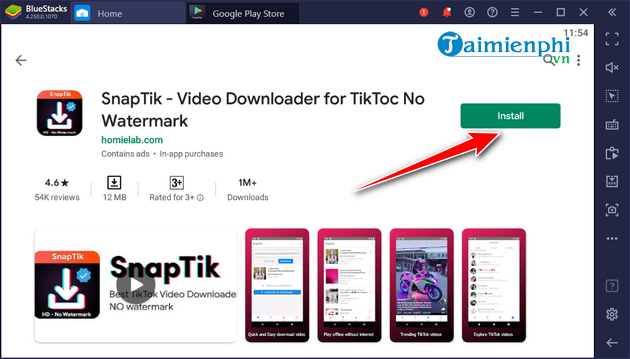
Step 5: Wait for the installation to complete, press Open (Open) to open the application.
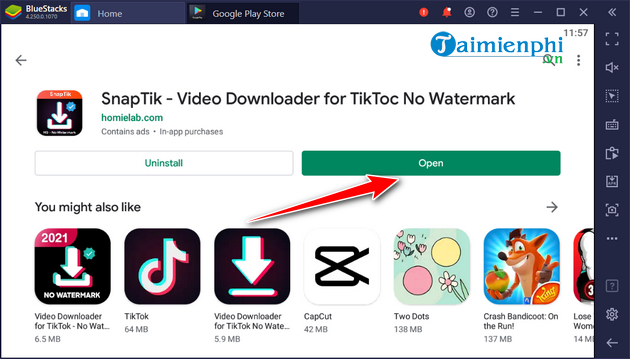
The downloaded SnapTik app will be in the collection My Games at the main interface of BlueStacks.

In addition to BlueStacks, you can also download and use SnapTik on your computer using the NoxPlayers emulator.
2. How to download and install SnapTik on your computer using NoxPlayer
Similar to BlueStacks, NoxPlayer also provides a great solution for users to experience Android applications and games on computers. Follow the instructions below to install and use SnapTik on your computer with NoxPlayer.
Step 1: First, you need to install NoxPlayer on your computer.
=> Link to download NoxPlayer![]()
- See also: How to install NoxPlayer
Step 2: Open NoxPlayer and enter keywords SnapTik Enter the search field on the main interface of the emulator, press Enter.
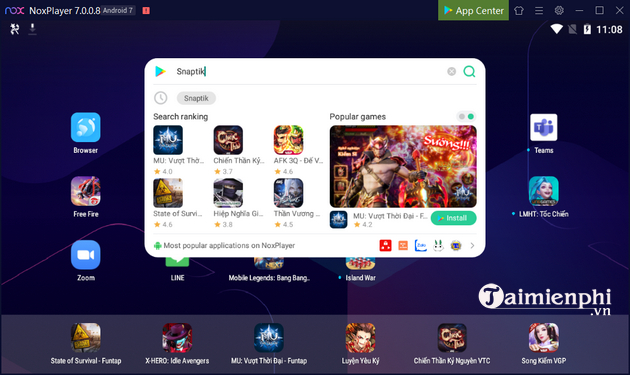
Note: You need to sign in with your Google account to access the Google Play Store and download the SnapTik app.
Step 3: Click on the search result or Install button next to the search results to go to the app page on CH Play.
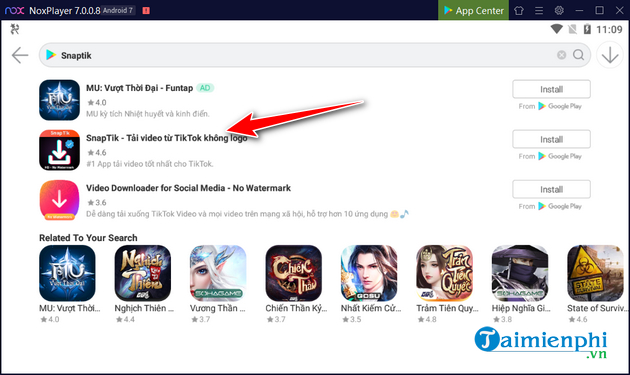
Step 4: Next, you click on Install button to download and install SnapTik.
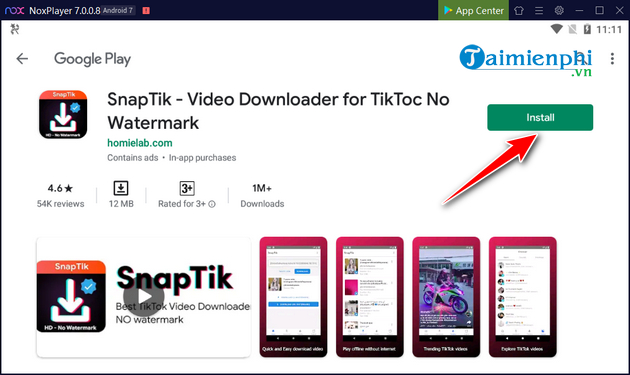
Step 5: Wait for the installation to complete, click on the . button Open (Open) to open the application.
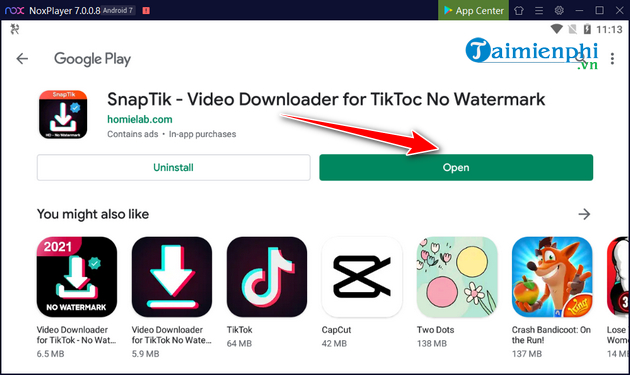
The downloaded SnapTik application will be on the main interface of the NoxPlayer emulator along with other apps.
3. How to download and install SnapTik on your computer using MEmu
The steps to download and install SnapTik on your computer using MEmu are very simple, similar to BlueStacks and NoxPlayer. You follow the instructions presented below:
Step 1: First, you need to install MEmu on your computer.
=> Link to download MEmu![]()
- See also: How to install Memu
Step 2: Open MEmu and click on Google Play Store on the main interface of the emulator to go to the app store.
Note: You need to log in to your Google account to access CH Play and download the SnapTik app.
Step 3: Enter keywords SnapTik in the search field. Click on the search result to go to the application page and click the button Install (Install) to proceed with the installation.
Step 4: After completing the download process, click on Open button to open the application. The downloaded SnapTik application will be on the main interface of the MEmu emulator.
To download SnapTik videos on PC via Android emulators, simply open the SnapTik app in the emulator, then paste the TikTok video link you want to download and press Download.
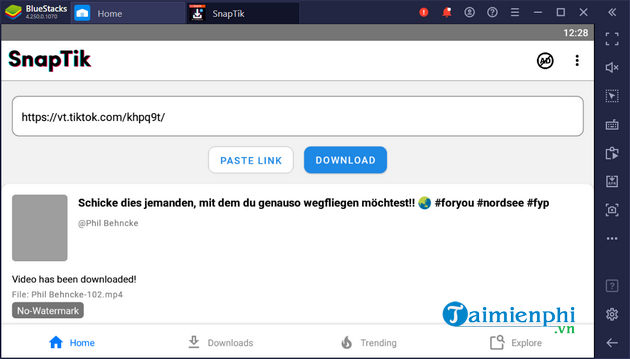
https://thuthuat.taimienphi.vn/cach-cai-dat-va-su-dung-snaptik-tren-may-tinh-62787n.aspx
The article showed you how to install and use SnapTik on PC. Besides SnapTik, you can also download and experience many other apps and Android games on your computer through these great emulators.
Related keywords:
how to install snaptik on pc
Download Snaptik for PC, Download Snaptik for PC,
Source link: How to install and use SnapTik on computer
– Emergenceingames.com



