J2TeaM Security To be more precise, an Extension that works on Chrome, with Facebook users on Chrome can rest assured when using this Extension because Facebook security with J2TeaM Security has a lot of features and modes to help users get maximum protection. .

Not only securing your Facebook, J2TeaM Security also supports many features when using Facebook, from supporting Facebook login to features such as messages. And in this article, Emergenceingames.com will introduce to you a way to protect your account, using Facebook security with J2TeaM Security.
Set Facebook security with J2TeaM Security
Step 1: To secure Facebook with J2TeaM Security, the first thing to do is to install Extension J2Team Security download here.
Note: Use Chrome or Coc Coc browser.
Step 2: Proceed add to Chrome to install 2Team Security.
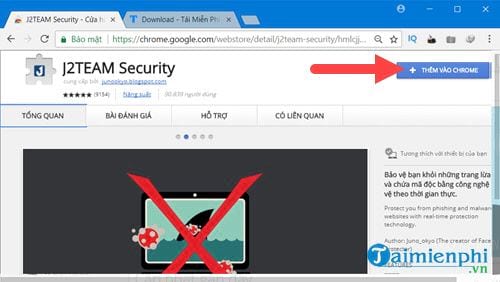
Step 3: A message pops up asking if you want to add 2Team Security or not, click add widget to install Extension this in.
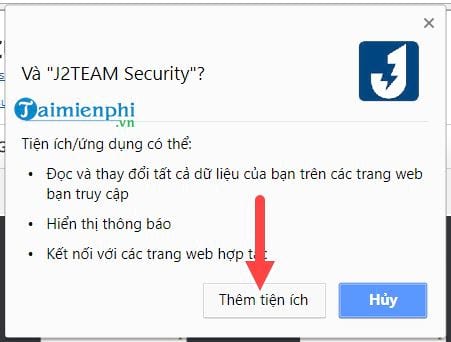
Step 4: Soon you will see the icon of J2TeaM Security and let’s see how the Facebook security feature with J2TeaM Security is:
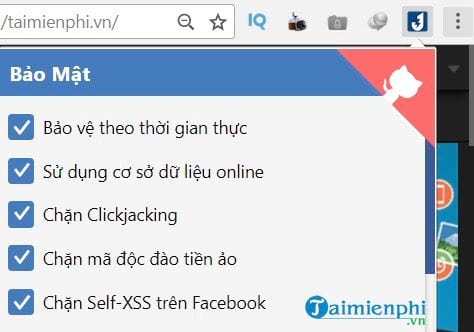
– Real-time protection: Helps alert external links to Facebook continuously.
– Using online databases: Rely on J2TeaM Security’s database to prevent malicious websites.
– Block Clickjacking: Block hidden like buttons on all websites.
– Stage of malicious code mining virtual currency: Block malicious code that installs in your system to mine virtual currency.
– Block Self-XSS on Facebook: Self-XSS is a browser vulnerability created to trick Facebook users into accessing your account.
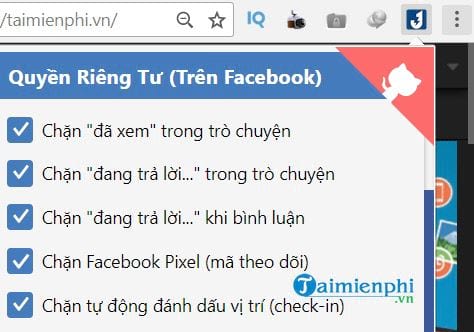
– Block “viewed” in chat: Help your friends not see the word “viewed” when chatting with you.
– Block “replying” in chat: Help not show replying message.
– Block “replying” when commenting: Help not show replying message in comment.
– Block Facebook Pixel: Block web plugins from learning your actions and advertising for you.
– Block automatic location markers: This is a feature that helps you post photos without fear of being saved in the location.

– Stop Facebook timeline: Stop loading news on Facebook.
– Show Facebook access time: Insert a box to display the time on Facebook.

– Facebook Dark Theme: Switch Facebook theme with black background.
– Google Dark Theme: Similar to Google with a black background.
– Show update message: Display a notification when the Extension has an update.
Step 5: In addition, when you right-click on J2TeaM Security, you will see that there are many more features such as Customize block list.
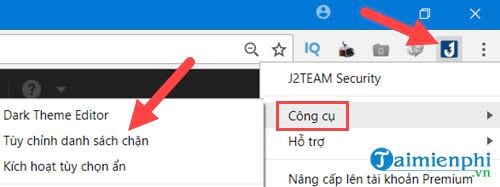
Allows you to block all websites that you no longer want to visit.

Step 6: Next you will be supported by many other features of J2TeaM Security that it takes a while to fully understand its full effect.
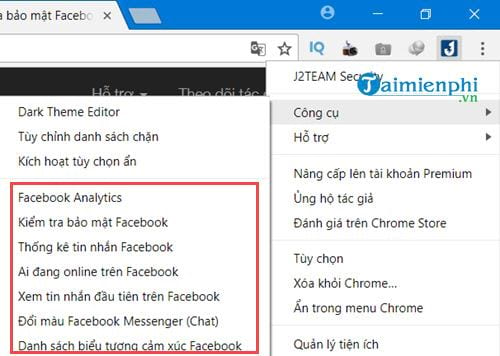
– For example, checking Facebook security, J2TeaM Security’s system will make an assessment based on security standards. Of course, to see why it’s not secure, you have to use the paid version.
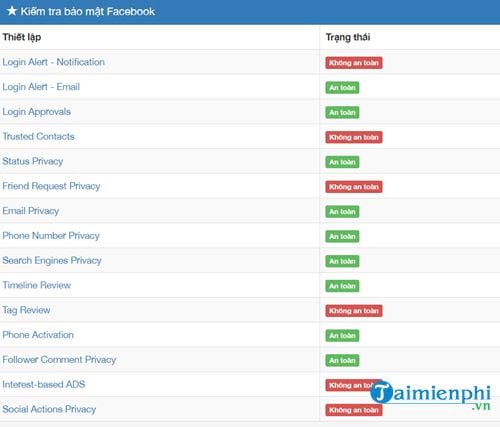
– Or a feature that lets you see who’s been texting you the most since you’ve made friends so far.
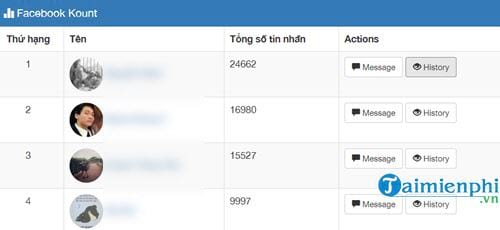
– Or see who is online on Facebook Messenger.

https://thuthuat.Emergenceingames.com/bao-mat-facebook-voi-j2team-security-31633n.aspx
There are still many more features besides Facebook security with J2TeaM Security that you can discover with J2TeaM Security. But even if you have J2TeaM Security, don’t forget to turn on 2-layer security for Facebook. This is the most powerful feature on Facebook that Emergenceingames.com recommends you to use it. Moreover, Facebook itself also recommends users to use 2-layer security for Facebook to protect their accounts.
Related keywords:
cover facebook with J2TeaM Security
use J2TeaM Security on facebook, log in facebook with J2TeaM Security,
Source link: Secure Facebook with J2TeaM Security
– Emergenceingames.com



