Minecraft First released in 2011 and a decade on, it remains one of the most popular titles in the world. If you are part of a community of Minecraft fans, you are probably familiar with the long list of mods that players develop to help all those who install it to enhance the gaming experience in both aspects. graphics and features. Among them, Optifine is one of the most downloaded Minecraft mods.

Instructions for installing Optifine in Minecraft
Optifine Not only does it help you run Minecraft smoothly, without lag, but it also increases the graphics quality of Minecraft, making the world of magical blocks more wonderful. And here is how to download and install Optifine in Minecraft that you probably want to know.
How to download and install Optifine in Minecraft
1. What is Optifine?
Before proceeding to learn the steps to download and install Optifine in Minecraft, we will learn together some information you need to know about this mod.

Optifine is a tool that can be used to alter Minecraft. If you play Minecraft on a low-end computer, you can use Optifine to improve game performance. You can also change the look of Minecraft if you have a powerful computer.
If you follow Minecraft on social media or on YouTube, you may have come across Minecraft’s breathtaking visuals, and that’s thanks to Optifine’s support for FPS acceleration, improved shaders, textures, and more. However, this mod only works officially on PC and unofficially on macOS. It does not support Minecraft on mobile platforms.
Some notable features of Optifine:
* Increase FPS:
– Double FPS.
– Reduced lag and smooth gameplay.
* Support for HD textures
– HD textures and HD fonts.
– Customizable terrain and item textures.
– Custom colors.
– Item textures and dynamic terrain.
– Custom color palette for box blocks.
– Unlimited texture size.
– Custom lighting.
* Vivid light
– Allows items to emit light that illuminates objects around them.
– Similar, but not related to Dynamic Lights mod.
*Display distance is subject to change
– From Tiny (2 blocks) to Pole (64 blocks).
2. Prerequisites to install Optifine in Minecraft: Install Java
Optifine requires Java to work. If you can’t run Optifine, it could be because of this. Luckily, installing Java on PCs and Macs is pretty straightforward. You follow these steps:
Step 1: Download Java from the download link provided in the article.
Step 2: Run the installer and follow the on-screen instructions to complete the Java installation.
=> Link to download Java for Windows![]()
3. Instructions for downloading and installing Optifine in Minecraft
The process of downloading and installing Optifine on both Windows and macOS is similar. You do the following:
Step 1: Download Optifine from the download link below.
=> OptiFine download link![]()
Step 2: Then you run the installer with the java icon. If it doesn’t work, right click on it and select Open with > Java.
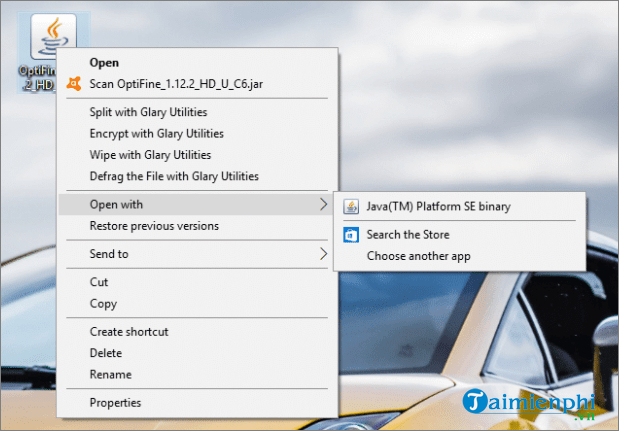
Step 3: Next, click on the button Install and the installation will begin. After a few minutes, a dialog box appears with the message OptiFine is successfully installed.
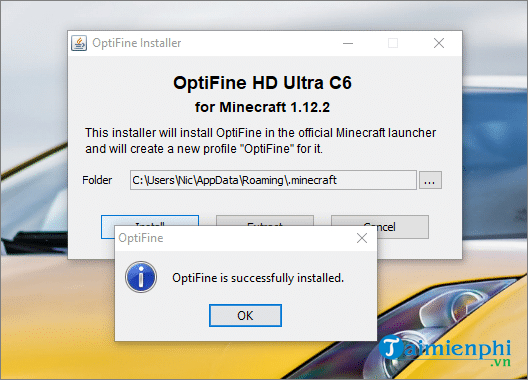
4. How to run Optifine in Minecraft
-First you need to run vanilla Minecraft without any mods and then close the game.
– Next, open Minecraft again but this time you click up arrow icon next to button PLAY. There, you choose Optifine.

– Finally, you press PLAY.
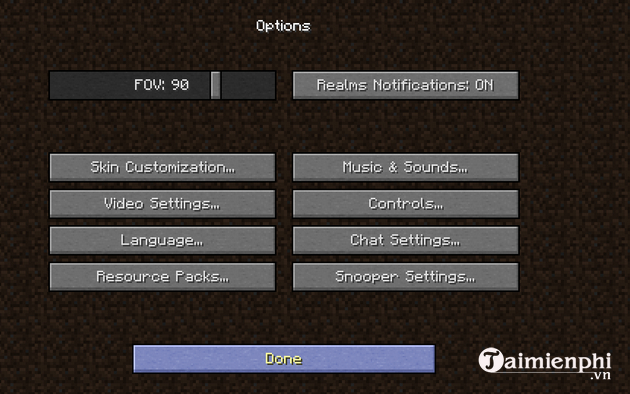
5. How to run Optifine with Forge
To run Optifine with Forge, all you need to do is perform the following steps:
– After downloading Optifine, copy the file Optifine JAR.
– Go to the Minecraft folder and find the folder called Mods.
– Paste files Optifine JAR go there.
– Run Minecraft and choose Forge.
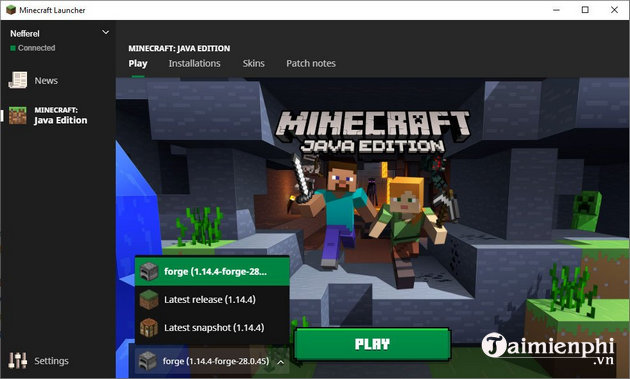
The location of the Minecraft mods folder is:
– C:Users for Windows users.\[username]appdataroaming\.minecraftmods>
– -/Library/Application Support/Minecraft/mods for Mac users.
6. What to do when you cannot run Optifine?
If you follow the instructions in the article and you are not able to run Optifine, you need to make sure that Java is installed. If you cannot find Optifine in your profile, select the tab Installations and accumulate Stable, Historical, Modded and Snapshots. Now you should be able to find Optifine in the launcher.
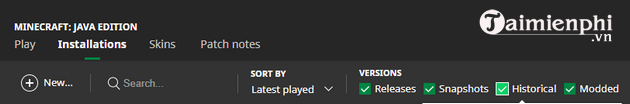
Above is how to download and install Optifine in Minecraft. With Optifine, optimizing Minecraft’s graphics has never been so easy. You can use other Minecraft mods in parallel with Optifine.
https://thuthuat.taimienphi.vn/cach-tai-va-cai-dat-optifine-trong-minecraft-62396n.aspx
Link to download the latest Minecraft:
=> Link to download Minecraft![]()
=> Link to download Minecraft For Xbox One![]()
Related keywords:
how to install and install optifine in minecraft
install Optifine for Minecraft, install Optifine to avoid lag for Minecraft,
Source link: How to download and install Optifine in Minecraft
– https://emergenceingames.com/



