On Facebook Workplace allows us to send files in groups, supports popular file formats as well as compressed formats. Also you can send files to you chat on Facebook Workplace with high capacity. Not only text or compressed files, Facebook Workplace also supports you watch live files have video format nice listen to music right on Facebook Workplace.

An outstanding point of Facebook Workplace that’s the thing Stable transmission, supports file transfer with less interruptions or errors. The feature of storing attachments in groups is very good. After processing attachments on Facebook Workplace, the file will be saved in the group and easily downloadable by members. However, in some groups the installation has been changed by the administrator, so you may not always be able to download this file.
Handle attachments on Facebook Workplace, send, load, view.
1. Handling attachments on Facebook Workplace for desktop
How do I add attachments in a group on Facebook Workplace?
Step 1: To add attachments in a group on Facebook Workplace you must be in any group, you can be a member or admin of that group. Then click on Add files .
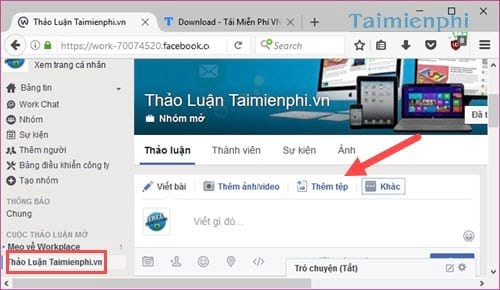
Step 2: The interface to add files in the group appears, click on Select file to select files in the shared computer to the group.
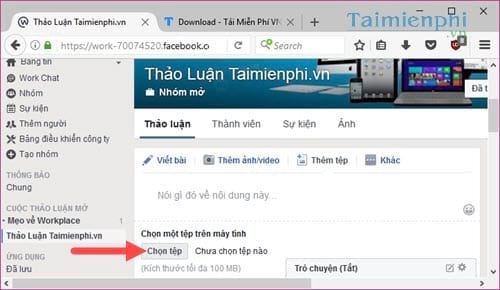
Step 3: Next, you select files in your computer such as text files, music files, videos or compressed files and then select Open .
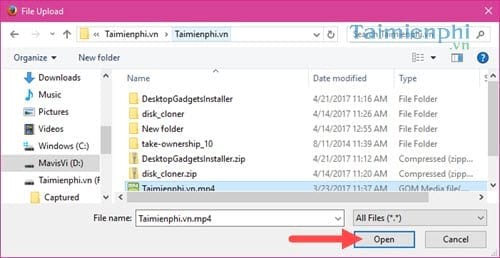
Step 4: After the file is finished uploading, just click on post to be able to share to the group.
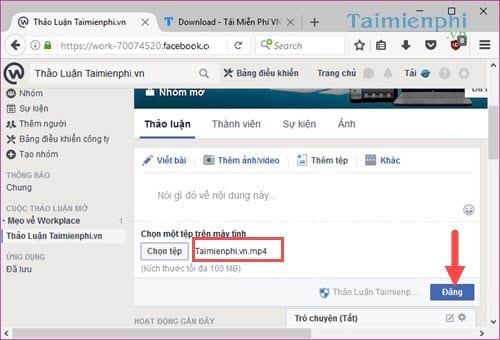
The results you will see appear right on the Group of your downloaded files. With the downloaded files you can download or upload the fix your nearest.
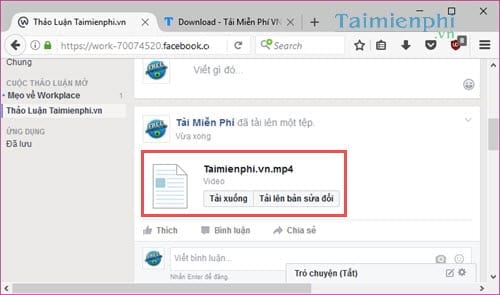
How to add attachments to chat friends in Facebook Workplace
Step 1: Click on anyone in your friends list and choose select file icon attach.
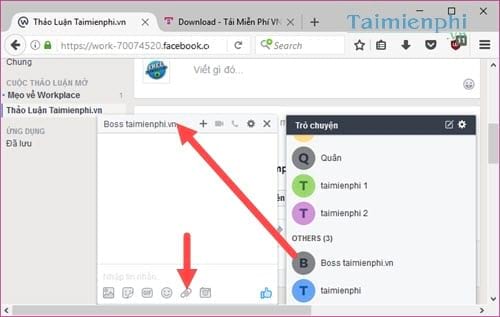
Step 2: Continue to select the file on your computer that you want to share and then click Open to confirm selecting that file.
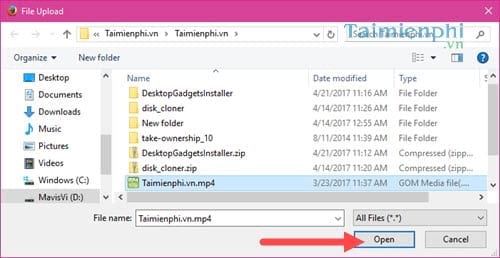
Step 3: Depending on the length and size of the file that the recipient receives quickly or slowly, if it is a video file, you can watch it directly on Facebook Workplace.
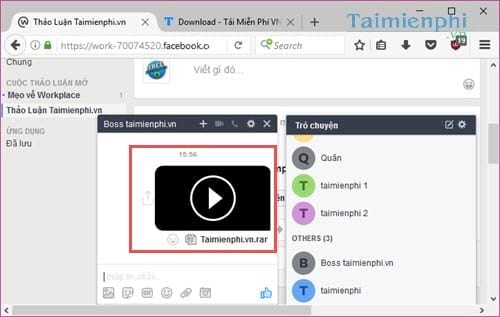
2. Handling attachments on Facebook Workplace for phones
Besides how to handle attachments on Facebook Workplace for computers, users can also do it on phones. How to do it more specifically, please refer to it more specifically through the content Here.
In addition, readers should note the following points when handling attachments on Facebook Workplace .
– All files you attach on the group, people in the group can download at any time, and these files are located in the file section in the group.
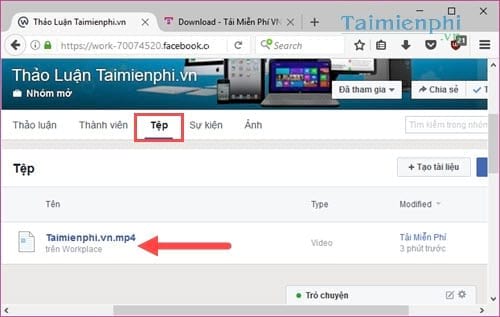
– Maximum size for each file uploaded is 100MB .
– Uploaded files support text formats such as Doc, Excel, PDF or compressed files such as rar, 7z, zip or multimedia entertainment formats such as mp3, mp4,flv.
Above is all the information related to handling attachments on Facebook Workplace, to help you better understand attachments, how to handle attachments on Facebook Workplace.
In addition, you can refer to how to Live Stream videos on Facebook Workplace to learn more about how one of the hot features on Facebook can be used on Facebook Workplace. Refer to the article on how to Live Stream videos on Facebook Workplace to be able to use this unique feature.
When you post a status on Facebook Workplace, you can manually format your text in different ways through bold, italic… To help you with this, Facebook has built-in bold and italic functions for your text in the editor interface, if you are not clear, please refer to how to format posts on Facebook Workplace that we have shared.
https://thuthuat.Emergenceingames.com/xu-ly-tep-dinh-kem-tren-facebook-workplace-gui-tai-xem-23343n.aspx
If you are a programmer, in addition to formatting posts on Facebook by choosing the usual tags, with the Markdown feature, you will be able to format posts according to your programming operations, format articles on Workplace with Markdown to support posting status on Facebook Workplace faster.
Related keywords:
facebook workplace
gui tep tep dinh ice cream facebook workplace, view ep ep ding ce m workplace,
Source link: Handling Facebook Workplace attachments, sending, downloading, viewing
– Emergenceingames.com



