Right from the first steps of registering for Facebook, readers can set the Facebook information as they want easily. Not to mention even if you want Facebook information updatechanging information on Facebook to suit your personal style and personal events is also very convenient.

So if you forgot to set up your phone number or nick name when you signed up for Facebook, don’t worry.
Change information on Facebook, name, date of birth
1. How to change information on Facebook using a computer
*Change Facebook information, change Facebook name
Step 1: In the main interface on Facebook, you click the triangle icon >Settings (Settings) to access the Facebook Settings page.
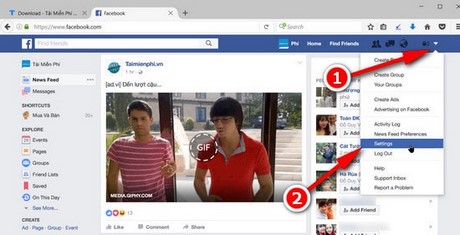
Step 2: Right at the General (General), you look for watering items Name (Name).
Click Edit (Edit) in the right corner of the screen to start renaming Facebook.
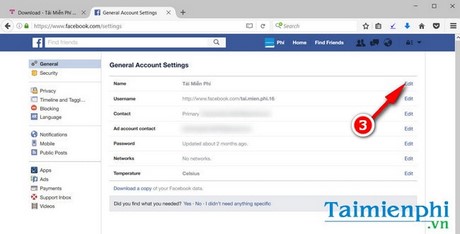
Step 3: By default, Facebook will let you name up to 3 words including First (Surname), Middle (Middle name) and Last (Name).
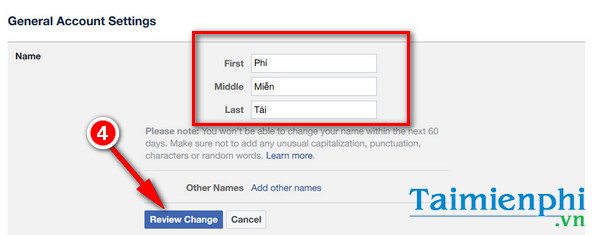
However, users can completely apply some tricks to rename Facebook 1 word with Google Chrome introduced by Emergenceingames.com to change the name of Facebook 1 word sounds really cool and strange. To rename Facebook 1 word with Google Chrome, you need to download a special extension on Google Chrome.
Another note is that Facebook will limit the time to change the next Facebook name within 60 days (2 months) but there is still a small trick for you to easily change your Facebook name less than 60 days easily without being detected by Facebook.
Step 4: After renaming Facebook as desired, click Review Change to confirm the change of Facebook name.
* Change Facebook information, change date of birth, place of residence, etc. on Facebook
Step 1: In the main Facebook interface, click on Profile or press the shortcut Facebook Alt + 2 to quickly enter your Facebook profile. There are also many other convenient Facebook shortcuts that readers should refer to to optimize the experience when entering Facebook.
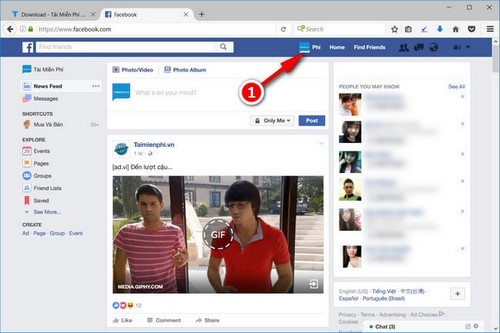
Step 2: In your profile, you click About (Introduction) > point the mouse below the date, month, and year of birth icon.
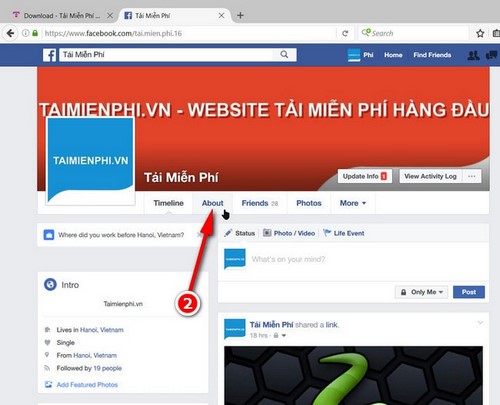
Click item Edit your contactand basic info (Edit your basic and contact info.
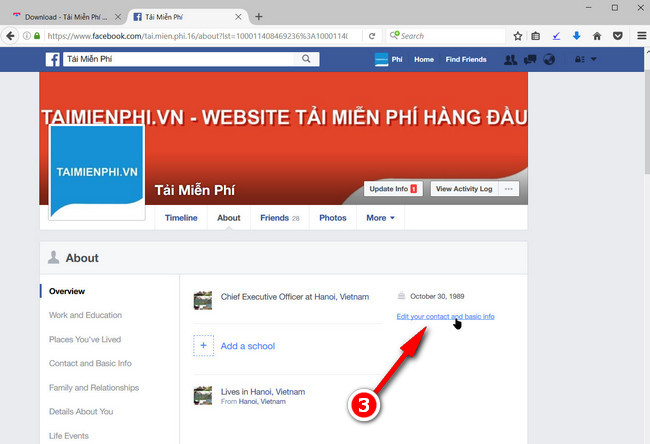
Step 3: In the page that appears after that, you will find the item Basic Information (Basic information)
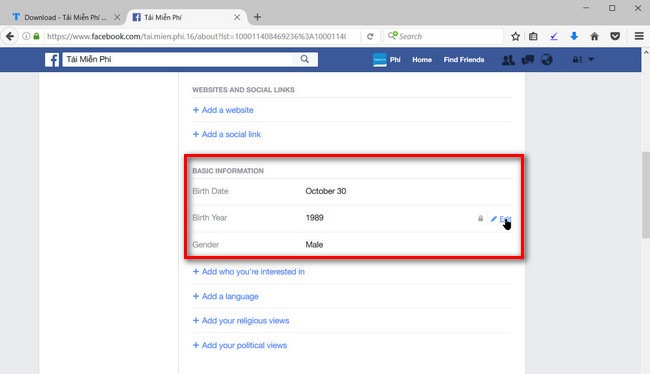
Click Edit (Edit) next to items like Birth Date (Date of birth), Birth Year (Year of birth) and Gender (Sex). These are the items that allow you to change your Facebook birthday, including the month and year of your birth, of course. You change the date of birth on Facebook, and the month and year information of Facebook is done > click Save (Save changes).
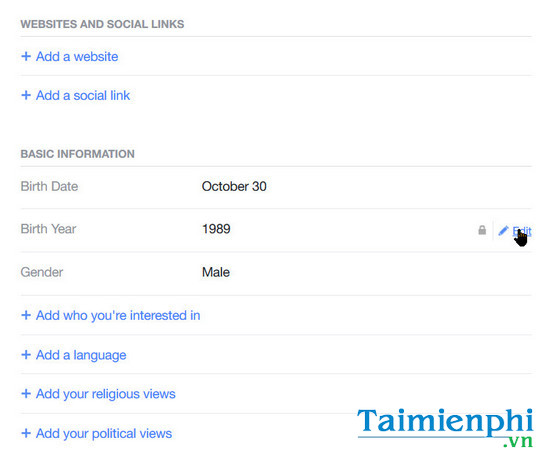
In addition, you can choose the privacy (right to appear outside of your personal page) of this information by clicking the Lock icon next to it.
Step 4: In addition to changing information on the day, month and year of birth on Facebook, you can change many other information such as Work and Education;
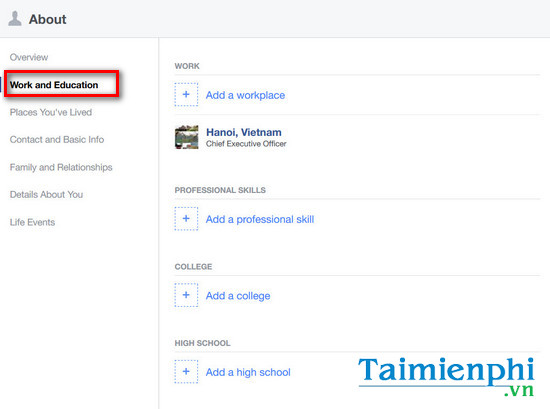
Place You’re lived (Places You’ve Lived) allows you to further edit and edit the location where you used to live.
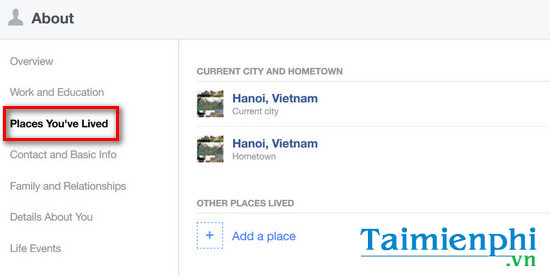
Contact and Basic Info (Basic and Contact Information) provides basic contact information of Facebook users such as Email, Facebook name, phone number, address, website, etc.
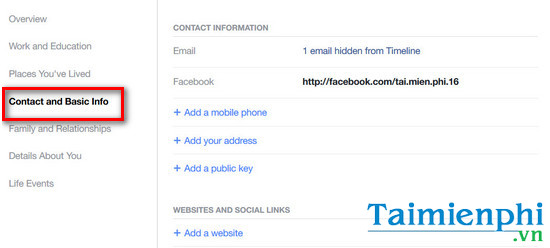
Family and Relationships (Family and relationships) is a place to help you change your relationship on Facebook such as Single, Dating, Engaged, etc. and add Facebook users in your family.
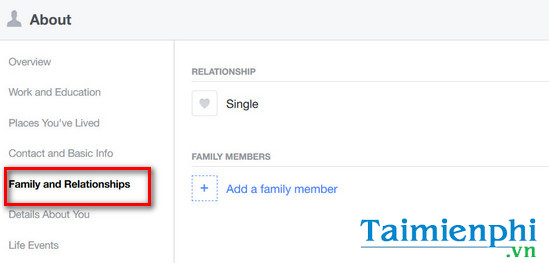
Detail About You (Details about you) is other information to introduce about you including your intro line, other name (nick name) and favorite preface.
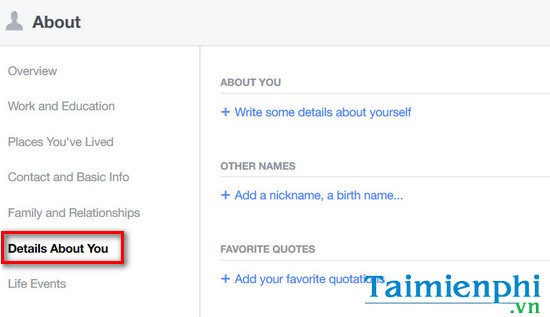
Life Events (Life Events) helps introduce the best overview of each Facebook user’s life through personal events.
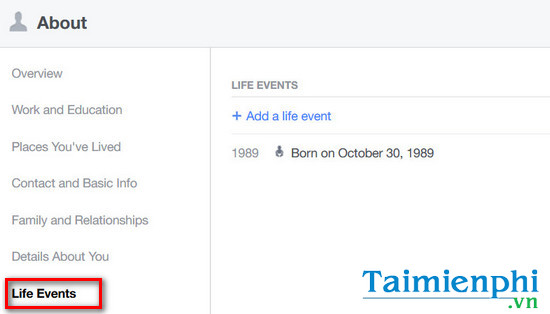
2. How to change information on Facebook by phone
The operation of changing information on Facebook by phone and computer is relatively similar. For detailed instructions on how to do this, please refer to the detailed instructions with illustrations Here.
Facebook has a convenient way to change information, but Yahoo or Zalo, Skype also has a way to change Skype information, changing Zalo information is equally convenient. For Skype, changing Skype information including name and contact information will be different from changing Microsoft account information. Meanwhile, when changing Zalo information, you can only change it on the PC version and for Android and iOS.
Currently, Yahoo also has a certain number of registered and used users, pouring Yahoo information also helps you hide or declare accurate information about yourself, refer to how to change Yahoo information that Taimienphi has guided. to do it right.
On Facebook today, there are many attractive features for users, in which the Facebook video live stream feature attracts the largest number of users, if you use a phone, you should experience facebook live stream. today
https://thuthuat.Emergenceingames.com/doi-thong-tin-tren-facebook-13070n.aspx
Hopefully with the above instructions, you can successfully change your Facebook information.
Related keywords:
update information on facebook
doi right away on facebook, doi information on birth on facebook,
Source link: Change information on Facebook, name, date of birth
– Emergenceingames.com



