Web browser Firefox Quantum is the latest card that the store has launched to regain its throne from the Google Chrome web browser. The upgraded version of Firefox Quantum 57 will give users the best experience thanks to the new Engine that is highly appreciated when it consumes less RAM and loads the web extremely fast.

Perhaps the browser war is no longer strange to readers, to compare Firefox and Google Chrome who is faster is difficult to say because each browser has an advantage. But what about when the upgraded version of Firefox Quantum comes out? Whether Compare Chrome and Firefox whether anything changes or not, it still needs some more time. But putting that aside for now, let’s take a look at Firefox Quantum with Emergenceingames.com to see what new and most outstanding features in this version.
Update Firefox Quantum: Less RAM, new interface
Step 1: First, update Firefox Quantum to the latest version first, you can upgrade directly on Firefox through the setting icon > About Firefox but Emergenceingames.com will show you a quicker way than downloading it. Firefox the latest version here then proceed to install, the new installation will automatically get the old Firefox version data.
Step 2: After the download is complete, click on Firefox Quantum to launch it here next.
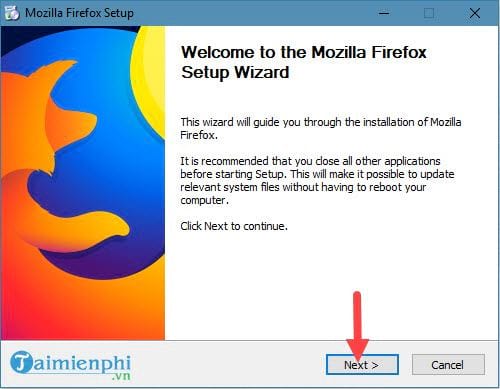
Step 3: Next to choose Standard then press next.
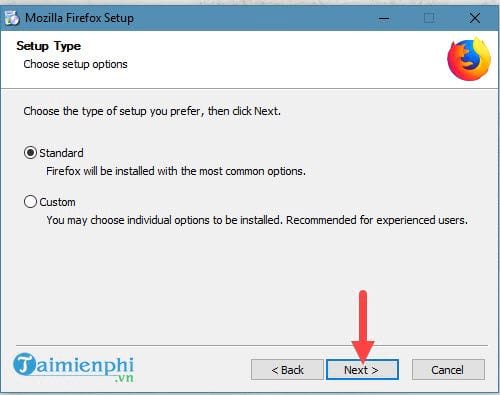
Step 4: If you do not have Firefox before, at this step you will be given the path and Install Firefox Quantum otherwise it will only appear. Upgrade.
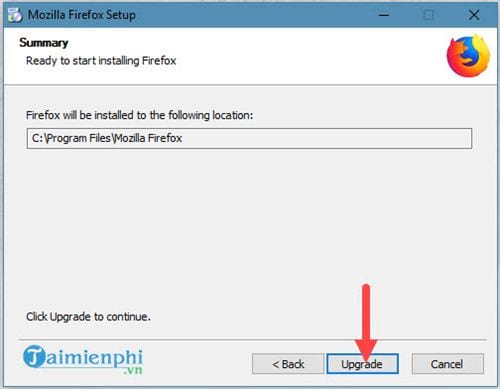
Step 5: Firefox Quantum update complete, tap finish to close the window.

And now you can experience the completely new version of Firefox Quantum.
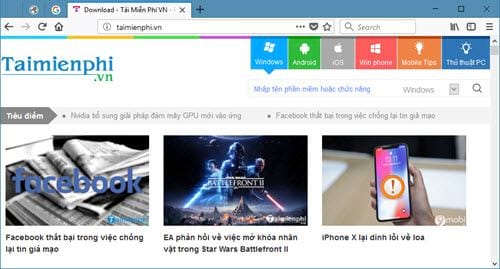
What’s New in Firefox Quantum
Engine Quantum
This is the problem that we need to care about, Firefox Quantum is run on Engine Quantum, which is the main soul to improve the speed and performance of the browser.
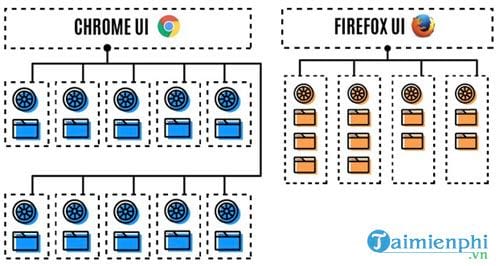
According to Mozilla, Firefox 57 integrates the Quantum engine that allows you to make the most of multi-core processing power, so Browsing the web 2x faster compared to Firefox 49. In addition, Mozilla has optimized, so the browser has significantly reduced RAM consumption. The company said that up to 30% less than Google Chrome but we still need time to experience this more realistically.
Photon interface

Photon interface can easily be seen on Firefox with a blue tone quite similar to Windows 10. And not only the interface, but Photon also contributes a significant part to browsing speed as well as smoothness because it is optimized to look beautiful. and lightweight on Firefox Quantum.
Custom interface
Custom interface has become familiar with recent versions of Firefox and to Firefox Quantum it is complete with a lot of fine-tuning features such as adding shortcuts, quick toolbars or changing the interface directly, in addition Firefox Quantum also optimized on tablets for the best user experience.
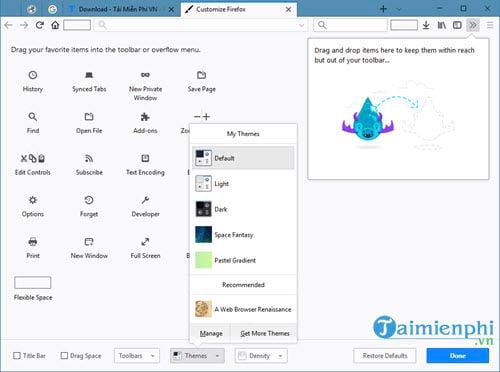
Change settings setting interface
Settings section In previous versions of Firefox, which was considered cumbersome and troublesome, in the updated version of Firefox Quantum it was different, all the items in the settings section were reduced but still ensured the necessary features.
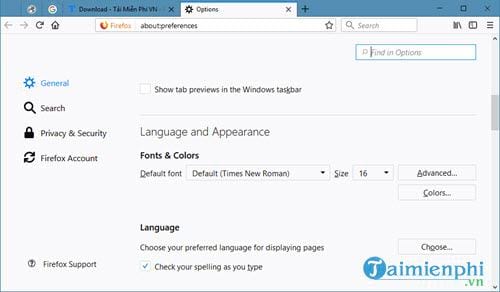
Also part Permission on Firefox Quantum has been reworked to help users manage it in the best way and is centralized, icons have been re-edited with easy-to-use settings.
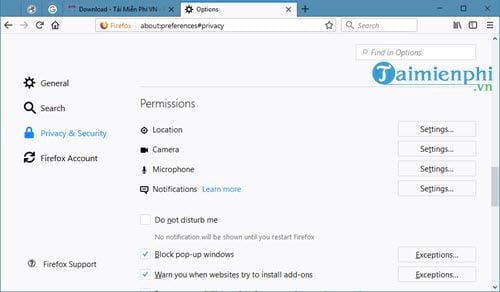
Highlight interface
A new feature on Firefox Quantum is Highlight interface when displaying the websites you have previously visited as soon as we open Firefox Quantum in the default interface. Of course, this list is only displayed when you have turned off that website, this is also one of the good features in this version.
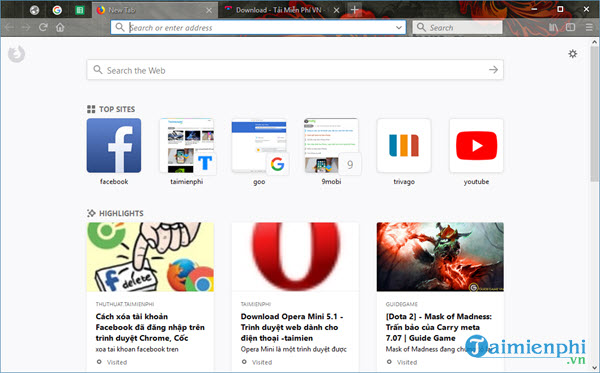
Some other changes
Firefox Quantum also supports AMD VP9 . video codec allows to improve video quality and reduce power consumption. The browser already allows Date/Time input, manages website data, and supports the Accessibility indicator on the title bar of the web window.
For the Firefox Quantum version for Linux, Mozilla also provides add a sandbox increase security and change the effect of middle mouse wheel.
https://thuthuat.Emergenceingames.com/firefox-quantum-ton-it-ram-hon-Giao-dien-moi-new-tab-nhieu-tuy-chon-29185n.aspx
Although Firefox Quantum has been upgraded with many changes, the Firefox shortcuts have remained the same for ease of use, so those who are hesitant about the new version of Firefox can rest assured when using Firefox. use the same Firefox Quantum shortcut as the old version.
Author: Nguyen Canh Nam
4.0– 14 evaluate)
Related keywords:
Firefox Quantum
latest cap firefox quantum, firefox quantum it ton ram,
Source link: Firefox Quantum: Less RAM, new interface, new tab with many options
– Emergenceingames.com



