Since first launching the Chrome browser in 2008, Google has also released the Chrominum source code that Chrome uses as an open source project and platform. This open source code is maintained by the Chromium Project, while Chrome is maintained by Google.
Distinguish the difference between Chromium and Chrome
The biggest difference between Chrome and Chromium is that, while the Chrome browser is based on Chromium, Google also adds some exclusive features to Chrome such as auto-update feature and support for video formats.

In addition, Google also applies a similar approach to Chromium OS, the open source project that underpins Chrome OS – the operating system that runs on Chromebooks.
What Chrome has that Chromium doesn’t
Chrome is based on Chromium, but Google adds some closed-source code that Chromium lacks in the Chrome browser. Specifically, Google added on Chrome browser:
– Supports AAC, H.264 and MP3: Chrome includes a number of codecs that enable proprietary media formats, allowing you to access more multimedia content – especially websites that use HTML5 video to stream H.264 video. Both browsers have free, basic codecs: Opus, Theora, Vorbis, VP8, VP9, and WAV.
– Adobe Flash (PPAPI): Chrome includes a Flash sandboxed Pepper API (PPAPI) plug-in that Google automatically updates with Chrome. This is the only way to install the latest version of Flash on Linux.
Even on Windows and Mac, the sandboxed PPAPI Flash Plugin from Chrome is better than the NPAPI Flash plug-in available on Adobe’s website. (You can download the Pepper Flash plug-in from the Chrome browser to install and use it on Chromium if you want.)
– Google Update: Windows and Mac users get an additional program that automatically updates (updates) Chrome. With Linux users using their standard software management tools.
– Restrict extensions: With the Chrome browser, Google disables extensions that are not hosted on the Chrome web store (Chrome Web Store).
– Report crashes and crashes: Chrome users can choose to send crash and error statistics to Google for analysis.
– Sandbox security (?): Google also notes that some Linux distributions can disable Chromium’s Sandbox security, so on Chromium you have to navigate to about: sandbox to make sure Sandbox is enabled and working by default. This is one of the best features on Chromium (and Chrome).
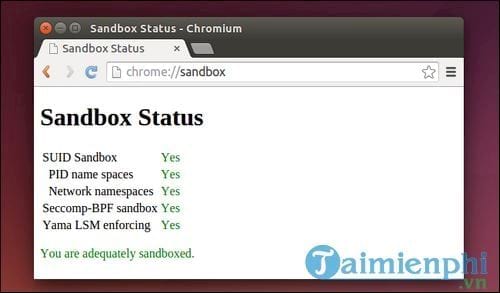
Although not a trademark of Google, Chromium is still considered the heart of Google. Chromium contains some of the syncing features found on Chrome, allowing users to sign in with a Google account and sync data.
Get Google Chrome and Chromium
To download and install the Chrome browser, just visit the Google Chrome download page, download the application and install it or you can download it from Emergenceingames.com here: Download Chrome
As for Chromium:
On Linux operating systems, you can install Chromium directly from the Linux distribution’s software repositories. For example, on Ubuntu Linux, you can install Chromium by opening Ubuntu Software Center search for Chromium, then click Install (Setting). Chromium updates security updates through the Linux distribution’s software repositories.
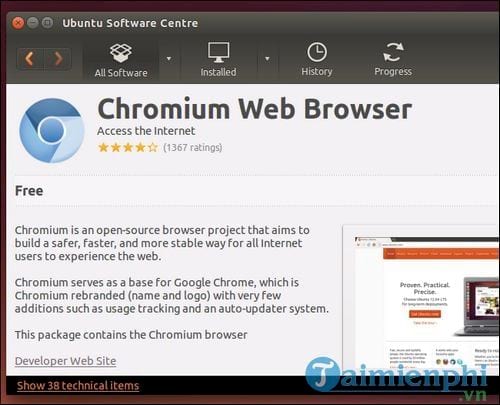
On Windows and Mac, using Chromium is a bit more difficult. You can download the Chromium build here, but Chromium will not automatically update. Chromium’s Updater is a closed source part of Google Chrome. You can download builds from 3rd party, but these builds will not automatically update and the 3rd party distributor must be trusted.
Download and install Chromium : Download Chromium
You can also compile Chromium from source code, but the question is do you really want to do that with every available update? Maybe no.
Spyware problem?
Google Chrome is integrated with Crash error message feature, but this feature is not integrated on Chromium. If you enable crash notification on Chrome, crash information will be sent to Google. If you use Chromium, you will not receive a crash error message. In addition, Linux distributions can also edit Chromium’s code before sending it to you.
If you’re trying to pin some Chrome bugs, you should probably use Chrome instead of Chromium.
In addition, Chromium also has a tracking feature or “user metrics” feature found on Chrome. This is an optional feature that sends information about how you use different parts of Google’s browser, providing data that users use based on their discretion. (This is the type of data Microsoft says it used when it removed the Start Menu because it wasn’t used by users.)
In the past, many users were worried that each Chrome browser shipped the same unique “client ID” and on Chromium there was no such process, however since 2010 Google has stopped doing this.
However, Chromium has many features that depend on Google’s servers, and these features are enabled by default. On the Chromium Settings page you will see the features listed there.
Features include a web service that corrects mistyped web addresses, a prediction service, Google’s anti-phishing feature, and more.
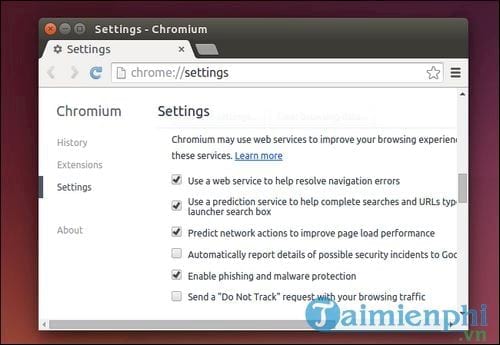
Distinguish Chromium and Chrome
Should I use Chrome or Chromium?
Chromium is a good choice because it allows Linux distributions that require only open source software to package a web browser that closely resembles Chrome and make it available to their users. Linux distributors can also use Chromium as their default web browser instead of Firefox, if desired.
If you are using open source software and try to avoid any closed source code then Chromium is a great choice for you.
However, many Linux users who are not too passionate about source software often tend to install Chrome to use instead of using Chromium. Installing Chrome offers Flash Player users better if they are using Flash and unlocking large amounts of online multimedia content. For example, Google Chrome on Linux can stream Netflix videos. This requires H.264 support for HTML5 video, which Chromium does not support.

Difference between Chromium and Chrome
To better understand the difference between Chromium and Chrome, you can check out the comparison table below
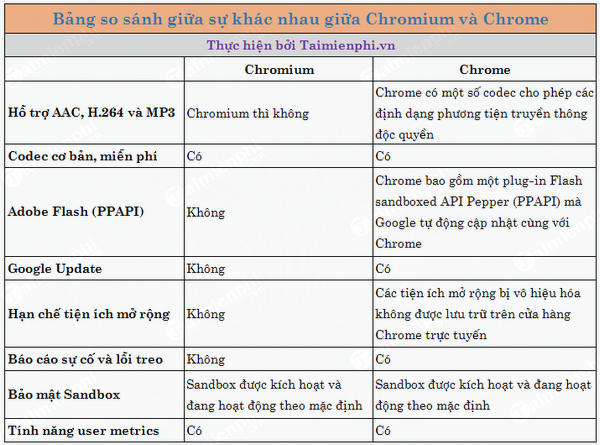
In case you want to remove Chromium or Chrome on your computer, you will have many different ways to do it, you can use software or use available tools to remove Chromium and Chrome from the system and install another browser to Surf the web, listen to music, read the news.
https://thuthuat.Emergenceingames.com/su-khac-nhau-giua-chromium-va-chrome-23766n.aspx
Chrome or Chromium choice? If you’re using Windows or Mac, Chromium is too “hard” choice to use – mainly because you don’t receive official updates. Chromium is the only real choice
Related keywords:
Difference between Chromium and Chrome
distinguish Chromium and Chrome, chrome browser,
Source link: Difference between Chromium and Chrome
– Emergenceingames.com



