Normally, to change the Wifi password, users need to access IP 192.168.1.1, enter the username and password as admin and reconfigure the modem. However, you can’t always log in to the Wifi modem this way. Because each modem line, the network operator has a different way of setting up IP addresses and login information.

Instructions to change the Wifi password on the phone with the application
Currently, some providers such as FPT, Viettel have allowed users to install, Change Wifi password without going to Router which is done directly over the phone.
Change Wifi password without going to Router
Performance requirements:
Phones with a carrier-provided management app installed:
– My Viettel application
=> Link to download My Viettel for iPhone![]()
=> Link to download My Viettel for Android![]()
– Hi FPT application
=> Link to download Hi FPT for iPhone![]()
=> Link to download Hi FPT for Android![]()
1. Change Wifi password on My Viettel app
Step 1: Open the My Viettel application on your phone. In the screen Log in you choose the card Internet/TV/PSTN . Enter information including:
– Account/Contact phone number : The account number or phone number you used to register to use the network before.
– Password : Login password provided by your carrier or set by you.

Step 2: After successful login, you access the Home page through the function button below the screen. Then you find the category Utilities and click on Manage Wifi Modem .
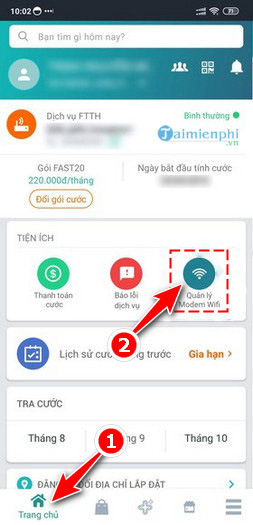
Step 3: In the screen Manage Wifi Modem Viettel provides users with a lot of functional options such as: Read Modem information, Restart Wifi, Change password, Turn off Wifi, …
Now press the button Change Password and enter the information that the system requires to change the Wifi password right on the phone, no need to access the Router.
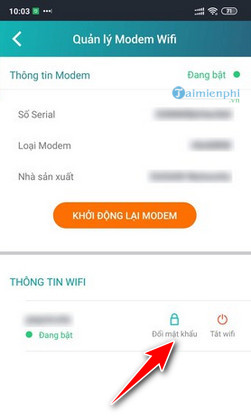
2. Change Wifi password on Hi FPT app
Step 1: Open the app Hi FPT . On the application’s login screen, enter the following information:
– account name : Phone number used for network registration
– Password : OTP code sent directly by FPT via text message
Step 2: After successful login, at card Modem you press the . button Manage .
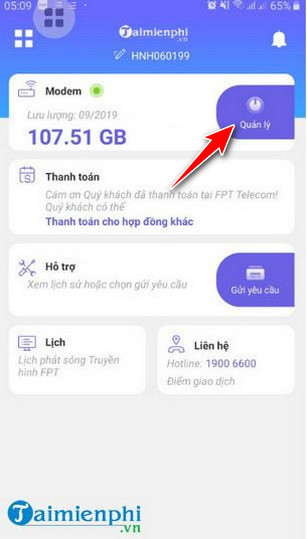
Step 3: At the Modem management screen, FPT also displays full information about the type of modem you are using, its status, speed, network usage and some support functions.
You press the button Change Password at the bottom of the screen and proceed to enter the information required by the system.
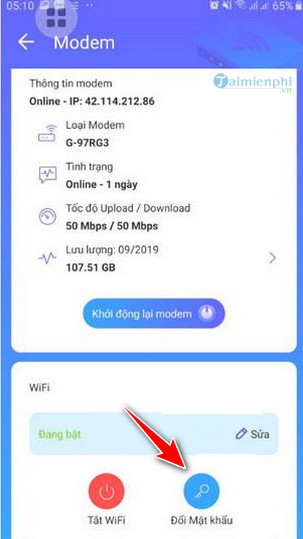
https://thuthuat.taimienphi.vn/cach-doi-mat-khau-wifi-khong-can-vao-router-192-168-1-1-56194n.aspx
Recently, Taimienphi has introduced to you 2 ways to change Wifi password without entering the Router through My Viettel and Hi FPT applications on the phone. With this little tip, users who are using Viettel or FPT’s network will easily change wifi password on phone Simple, fast and most convenient.
Related keywords:
Change Wifi password without going to Router
connect the Wifi connection without connecting to the Router, change the Wifi password on the application,
Source link: How to change Wifi password without entering Router 192.168.1.1
– Emergenceingames.com



