More vivid and attractive than ordinary still photos, each Gif that appears will increase people’s attention. However, besides the advantages, gif images also cause many annoyances such as slowing down the page loading speed, the user’s ability to concentrate is reduced. The best way to overcome these disadvantages is that you need to prevent/stop the GIF animation from automatically running in the browser using Animation Policy. We invite you to refer to our sharing in the article below.
To prevent or stop GIF animations from automatically running on Google Chrome, we will use a Google Chrome browser extension called Animation Policy. This utility has the function to control the operation of the Gif image, so you can easily set the image’s behavior on the browser to your liking.
How to prevent/stop GIF animation from automatically running on Google Chrome
First you download and install the Animation Policy utility for Google Chrome browser here: Download Animation Policy
After successful installation, on the browser toolbar will appear the Animation Policy icon (lightning bolt).
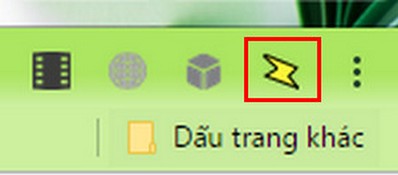
To use, click on the utility icon, this will appear a table with setting options:
Allow all animated images : If you check this option, it will allow all animations to work
Allow all animated images, but only one: This option allows all animations to work but only once without repeating
Disable all image animation: Disable all animations
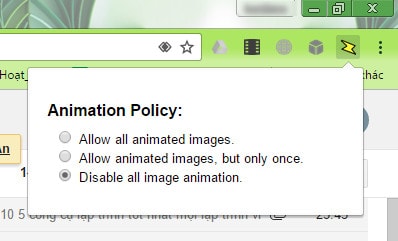
So to prevent GIF animations from automatically running on Google Chrome we choose to select Disable all image animation. Now you can open any Gif image in your browser and check it out.
https://thuthuat.Emergenceingames.com/chan-anh-dong-gif-tu-dong-chay-tren-google-chrome-21928n.aspx
Above is a guide on how to prevent/stop GIF animations from automatically running on Google Chrome, of course there are many different ways to view gif animations on windows but sometimes gifs that automatically run will consume RAM and bandwidth. your computer. If you find gif animations interesting and are interested in how to create gif animations, Emergenceingames.com also shows you how to create GIF images from YouTube very simply. Good luck !
Related keywords:
block gif images from automatically running on google chrome
disable gif images from automatically running on google chrome, prevent gif images from automatically running on google chrome,
Source link: Block GIF animations from automatically running on Google Chrome
– Emergenceingames.com



