Sometimes when you use Google Chrome to visit some strange website, you will be infected with malicious code that makes your Chrome browser automatically open certain websites. Therefore, with the article Emergenceingames.com will guide you how to block Chrome browser from automatically opening unwanted websites in new tabs to avoid causing you much trouble.
Not only Chrome browser but other browsers you will encounter this phenomenon. Blocking the Chrome browser from automatically opening unwanted websites in a new tab is quite simple, but not everyone knows how to do this.
Block Chrome browser from automatically opening unwanted websites in new tabs
Step 1: On the desktop, right-click on the Chrome browser that you usually use to browse the web and select Properties at the bottom.
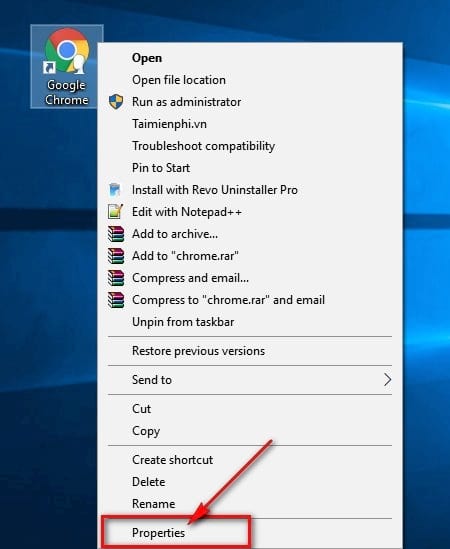
Step 2: In the Google Chrome Properties window, you filter the paths in the frame Target see if there are any suspicious links or addresses. In addition to the default path of the Chrome browser, you should delete all other strange paths in the box Target this then press OK below to complete the change.
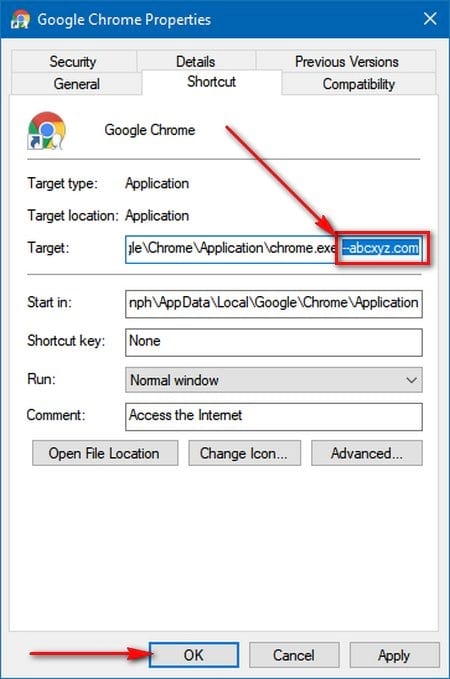
Step 3: If the Chrome browser continues to display another website. Use an adware removal tool AdwCleaner to block Chrome browser from automatically opening unwanted websites in new tabs.
Download and install AdwCleaner here: Download AdwCleaner
Step 4: Launch file Adwcleaner.exe just downloaded, on the tool window click select Scan to conduct a scan for malicious code on the computer.
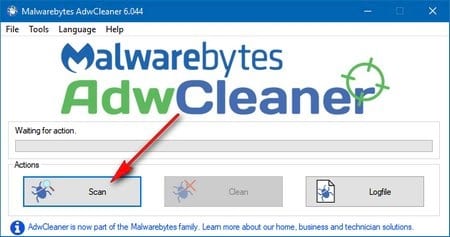
Step 5: After the scan is complete, AdwCleaner will announce the number of read codes found on your device and listed in the bottom box. Selection Clean to remove all the malicious code.
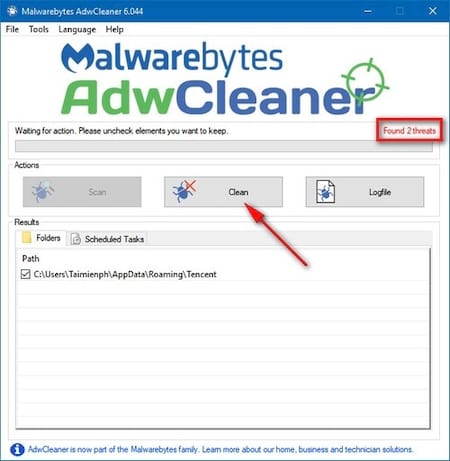
Step 6: In the AdwCleaner dialog box, it warns “all active programs will be turned off to perform the removal of malicious code affecting the computer”. Please save the work you are doing before pressing Ok Please.
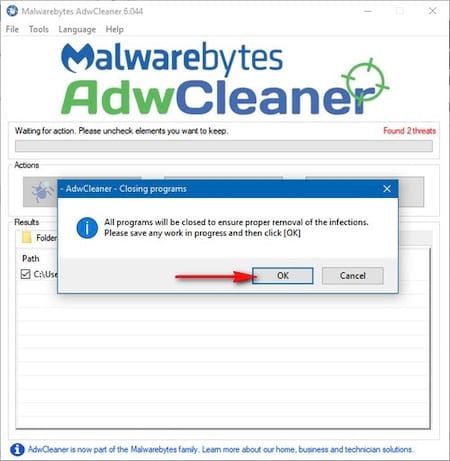
Step 7: AdwCleaner displays warnings that you should use your computer very carefully, such as:
– Download software from official websites, reputable websites
– When installing software, you should not click Next too quickly because there may be applications installed during the installation process.
– Uninstall third-party applications for browsers such as toolbars,…
– Always enable anti-virus program.
Press Ok Your computer will be immediately restarted.
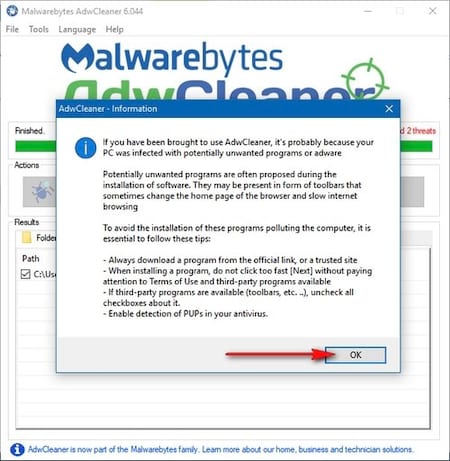
Step 8: Continuing the program will ask you to restart the computer to complete the process. Press Ok to complete the process of removing malicious code with AdwCleaner thereby blocking Chrome browser from automatically opening strange websites on new tabs.
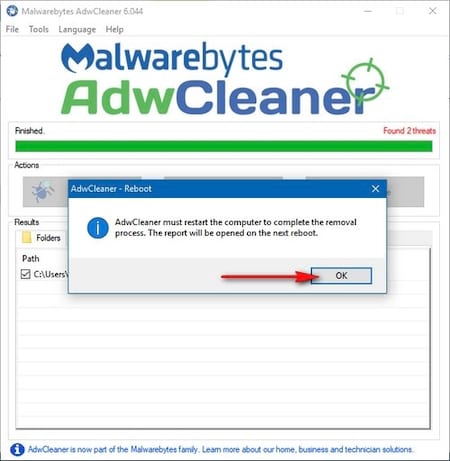
Your computer is completely clean after being restarted, then browse the web with Chrome as usual to see if you still encounter strange websites. This is a pretty effective method not only to prevent Chrome download browser from opening unwanted websites on its own in a new tab, but also for other browsers.
Through this, you should increase your vigilance when visiting unfamiliar websites or installing third-party software. The fact that Chrome shows strange websites is only a small impact from malicious code, so you need to install one of these antivirus software 2017 best to ensure your computer’s safety, away from malicious codes, viruses, trojans, which can cause serious damage to your computer.
https://thuthuat.Emergenceingames.com/chan-trinh-duyet-chrome-tu-mo-website-khong-mong-muon-trong-tab-moi-22369n.aspx
Related keywords:
Maintain Chrome web site
block chrome from opening web on its own, block chrome from opening web on new tab,
Source link: Block Chrome browser from automatically opening unwanted websites in new tabs
– Emergenceingames.com



