The situation when the Nintendo Switch does not turn on is also rare, but sometimes you do not need to panic, but please calmly review and handle it in the ways below! It’s not always a failure or an error to turn on your phone, but it’s like a phone number or a tablet – operating system & software conflict or many different causes …
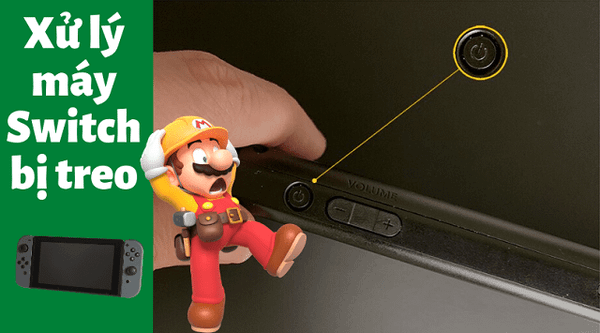
3 reasons leading to the Nintendo Switch not turning on & how to fix it
1 / Nintendo Switch battery is exhausted
This is the most common cause of the Nintendo Switch not turning on. In this case, you often have a habit of plugging in and pressing the power immediately, the machine often does not respond or just shows the logo is off. The easy explanation is to start up a bulky machine (compared with DS, 3DS generation) Like the Nintendo Switch, it takes a decent amount of battery to power up.
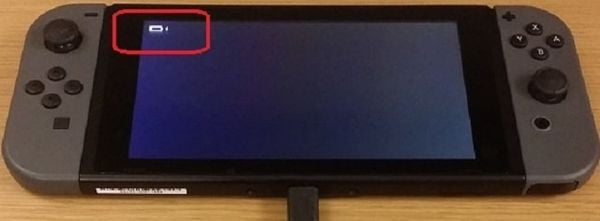
If before in DS Lite or 3DS, you just need to plug the charger and wait for 5-10 seconds to be able to turn on the device right away, with the Switch it takes longer than that. Normally when 100% of the battery is completely discharged, it takes more than 20 minutes to fully charge and power up.
Note: The 20 minute intervals are approximate and based on the AC Adapter “zin” According to the machine, if you use a USB-C cable with another Adapter, it may take a lot longer. So it is best to use the supplied power source to activate the charger!
2 / Nintendo Switch is suspended, not out of battery
Like PC or tablet, phone … Sometimes the Nintendo Switch does not turn on because it hangs while the charging dock is plugged in. Hang up means you won’t be able to turn it on, the power button is ineffective. You can press on / off 5-10 times again, absolutely no response.
Solution: Hold down the Power button for more than 20 seconds to turn the machine “hot off” then press the Power button again to turn on the power.
- If you hold the power for 20 seconds, then press open the device again but the machine only shows up the boot screen and then turns off & low battery signal, then plug in the charger and wait for 20 minutes like the way 1 above is okay.
- If your computer is a hacking machine (cracked) Then after holding the power for 20 seconds, please combine hacking with jig + click hack tool again. When just boosted up, plug the charger immediately into the machine.
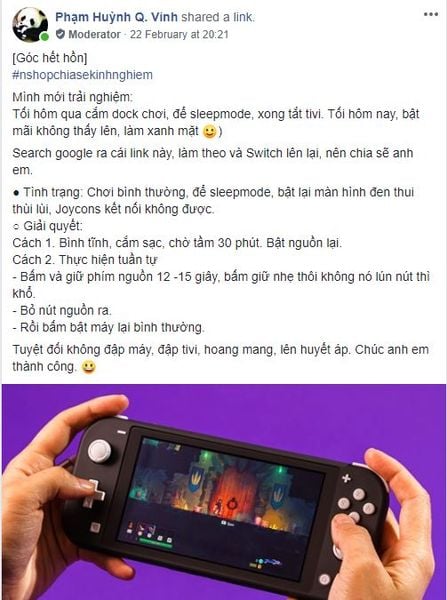
Besides that “secret” Hold the power button for 20 seconds to turn off, you should also memorize it to use except in case the Nintendo Switch is not turned on and used while playing hangs anymore! Some of you have this situation but the house is far away from nShop, so when you bring it to the shop, it takes 2-3 hours to hang up – the machine is very hot due to continuous opening and high pulses => Very easy to damage the device, reduce the life of the machine !
3 / The Nintendo Switch has a hardware failure
If the two ways the Nintendo Switch player does not turn on, then condolences you to the computer you need to go to “emergency” to check the status of hardware failure. Normally, the Nintendo Switch v1 which are manufactured before August 2018 are prone to this error. With Nintendo Switch v2 production from late 2019 and Switch Lite has not seen this error occur yet!
Better preservation so that the Nintendo Switch does not turn on
People often say “of human endurance” sometimes it is true In order not to happen that the Nintendo Switch does not turn on, please store and use it properly to prolong the life of the device! More specifically, refer to the article:
Hopefully this article will be useful to you and partly help our Switch machine be more durable over the years, not being damaged in a small way!
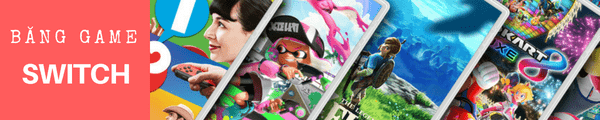
Source link: If the Nintendo Switch doesn’t turn on, don’t panic …
– https://emergenceingames.com/



