In the previous article, the game showed you how to complete the tasks in the map The Skeld of the fun game. Among Us. Today, we will continue to come up with various quests in the map Polus. Please refer.
- Boiler Room Tasks
- Communications Tasks
- Dropship Tasks
- Electrical Tasks
- Laboratory Tasks
- MedBay Tasks (MedBay Tasks)
- O2 Tasks
- Office Tasks
- Outside Tasks
- Specimen Room Tasks
- Storage Tasks
- Weapons Tasks
Boiler Room Tasks
There are two missions in this room:
first. Open water source: Turn the two valves counterclockwise to open them until they are full.

2. Replace the water bottle: Press the button until the water tank is filled, then take the bottle to another boiler room to replace the empty water bottle.

Communications Tasks
There is only one quest in this room, Restart Wi-Fi. You go to the communications room then find the router in the back, flip the switch to turn off Wi-Fi for 1 minute, then turn on Wi-Fi again. In the meantime, you can do other tasks.

Dropship Tasks
first. Draw a chart: Drag the ship from the start to the end in the dashed lines

2. Insert key: Drag the key on the left side to the highlighted position and rotate it 90 degrees clockwise to complete the task.

Electrical Tasks
first. Download / Upload data: You just need to go to the designated room, interact with the highlighted table and click “download” to download the data. Then, run to the Communication department to upload the data according to the same procedure.
2. Wire repair: You must go to the designated room and interact with the marked board to start fixing the rope. To complete the task, you need to drag the strings on the left to their respective color on the right. You have to repeat this action a total of three times in different rooms across the Polus map.
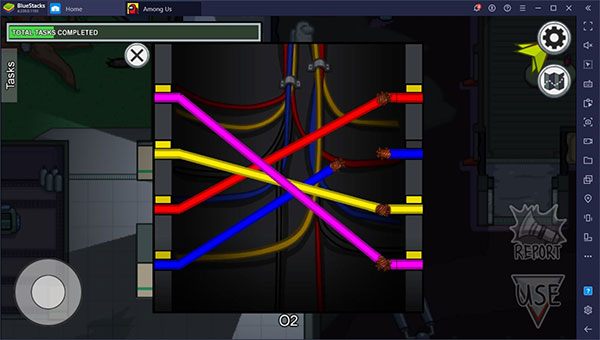
Laboratory Tasks
There are three missions in this room:
first. Repair drill: Just click the red warning buttons multiple times until they disappear completely
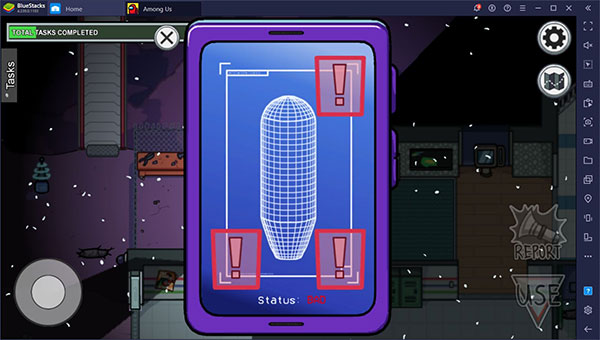
2. Align the telescope: You need to drag the focus of the telescope to the element shown in the image in the lower right

3. Record the temperature: Using the arrows on the panel, you need to adjust the numbers on the left to match the numbers on the right.
MedBay Tasks (MedBay Tasks)
first. Send scans: To accomplish this, you just need to interact with the scanner. Other players will see it to prove your innocence.
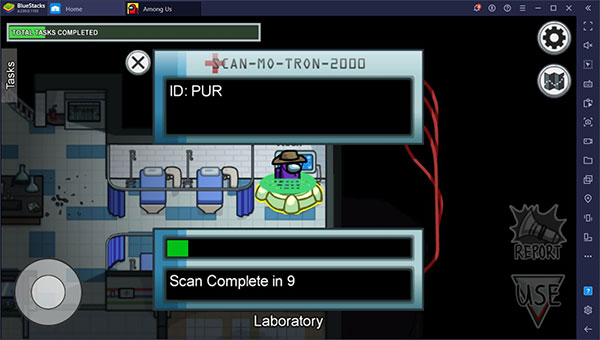
2. Check the sample: To start, click the green button and wait for 90 seconds. Once you get back, you need to click on the template with a different color from the rest. Just like with the “Restart Wi-Fi” task, you can do something else in the meantime.


O2 Tasks
There are four missions in this room:
first. Download / Upload data: You just need to go to the designated room, interact with the highlighted table and click “download” to download the data. Then, run to the Communication department to upload the data according to the same procedure.
2. Dump the trash: Using the right lever, hold it down until the trash is empty. You need to hold the button until it is completely clean otherwise it will not complete the task.

3. Track tree: Adjust the level of CO2, NUTRI, RAD and Water to match the dotted lines.

4. Fill in the boxes: Pull the oxygen box from the top down into the tray. The box will automatically connect and begin to fill. Repeat this process twice to complete the task.

Office Tasks
first. Swipe: Drag the card from the wallet upwards, through the reader to scan the card. You need to swipe it just right; If you do it too quickly or too slowly, you will fail and have to try again until you get it right.
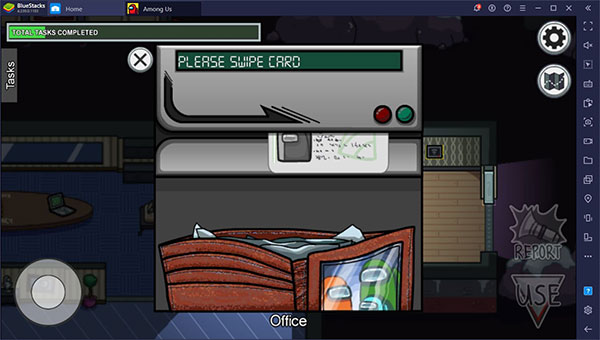
2. Download / Upload data: You just need to go to the designated room, interact with the highlighted table and click “download” to download the data. Then, run to the Communication department to upload the data according to the same procedure.

3. Scan your boarding pass: Click the yellow arrow to grab your boarding pass and flip it, then drag the card over the reader to scan.

Outside Tasks
There are seven quests in the field, although six of them are identical:
first. Fix weather button: There are six possible buttons for this mission, all of which take place outside of the map. The task here is very simple: Drag the yellow dot from the top of the maze to the end of the maze without making any mistakes. If you go to a dead end, you’ll need to start over. After completing the maze, you must go to the Lab and interact with the control panel to reactivate the button you just fixed.

2. Record the temperature: Using the arrows on the panel, you need to adjust the numbers on the left to match the numbers on the right

Specimen Room Tasks
There are four quests here:
first. Start the Reactor: To start the reactor, you must repeat the sequence of lights displayed on the left panel using the right keyboard.

2. Download / Upload data: You just need to go to the designated room, interact with the highlighted table and click “download” to download the data. Then, run to the Communication department to upload the data according to the same procedure.
3. Unlock Manifolds (Unlock Manifolds): To complete this task, just click on the numbers in ascending order.

4. Artifacts shop: This task is simple; you just need to drag the patterns on the left onto the corresponding shapes.

Storage Tasks
There is only one mission here, the Fuel Engine. You need to go to the Fuel Cell, fill a fuel box by holding down the button until full, then go to the rightmost engine on board to refuel. Repeat the process for the leftmost engine and you are done.

Weapons Tasks
first. Meteorite Break: After interacting with the screen, you need to click the asteroids as they fly across the screen to destroy them. You need to destroy a total of 20 asteroids to complete the mission. This mission is intuitive, meaning other players can see you complete. The visual aspect is the laser turret outside the Weapons room, which can see the laser as the player performs the mission.

2. Download / Upload data: You just need to go to the designated room, interact with the highlighted table and click “download” to download the data. Then, run to the Communication department to upload the data according to the same procedure.
Above are all the missions that you need to pass in the map Polus in the game Among Us.
Wish you have fun playing the game!
Source link: Among Us: How do I perform quests in the Polus map?
– https://emergenceingames.com/



