
How to use Instagram on computers and laptops
Article Table of Contents:
1. Use Instagram on computers and laptops with Gramblr.
2. Use Instagram on computers and laptops with Grids.
3. Use Instagram on computers and laptops with BlueStacks.
Use Instagram on computers, laptops
1. Use Instagram on computers and laptops with Gramblr
Gramblr is also one of the software that supports the use of Instagram on computers today. To use Gramblr, download the installation file here
– Download Gramblr here
– Download Gramblr for Mac here
Start Gramblr software, to use this software the system will ask you to register for an account. Enter the necessary information according to the available fields and then press Sign Up.

The user interface is also quite simple, to upload photos to Instagram you just need to drag / drop the image into the user interface or click here and point to the image to download.

Select a frame and press Save
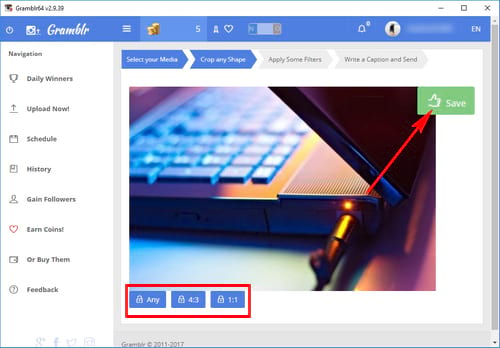
Tweaking with the filters that Gramblr software equips you or using the Motion mode is quite interesting. Press tiếp tục to go to the next step.
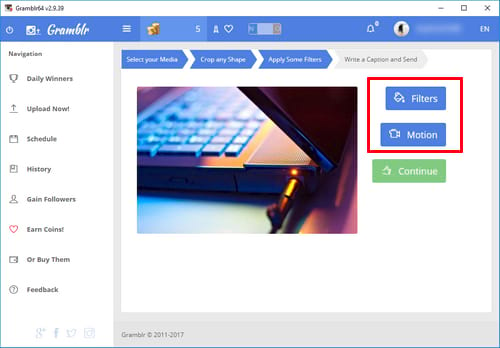
Enter caption, tag photos as you like and press Send to post photos to Instagram on computers and laptops using Gramblr.
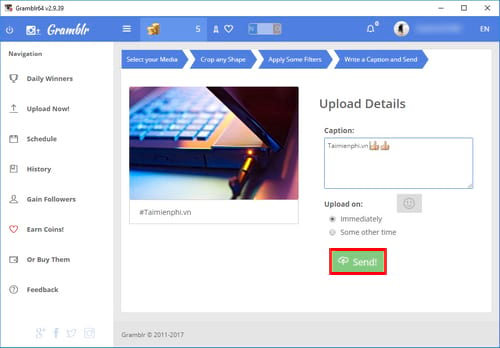
2. Use Instagram on computers and laptops with Grids
Step 1: Download and install Grids
Step 2: After installing and launching, you will see the Grids interface as follows. Please press the button Log In With Instagram to login.
If you don’t have an account, you guys Instagram sign up
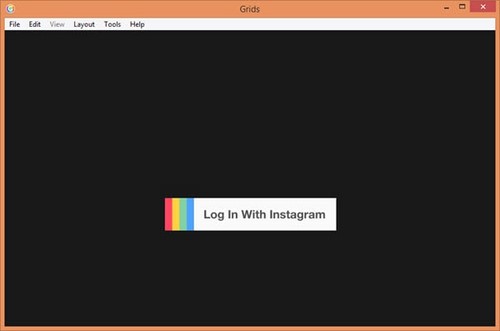
Enter your login name and password.
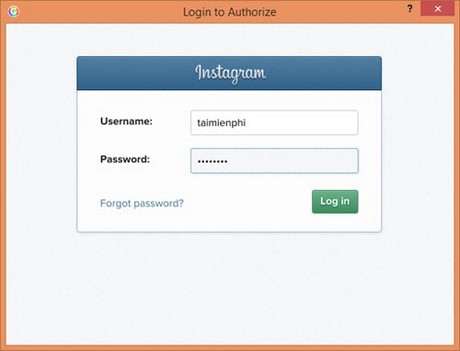
Press Authorize to authenticate Grids with the Instagram account.
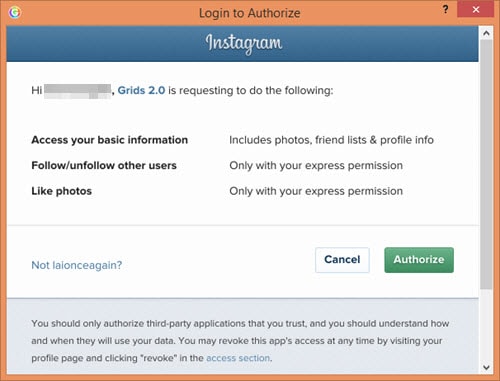
You’ll eventually get direct access to Instagram’s Home page.
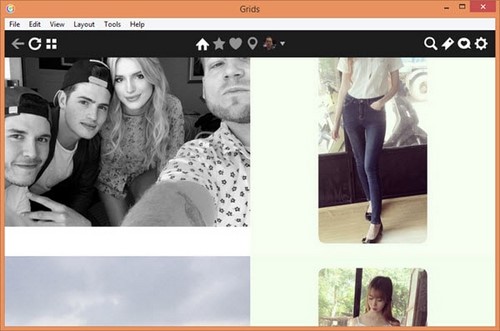
You can send feedback and comments directly on Grids very simply and conveniently.
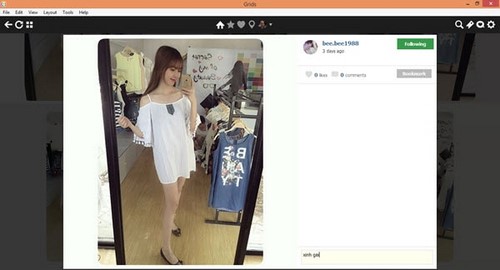
3. Use Instagram on computers and laptops with BlueStacks
BlueStacks is a popular Android operating system emulator on computers and laptops today. It can run almost any Android application on a computer or Mac, of course Instagram is no exception.
– Download BlueStacks here
– Download BlueStacks for Mac here
After downloading and installing BlueStacks, run the program and you need to sign in with your Google account to access the Play Store.
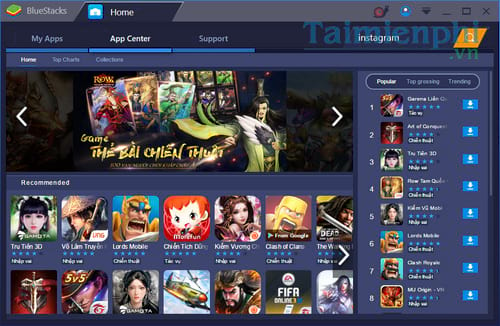
Search and download Instagram to the same device as you would on an Android phone.
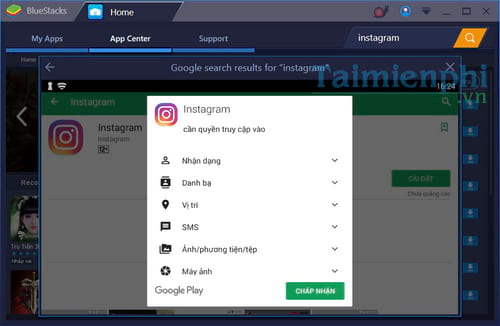
Finally, open the app and log in with your Instagram account. From now on you can perform Instagram-like actions on your phone such as adding photos, using filters, etc.

So above we have just shown you how to use Instagram on computers and laptops. Currently, these are probably the best options for computer users who prefer to use Instagram, because the web-based interface of the world’s largest photo social network is still very simple and limited. In addition, by default to upload photos to Instagram, users need to use a Smartphone. However, for users who do not use Smartphone, can use Android emulator software such as Bluestacks or Droid4X to support. But with the article that Taimienphi instructed above, from using Instagram on computers, laptops readers can completely upload photos to Instagram via computer simply through the instructions that we have shared before.
https://thuthuat.taimienphi.vn/su-dung-instagram-tren-may-tinh-bang-grids-4593n.aspx
Refer how to change instagram profile picture to change more of my avatar
Related keywords:
use instagram on computer bang grids
use instagram on computer, use instagram bang grids,
Source link: Use Instagram on computers and laptops
– Emergenceingames.com



