Surely, you have also used or are using the powerful Google Chrome browser. Chrome not only has features that you can easily customize from the browser’s settings, but it also has a lot of other interesting features. Below, Emergenceingames.com will list the top 6 features of using the Google Chrome web browser, so knowing it will definitely help you when using this top browser.
It can be said that chrome browser is being liked and used by many people today. Chrome is the fastest browser and has tons of features and tricks to make your browsing easier. In addition, Google chrome updates very quickly, you should regularly check the Chrome version because to own a lot of new features are updated continuously. Hence the work check Chrome version will help you to experience those interesting features soon.
Below Emergenceingames.com will introduce you to 6 features when using Chrome that users should know.
Top 6 features using Google Chrome web browser should know
1. Lock Chrome with a password.
When you’re not at your computer to protect your personal space, you can lock Chrome with a password. To do this, perform the following steps:
In the address bar type: “chrome://flags/#enable-new-profile-management”. Scroll to New profile mangement system and choose Enable
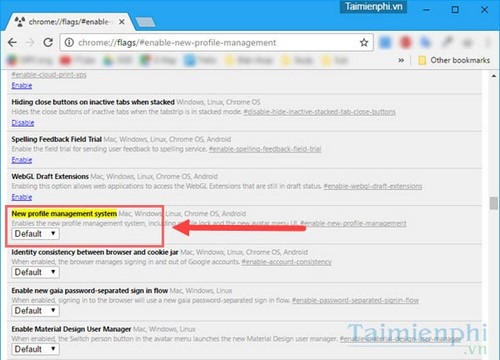
6 features using Google Chrome should know, lock Chrome with a password
After doing the following next to the Minimize button, the Web browser will display a small tab. When clicking the drop-down button, there will be an option to lock Chrome, ie hide all the tabs that we are currently using. open. At this time, you must enter the password (general of the Google account) to unlock Chrome.
Once locked, even if you turn off and reopen Chrome or restart the computer, Chrome is still locked, only entering the correct password can access it, then our private data will be safer and others will not know your surfing history.
2. Use Chrome’s Task Manager
To manage processes, applications, and services on your computer, Task Manager is a useful tool. To monitor and see which program is using certain memory you do the following:
Step 1: Click Menufind item More tools. In the pop-up menu, select Task Manager.
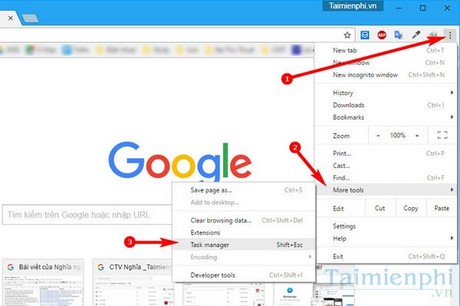
6 features using Google Chrome should know, using Chrome’s Task Manager
Step 2: Click Memory to rearrange all processes in Chrome in the order in which memory is used. To close the process click on it then click “End process” in the right corner to end the program.
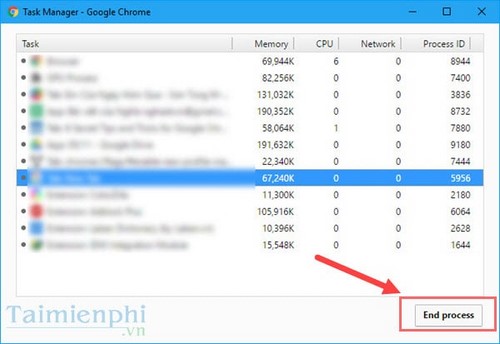
6 features using Google Chrome should know, how to use Task Manager
3. Drag multiple Tabs at the same time in Windows.
Here’s a handy little trick. You can drag open multiple tabs onto the empty space of your computer.
4. Enter address and credit card with one click
When doing online shopping, or online transactions. We always have to re-enter the credit card account information. Chrome supports saving such credit information, but do you know how to manage them?
Into the Menuselect Settings. Scroll down to select Show advanced settings. Find the item Passwords and Forms
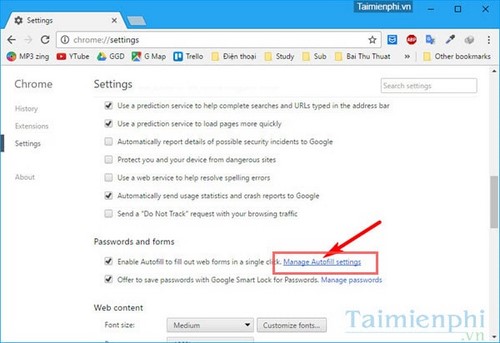
6 features using Google Chrome should know, enter the address in Google Chrome
Click Manage Autofill settings
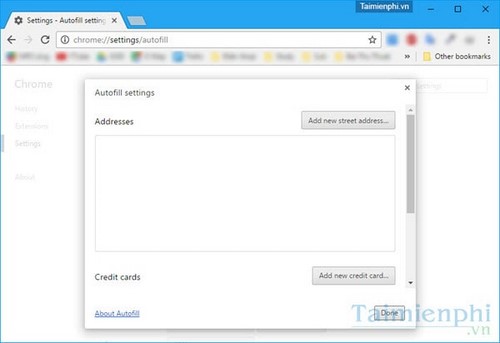
6 features using Google Chrome should know, enter credit card in Google Chrome
5.Create passwords for your online accounts
An important device password, you can create a password on the Chrome browser to make your device more secure. After each time you log in to the website, you will have to re-enter your password. The steps to create a password are as follows:
In the address bar type: “chrome://flags”
Then scroll down to Password Generationselect Enable
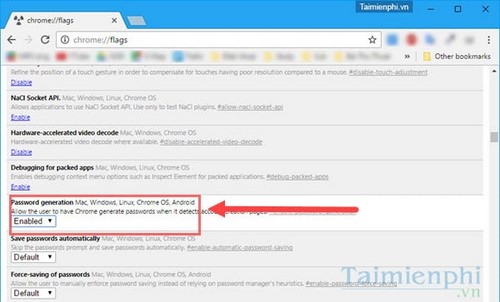
6 features using Google Chrome should know, create passwords for online accounts
6. Hidden T-Rex Game
If you lose your Internet connection to wait until the network is available, the page will appear T-Rex, which is a mini-game that jumps over obstacles.
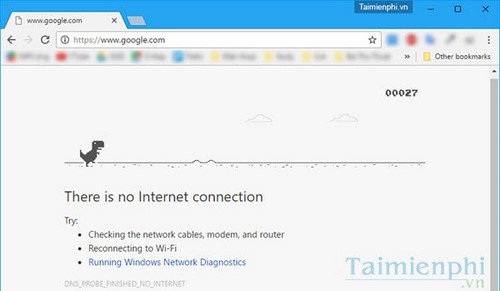
6 features using Google Chrome should know, play T-Rex game when losing life
Above are 6 features that you should know using Google Chrome, maybe some of the features you already know, but maybe a part you don’t know. And of course these are not the only unique features on that Google Chrome can give you. As tips to turn off Facebook notifications on Google Chrome, use the turn off Facebook notifications on Google Chrome will help you stop being disturbed when you are focused on another work.
https://thuthuat.Emergenceingames.com/6-tinh-nang-su-dung-google-chrome-nen-biet-12340n.aspx
Or another feature is setting up incognito on Google Chrome, this is a pretty common feature on web browsers including Firefox or Coc Coc download, feature set up incognito on Google Chrome will help you surf the web more safely, without leaving data when browsing the web. And if you are a frequent user, you must have memorized Google Chrome shortcuts, Google Chrome shortcuts to help users browse web as well as using Google chrome faster.
Author: Nguyen Thuy Thanh
4.0– 26 evaluate)
Related keywords:
6 essentials using google chrome
6 features of google chrome, 6 tips for google chrome,
Source link: Top 6 features using Google Chrome web browser should know
– Emergenceingames.com



