If your phone is old or has low configuration, then when playing Free Fire game your device will be slower. In this article, we will provide 5 best Android emulators to play Free Fire on PC for you, playing shooter games on widescreen is always more preferable.

Top 5 Best Emulator For Free Fire On PC
I. Top 5 Android emulators to play Free Fire on PC
5. Gameloop
Although when it comes to Gameloop we will immediately think this is an Android emulator for PUBG Mobile, but it can be used to play Free Fire and other shooter games., with its specialized optimization, Gameloop is probably one of the most stable emu up to now, you hardly experience any lag when using Android emulator to play Free Fire on PC.
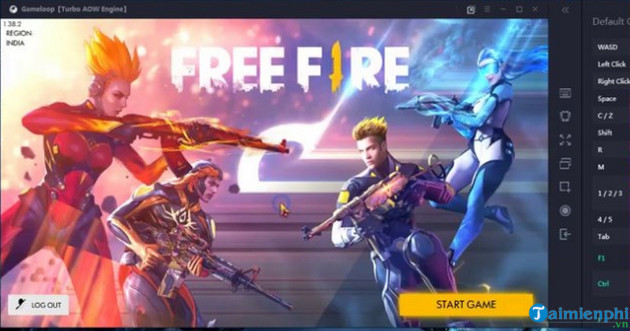
=> Link Download Gameloop![]()
4. Memu
Memu is another option if your PC loves it a little more, it is the least demanding emulator and has a very small installation size, your computer will not have any problems using Memu . This Android emulator for playing Free Fire on PC also has a few preset key suggestions, you can just download and play the game without worrying about the controls.
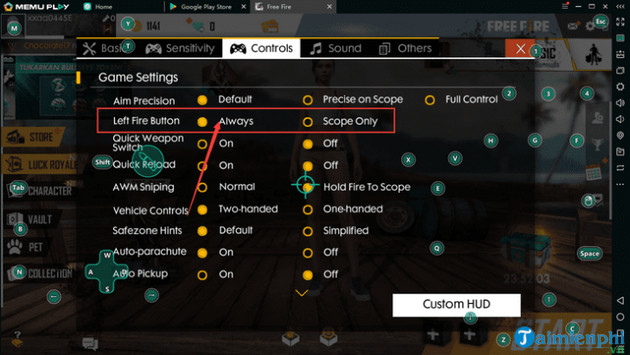
=> Link download MEmu![]()
3. NoxPlayer
Nox Player was created quite recently, so it has premium features and advanced technology. Therefore, Nox requires your PC to be a little more powerful than usual to play Free Fire (4GB Ram computer or more), in exchange for Nox which has amazing performance and is quite easy to use because of its good-looking intuitive interface. mine. If you want to use Nox as an Android emulator to play Free Fire on PC, be prepared to see ads.

=> Link Download NoxPlayer![]()
2. LDPlayer
One of the first Android emulators to hit the market, LDPlayer is still a serious competitor to other software. LDPlayer sets itself apart from the competition in that it can fit any PC in terms of specs and optimization. Although LDPlayer is often recommended for weaker machines, it runs quite stable on machines with 4GB Ram or more. LDPlayer also provides drivers and virtual keyboards to make it easier for gamers to play Free Fire.

=> Link download LDPlayer![]()
1. BlueStacks
BlueStack is currently the number one choice of many gamers because it is the lightest on the market, a factor that can push application performance levels up very high. Moreover, the number of ads on BlueStacks is quite low, unlike other regular emulators that always try to make you install 3rd software, favor them by installing other software….
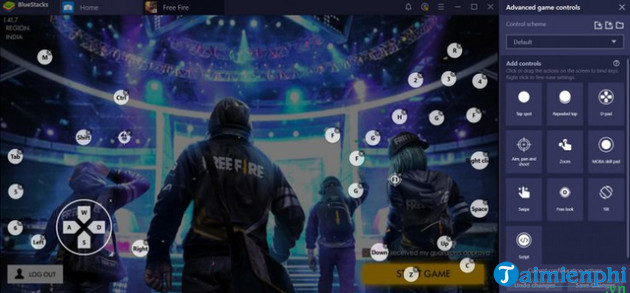
=> Link Download BlueStacks![]()
II. Which emulator should I choose?
Most of the current android emulators have been programmed in the best way to help gamers play mobile games in general and Free Fire in particular most effectively on PC. However, to choose the best emulator software, BlueStacks will still be the current choice. If you have ever used BlueStacks, you may not be able to find a point to criticize this tool, however, the requirement is that your computer configuration must be a bit strong. If the configuration is not strong enough, then GameLoop or LDPlayer will also be good choices.
https://thuthuat.taimienphi.vn/top-5-gia-lap-android-choi-free-fire-tren-pc-59813n.aspx
Are you looking for good, unique and new content of Free Fire game? Please refer to Top 5 Free Fire weapons with the largest magazine capacity Click here or do not visit the link Taimienphi.vn to see more new game tips.
Related keywords:
Top 5 Android laptops to play Free Fire on PC
, download Free Fire Android game on PC, Free Fire game on Android PC,
Source link: Top 5 Android emulators to play Free Fire on PC
– https://emergenceingames.com/



