If you do not remember, or lose your password, Taimienphi has its own article sharing how to get and handle when forgot VCNET password here. So if you still remember your password but want to change it for security reasons or simply like it, how to change it?

Instructions to change VCNET password
In a series of articles on the topic of VCNET social networking, Taimienphi will continue to share with you the fastest and most accurate steps to reset VCNET password.
Instructions to change VCNET password
1. How to change VCNET password on computer
How to perform the VCNET password change trick will be illustrated by Taimienphi on the latest version of Chrome browser. Interested users can also quickly download this software and install it on the device through the following link.
– Download Chrome browser here: Download Chrome
Step 1: First, you should open browser and do VCNET account login her as usual;
Step 2: In the screen News Feed (News Feed) displays the first default, you click on the . icon Account in the top right corner of the screen and select Change Password .
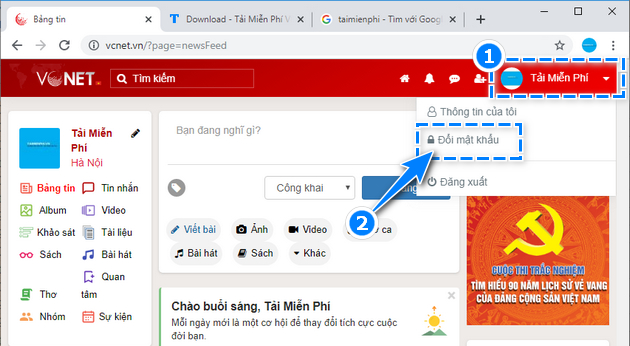
Step 3: The system will switch you to the window Change the password with 3 fields of information.
– Line 1: Enter the old password;
– Line 2: Enter your new password;
– Line 3: Re-enter the new password again.
Once done, press the . button Save below.
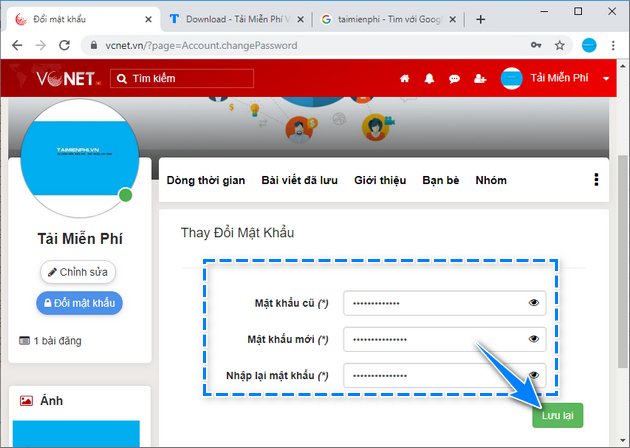
The screen will display a small message dialog box Update successful from now on you can use the new password to log in and use the VCNET social network.
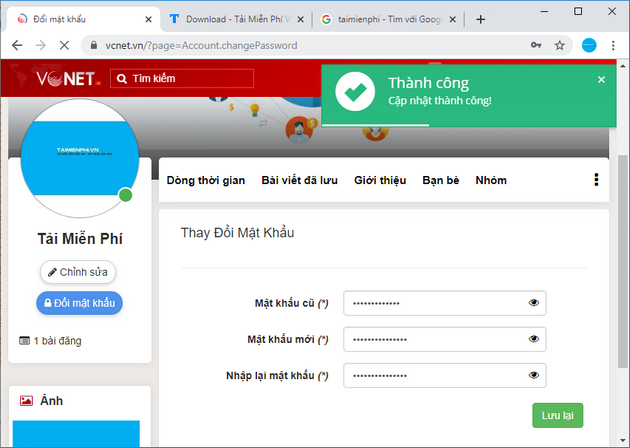
2. How to change VCNET password on phone
The VCNET social network currently has 2 versions working on the most popular mobile operating systems, Android and iOS. The VCNET application has the same functionality as the desktop version, including a password change feature.
Users can quickly download the latest VCNET application in the link here.
– Download VCNET for iPhone
– Download VCNET for Android
In the tutorial, Taimienphi uses the VCNET application on Android phones as an illustration, iPhone users can refer and do the same.
Step 1: Open VCNET application on the phone;
Step 2: At the working screen of the application, you click Account there is a humanoid icon in the lower corner of the screen.

Step 3: Keep clicking account name to go to Personal page;
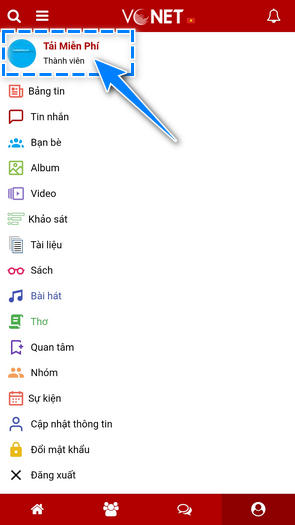
Step 4: In Personal pageyou press the . button Change Password;

Step 5: The system will redirect you to the window Change the password. You enter the old and new passwords in the information boxes, then press Save;

If the new password is accepted, a small message will appear on the screen Update successful as shown below.

https://thuthuat.taimienphi.vn/cach-doi-mat-khau-vcnet-53968n.aspx
As you have seen, the steps to change change VCNET password not too hard. With just a few steps, Taimienphi has finished showing you how to reset your VCNET password effectively and quickly. Hopefully with this little trick, you can comfortably create a new password as you like, enhance the security of your account, in case you don’t have an account, you can refer to the method below. create VCNET account here.
Related keywords:
change VCNET password
reset VCNET, reset VCNET password,
Source link: The fastest way to change VCNET password
– Emergenceingames.com



