Download Facebook videos on your computer, Android phone or iPhone We need to use a little trick because this social network Facebook is not easy for users and protecting video copyright is one of the things Facebook is doing very well. But that doesn’t mean that we don’t have a way to download Facebook videos on our computers or download Facebook videos on Android and iPhone, but on the contrary, there are many tools, software or applications that support us to do the job. this.

The easiest way to download Facebook videos
To meet the needs of downloading Facebook videos of readers in this article, Emergenceingames.com will guide you how to download Facebook videos on your computer, download Facebook videos on iPhone, Android so that even if you are using any device. Any of the above can download videos in the easiest way.
1. Download Facebook videos with x2convert.com
The first option to download Facebook videos to your computer or phone is to use the x2convert.com online converter. This is considered a simple and convenient tool to support saving and downloading Facebook Videos, allowing you to quickly download Facebook videos and save them to your computer and phone in many different formats: Mp3, Mp4, Audio, .. ., without setting additional support software.
Benefits of downloading Facebook videos with x2convert.com
– Support to save Facebook videos without login
– Download music Facebook videos, entertainment fast, easy
– Download free Facebook videos to watch offline or share anywhere you want.
– Support downloading files, diverse file sizes.
To download Facebook videos with x2convert.com to your computer, you just need to copy the link of the video you want to download on Facebook, paste it into x2convert.com’s Facebook video converter, wait for the server to scan and download the desired video format.
– Access the download link, download the Facebook video of x2convert.com: https://x2convert.com/en57/facebook-downloader
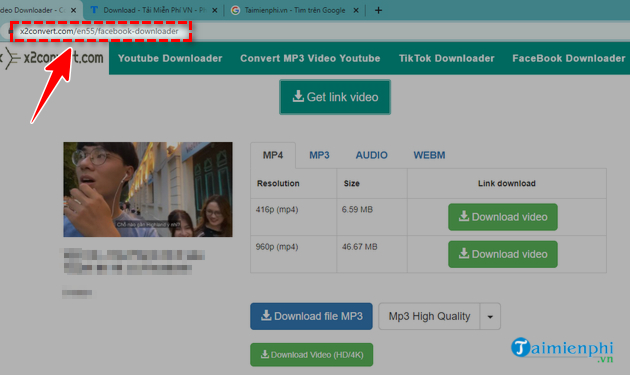
2. Instructions to download Facebook videos on your computer
Step 1: To download Facebook videos on your computer, you need to go to any Facebook video then right-click and select show video URL.
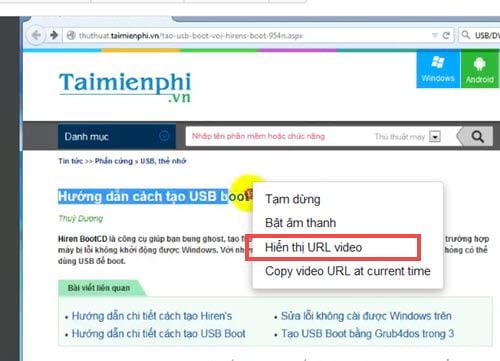
Step 2: Here you copy the whole URL link video pops up.
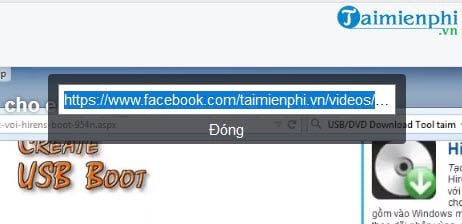
Step 3: Then we paste it in the browser and replace www. equal m. as shown in the picture and then press enter.
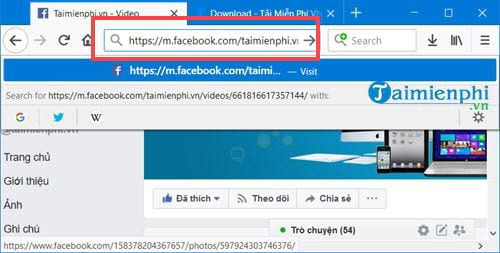
Step 4: Here we will be transferred to the mobile interface, press on the Play icon again to proceed to download Facebook videos on the computer.

Step 5: Another interface pops up, right click Enter you will see the word Save Video Asclick on it to download Facebook videos on your computer.
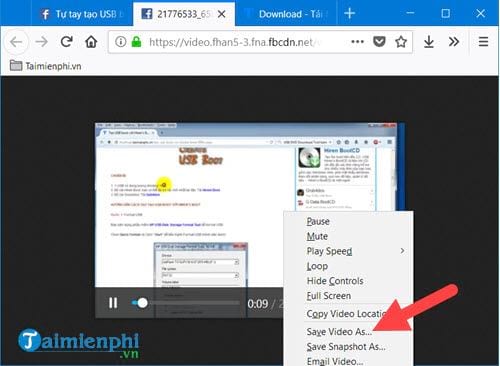
Step 6: Then name the video and find a save location on your computer.
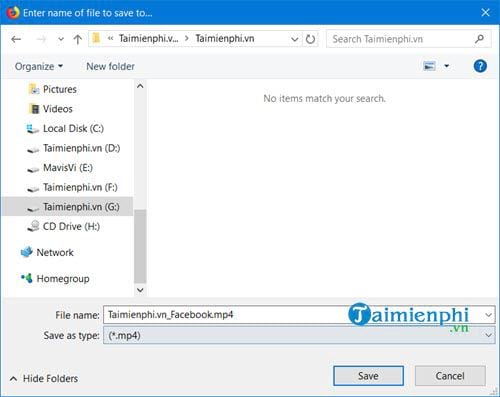
Finally, open that Facebook video and enjoy the results after successfully downloading the Facebook video on your computer.

3. Download Facebook videos on iPhone, iPad
To download Facebook videos on iPhone, iapd we need an intermediary application that is MyMedia, readers can download Mymedia for iPhone about it right here, the application is completely free.
Step 1: After finishing downloading Mymedia, open it and then exit because now we need to go to Facebook, find any video on the page that you want to download.
Note: The way to download Facebook videos on iPhone and iPad cannot be applied with livestream videos.
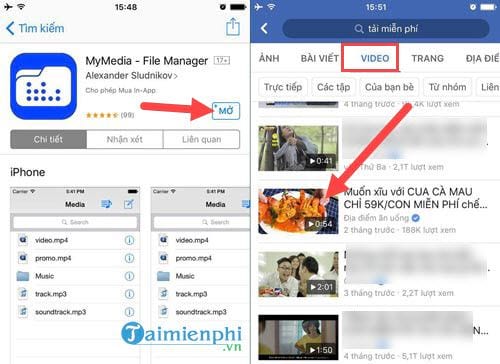
Step 2: You notice in the video there will be a key “…“, tap it and choose copy link.
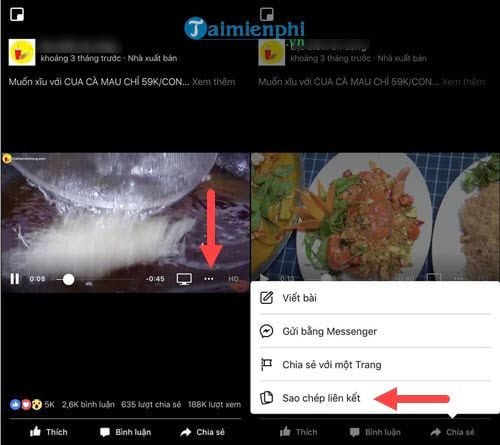
Step 3: Go back to Mymedia just now and enter the page link Savefrom As shown below, wait for the Savefrom page to finish loading paste the link just copied.
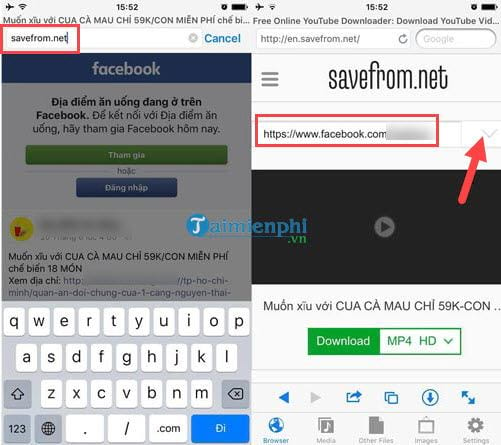
Step 4: At this time, the link to download Facebook Videos will be displayed on the phone with 2 resolutions below.
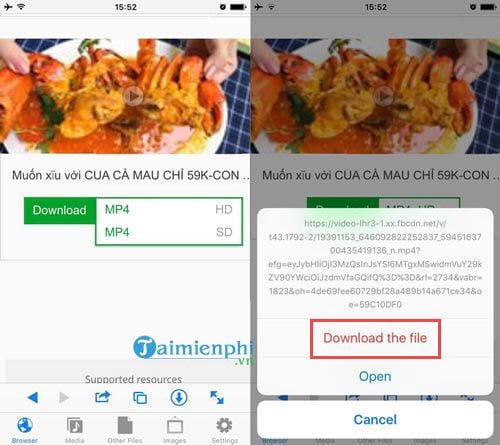
Now you just need to click Download >Download the file is being able to download Facebook videos on iPhone, iPad.
Step 5: Remember to name the file you download to your computer.
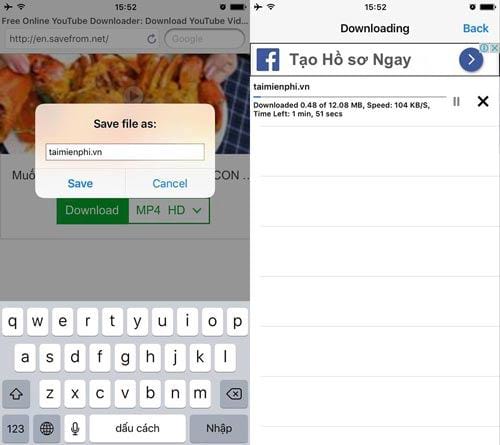
Step 6: After downloading, go to the media section in the application, here you can Play the video you just downloaded Facebook video on iPhone, iPad.
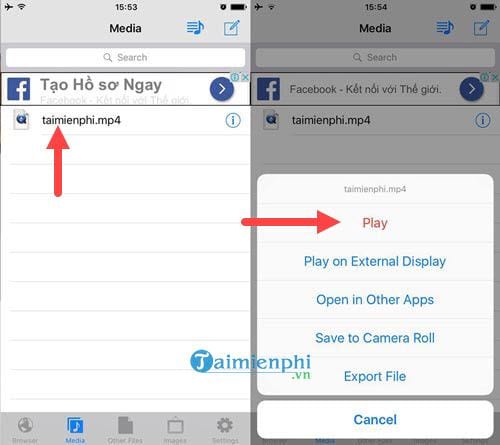
4. Download Facebook videos on Android
Step 1: There are many solutions to help us download Facebook videos on Android and here Emergenceingames.com uses Video Downloader for Facebook, first download it. Video Downloader for Facebook to your phone here, then you will have to proceed to login your Facebook account to this application.
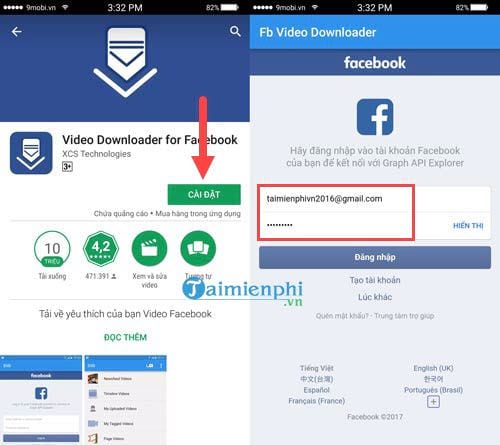
Step 2: After agree to allow Video Downloader for Facebook to access on your photos, videos, this application interface will appear. Immediately you will see that there are a lot of accessible sections. Here Emergenceingames.com access to try Page Videos to download Facebook Videos to your phone.
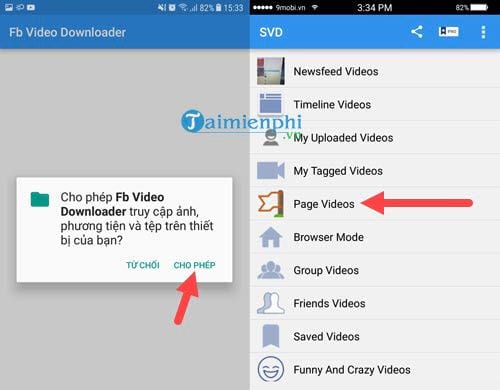
– Newsfeed videos: The type of video that shows your notification, a certain time limit.
– Timeline Videos: The type of video that appears when you surf Facebook.
– My Uploaded Videos: The type of video you have uploaded to your personal page.
– My Tagged Videos: The type of video tagged by a friend or someone.
– Page Videos: Videos that come from Pages you join or you manage.
– Browser mode: Videos belonging to external links such as Youtube or any sharing site.
– Group Videos: The video is in the group you’re in.
– Friends Videos: The video is in your friends list.
– Saved Videos: Previously archived videos.
Step 3: Immediately there are 4 pages that we have participated in, the task now is to click on that page to appear the number of videos that page has posted. Of course, those videos must still exist on that fanpage’s Facebook.
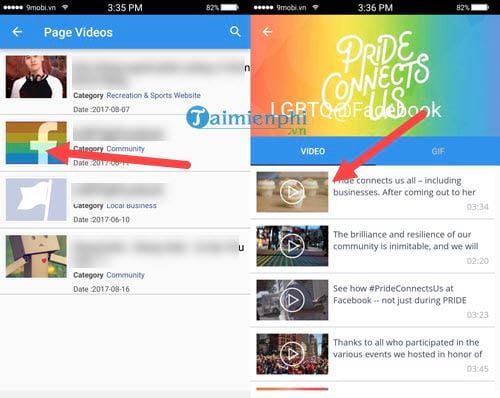
Step 4: When you click on any video, a menu will appear, you can choose Download to download Facebook Videos to your phone in normal mode or Download in HQ to download in high quality mode.
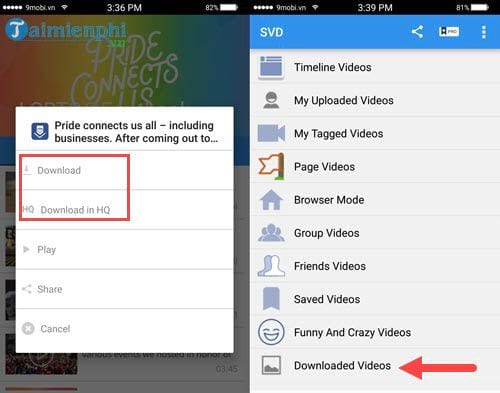
Then go back to the main menu of Video Downloader for Facebook and access the item Downloaded Videos.
Step 5: Then the list of videos where you have successfully downloaded Facebook videos on your Android, just tap on it to open it as usual.
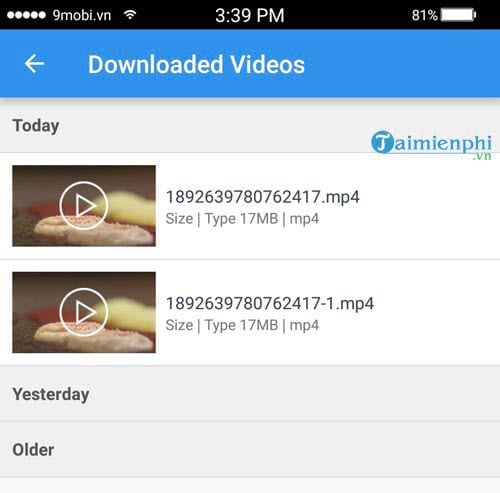
https://thuthuat.Emergenceingames.com/cach-tai-video-facebook-de-nhat-33480n.aspx
So Emergenceingames.com has just introduced to you 3 ways to download Facebook videos on your computer, Android phone and iPhone, iPad, right? Depending on the device you are using, apply the above methods to download Facebook videos. Especially download Facebook videos on your computer because that’s how to download Facebook videos without software, with How to download Facebook videos without software This will be used in many different cases.
Related keywords:
watch facebook video on computer
facebook video on android, facebook video on iPhone,
Source link: The easiest way to download Facebook videos on PC, Android, iOS
– Emergenceingames.com



