Photoshop known by many users as a powerful professional photo editing software. But not only that, in its Photoshop CC 2020 version, this software is equipped with and upgraded with new features, so that users have more methods, How to create animations in Photoshop more convenient.

How to create GIF images with Photoshop CC 2020
In the content of the tutorial, Taimienphi will use Photoshop CC 2020 software. Users if still using Photoshop CS6 or earlier versions, please immediately download the Photoshop CC 2020 installation in the link below.
– Download Photoshop 2020 here: Download Photoshop CC 2020
How to create animations with Photoshop CC 2020
Method 1. Create animations with Photoshop CC
In essence, animation is the product of many pictures put together and run continuously. To perform How to create animations with Photoshop CC 2020 In this case, users also need to prepare materials that are pictures of characters and moving objects with different or similar poses.
Step 1: Tap the icon File and choose Scripts . Here you click on the option Load Files in Stack .
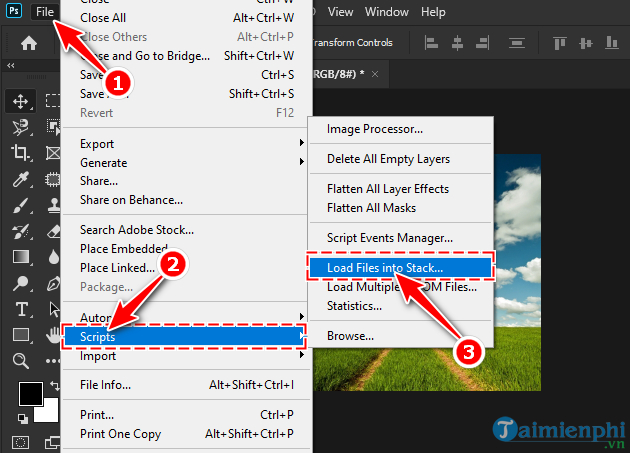
Step 2: In the tool panel Load Layers appears, press the . button Browse and select the images used to create animations with Photoshop prepared earlier. After selecting, you press OK .
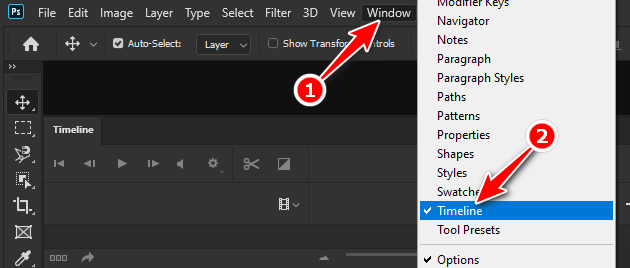
Step 3: To perform the next step, users need to use the tool panel Timeline . If you have not activated it, click on the item window at the top of the screen and select Timeline .
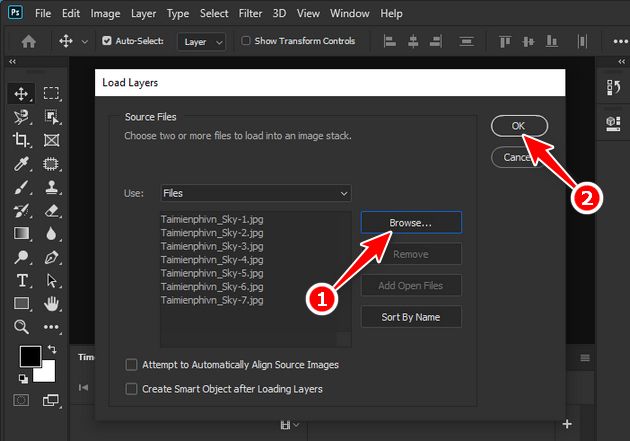
Step 4: In the tool panel Timeline appears, you press the . button Create Video Timeline .
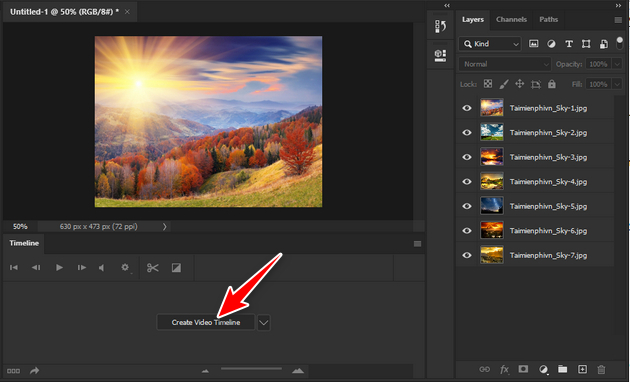
Step 5: Immediately Photoshop CC 2020 will automatically add all available image layers on the screen to the tool panel.
What you do now is very simple, that is click on each layer in the Timeline tool panel stretch or shorten again to adjust the display time of that image in the animation. Drag and drop to arrange the position and appearance of each layer.
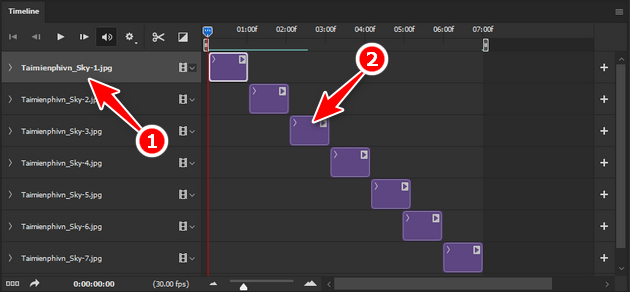
Step 6: Once done, press the key combination Ctrl + Alt + Shift + WILL . In the tools panel, click Optimized file format set as GIF then press the button Save below to save.
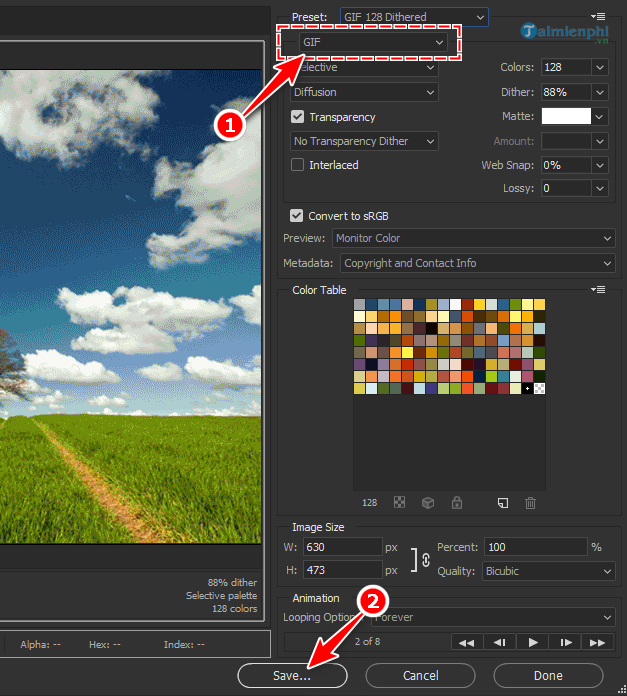
So we have successfully done how to create animations with Photoshop CC 2020.
Method 2. Create GIF from video in Photoshop CC
Besides the ability to create animations with Photoshop CC 2020 from many different images, you can also use this software to convert videos into GIF images. The implementation is also very simple.
Step 1: Click File on the menu bar, select Import then select Video Frames to Layers .
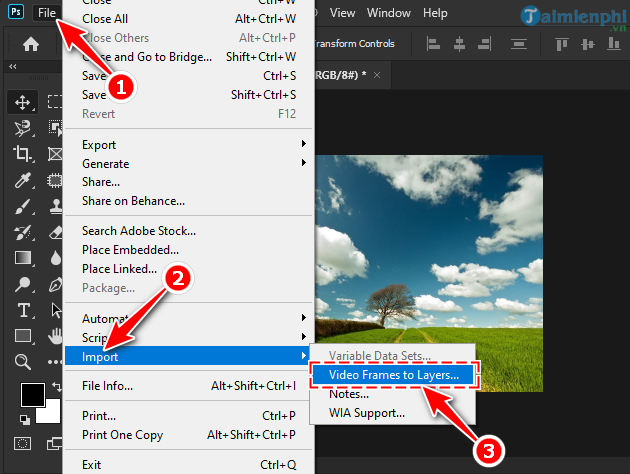
Step 2: In the window Video Frames to Layers you have 2 main options:
– From Beginning to End : Select the whole video from start to end.
– Selected Range Only : Select only one piece of content.
Finally, you press OK .
In the example, Taimienphi chooses Selected Range Only then use the duration bar to select the video you need.
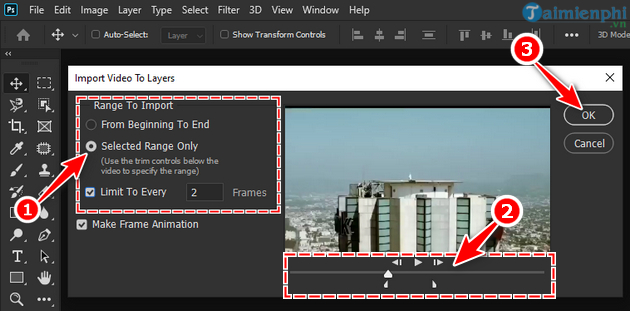
Step 3: Next you click File choose Save As or use keyboard shortcuts Shift + Ctrl + WILL
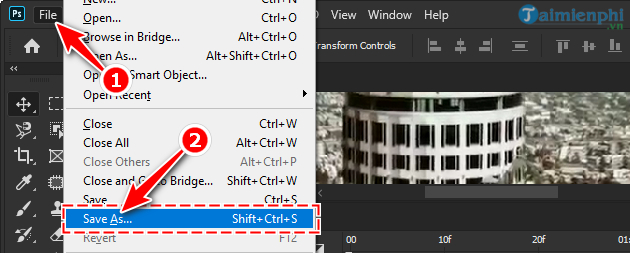
Step 4: The Save as window appears, choose a folder location to save the file. In the Save as type section, choose the setting as GIF . Finally press Save to complete.
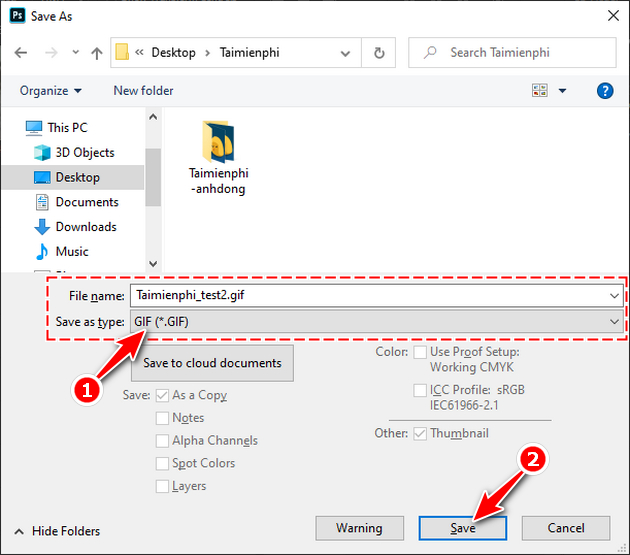
The process of converting video into animation is very simple and fast. In just a short time, you have the results as illustrated below.
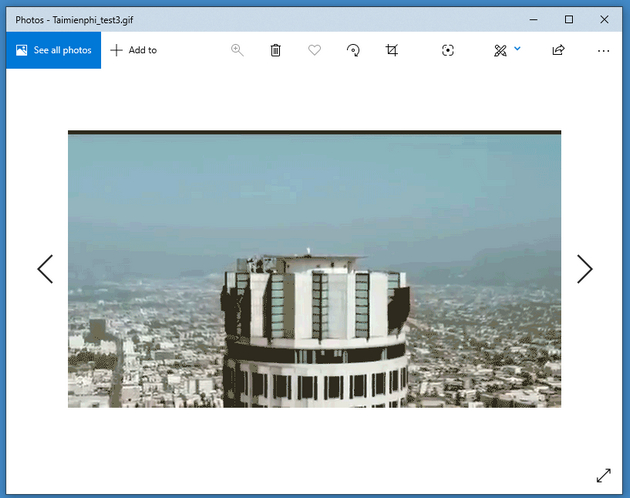
https://thuthuat.Emergenceingames.com/cach-tao-anh-dong-bang-photoshop-cc-2020-don-gian-nhat-56301n.aspx
Through the above content, Taimienphi has in turn introduced you to 2 simple and effective ways to create animations with Photoshop CC 2020. Depending on each case, users should choose for themselves the most suitable way to convert or create the most convenient GIF and animation images.
Related keywords:
How to create animations in Photoshop
How to create Photoshop, How to create GIF images in Photoshop,
Source link: The easiest way to create animations with Photoshop CC 2020
– Emergenceingames.com



