In addition to security, site speed is also an important factor in determining the success of a website using WordPress. Page load time dominates user experience and affects search engine rankings (especially SEO). A 1-second slow page load speed reduces conversions by 7%, a 7-second delay reduces conversions by half. So refer some Tips to optimize WordPress speed It is essential to help you attract more users to your website.

WordPress is often used to create blogs, websites, you can refer to how Create a WordPress blog here
Some tips to optimize WordPress speed
Measure page load speed with PageSpeed Insights
There are many factors that affect page load time. Instead of guessing, you should do something to optimize site speed. Use Google’s PageSpeed Insights to see what you need to fix for your site.
Step 1: Visit PageSpeed Insights trang

Step 2: In the frame Enter a web page URLenter your website URL there.
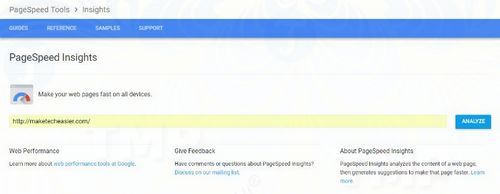
Step 3: Click the button Analyze.
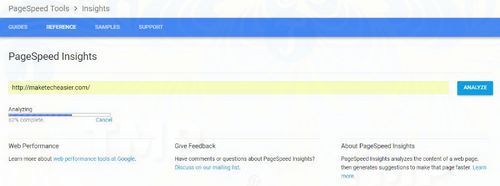
Step 4: Once the download is complete, the website performance report page will be displayed on the screen. This report page shows where you went wrong and made the recommended changes.
The Mobile and Desktop windows on the report page show your site speed. Each report window is divided into 2 sections, of which Possible Optimizations show you what you can do to optimize your site and section Optimizations Found Indicate the improvements you have made.

In this example, item Possible Optimizations consists of:
– Removed render-blocking JavaScript and CSS in above-the-fold content.
– Use browser cache.
– Optimize images.
If you have a website with low optimal speed, you will get more optimization suggestions.
PageSpeed Insights is a really useful tool that tells you how fast your page loads and provides suggestions for speed optimization.
In this example, the Optimizations Found section includes:
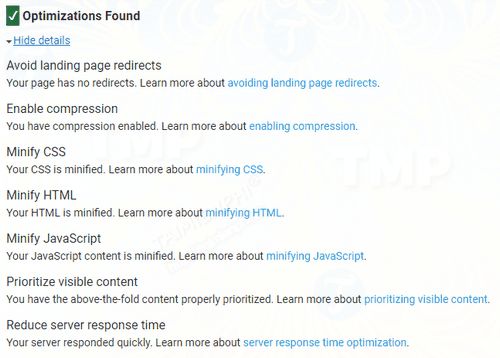
WordPress Website Speed Optimization
Use these optimization suggestions from PageSpeed Insights to improve your WordPress site speed:
1. Get rid of render-blocking JavaScript and CSS in above-the-fold content
PageSpeed’s recommendation is to speed up some of the CSS on the site. The problem is that PageSpeed provides users with technical optimization that is quite difficult, especially if you are not a developer. To improve WordPress site speed without using code, you can use Autoptimize plugin.
Download and install the Autoptimize plugin here: Download Autoptimize

Autoptimize can aggregate, minify, cache scripts and styles, put CSS in the header by default, and move scripts to the footer. In addition, the plugin also optimizes HTML.
2. Use browser cache
Use a WordPress plugin to host your website content. Cache for web content is saved as a static HTML file. Some popular cache plugins for WordPress websites include WP Super Cache, W3 Total Cache, WP-Rocket, and WP Fastest Cache.
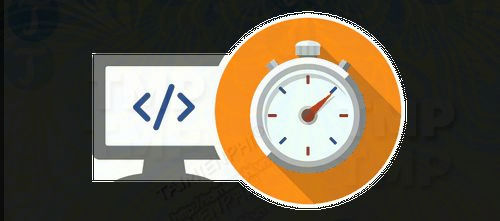
Download and install WP Super Cache here: Download WP Super Cache
Download and install W3 Total Cache here: Download W3 Total Cache
Download and install WP-Rocket here : Download WP-Rocket
Download and install WP Fastest Cache here: Download WP Fastest Cache
3. Image Optimization
There are many image optimization options. You can optimize images before uploading them and enhance them using plugins.

If the image was created with Fireworks or Photoshop, reduce the image size by selecting the option Save for Web. If you don’t have a graphics program, you can use other optimization tools like ImageOptim (Mac only), Compressor.io (available on the Web) and TinyPNG (also available on the Web) .
Download and install ImageOptim here: Download ImageOptim
Visit Compressor.io homepage HERE
Visit TinyPNG home page HERE
To automate the optimization process, you can use image optimization plugins like WP Smush, PixPie…
Download and install WP Smush here: Download WP Smush
Download and install PixPie here: Download PixPie
Plugins LazyLoad is another solution to improve website speed. This plugin saves transmission bandwidth by loading images on demand (as the user scrolls down the page).
Download and install LazyLoad here: Download LazyLoad
Servers and Hosting packages
Shared hosting promises to provide users Unlimited page views like an agreement, but without informing the user fees in advance. Site speed will suffer (affecting reputation, SEO, and user experience on the site) and ultimately prolonging page load times.
How does hosting affect page load speed? According to Colocation America, VPS hosting improves page load speed by up to 62%. According to SEJ, websites on shared hosting servers take almost 8 seconds to load, while pages on VPS hosting take just over 2 seconds.
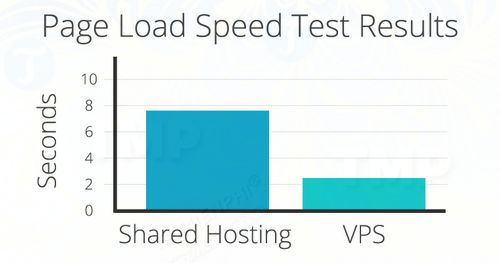
If possible, you should switch to VPS or other hosting options, not shared hosting. While using cheap hosting can save you a fair amount of money, in the long run it can kill your website.
Choose a host that uses GZIP compression to reduce the size of files by up to 70%, including video, audio, and image files, without sacrificing those files or your website. Gizp compression can significantly speed up your website.
Using CDN (Content Delivery Network)
Use a Content Delivery Network (CDN), such as Amazon CloudFront if your website traffic is growing significantly. CDN will take all the static profile of the website like images, CSS, Javascript, etc. and distribute it on servers in different geographical locations. Your website visitors will benefit from an increased page load speed when they access the content on the site based on the geographical location near the CDN servers.
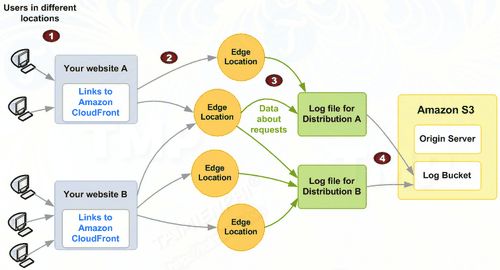
Alternatively, you can use the CDN Enabler plugin to quickly integrate your favorite CDN services into your WordPress site.
Download and install CDN Enabler here: Download CDN Enabler
Google prioritizes sites with fast page loading speed. And not only search engines but even users favor fast loading websites. With some speed optimization tips for WordPress that Emergenceingames.com just introduced above, hopefully you will know more ways to speed up your WordPress site.
https://thuthuat.Emergenceingames.com/mot-so-thu-thuat-toi-uu-toc-do-cho-wordpress-29825n.aspx
Installing WordPress on Localhost is very important in publicizing the website on the internet, if you do not know how to do it, refer to it install WordPress on Localhost here
Related keywords:
Tips to optimize WordPress speed
increase wordpress loading speed, wordpress optimization tips,
Source link: Some tips to optimize WordPress speed
– Emergenceingames.com



