For those who are struggling with the problem change password Wifi Gpon Viettel H640w Then you can see the following guide, we will guide you on the simplest way to change the Wifi password Gpon Viettel H640w. This type of device is being applied to many Viettel customers.
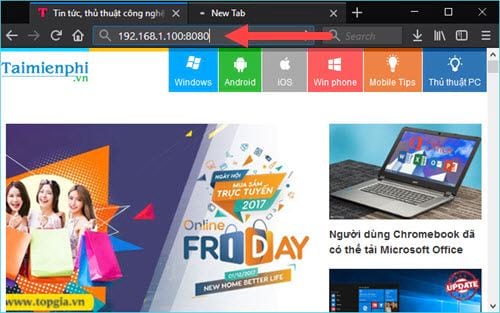
Gpon Viettel H640w is like most modems used today, but it still has a few differences and one of them is changing Wifi password Gpon Viettel H640w, changing Wifi password causes many problems. difficult for users and there are very few documents on the net about this problem.
Instructions to change Wifi password Gpon Viettel H640w
Step 1: To change Wifi password Gpon Viettel H640w you must first make sure Gpon Viettel H640w is the only modem device that works and is connected to your computer or laptop.
In case your network has many branches, many devices, then remove the Viettel Gpon H640w and plug it in separately to your computer and laptop, then type the default address as 192.168.1.100:8080.
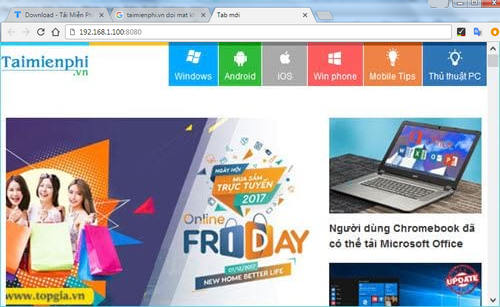
Then fill in the account and password as admin / admin ( or user / user ).
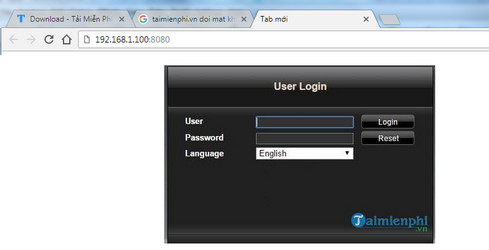
Step 2: After accessing Gpon Viettel H640w, you choose to continue Basic Settings (basic setting).
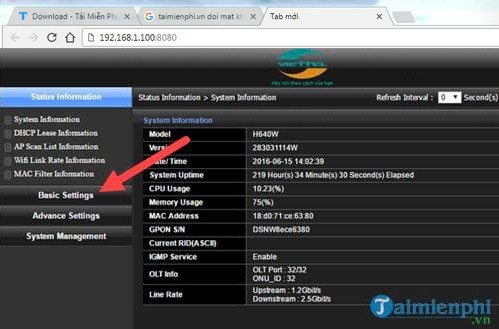
Step 3: Next we choose Wireless LAN > choose next SSID Setting and see yes SSID Name which is there then click Modifythis is where we will change the Wifi Gpon Viettel H640w password.
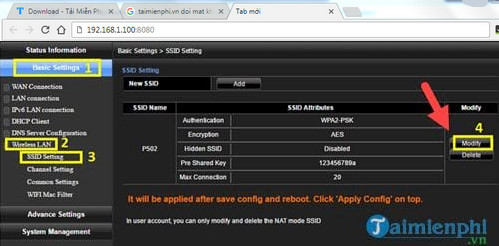
Step 4: Here we change the Wifi password Gpon Viettel H640w as well as other parameters, readers can refer to our annotation below and follow the parameters in the picture.
– SSID Name: The name of the Wifi you are using.
– Maximum Connections: Maximum number of people allowed to connect to this Wifi.
– Hidden SSID: Hide or show Wifi (Disable is visible and Enable is hidden).
– Authentication: Wifi security mode
– Encryption: Encryption type for Wifi.
– Pre Shared Key: WIFI password
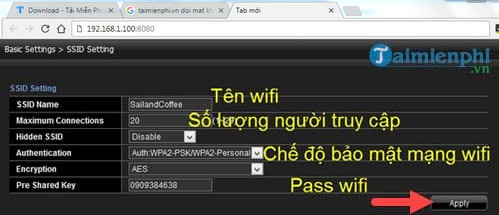
After changing the parameters, click Apply.
Step 5: Next, go out of the Basic Setting section and click on Apply Config in the upper corner then press OK to confirm the change of Wifi password Gpon Viettel H640w. The modem will reboot immediately to change your settings.
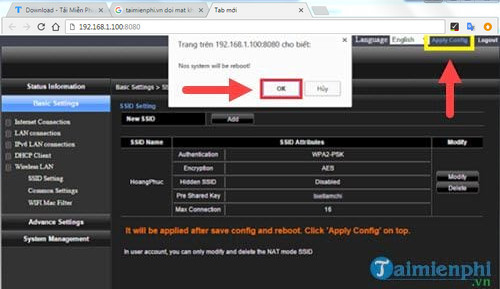
https://thuthuat.Emergenceingames.com/doi-mat-khau-wifi-modem-gpon-viettel-h640w-29191n.aspx
Above is how to change Wifi password Gpon Viettel H640w for those who are using Viettel network and using the above Modem, in the next articles we will list out many other Viettel Modems, not just change Wifi password. Gpon Viettel H640w, please look forward to readings related to changing Viettel Wifi password or similar issues of Emergenceingames.com.
Related keywords:
wifi connection gpon
connect to wifi gpon viettel h640w, connect viettel h640w, connect to viettel h640w,
Source link: Change password wifi modem GPON Viettel H640W
– Emergenceingames.com



