Losing an account is one of the most common errors in the game PUBG Mobile in particular and online games in general. The reason may be that we forgot the password or accidentally lost data on the phone. So how to get back the account PUBG Mobile as fast as possible Please refer to the article below of the Game Fun offline.
- Get back the Guest Account
- Get your Google account back
- Get your Facebook account back
Get back the Guest Account
This is the login option that any newcomer will choose because it is quite simple, just one touch or click you can experience the game right away. However, it also brings a high risk because the data will be stored on the player’s device. If unfortunately, for some reason, the data is deleted, the account will also be lost. To get back the guest account Guest AccountPlease do as follows
Step 1: You start up PUBG Mobile on the phone up. At the main interface of the game, please click on the item Help in the upper right corner of the screen

Step 2: In section Help, please click on message icon in the upper right corner
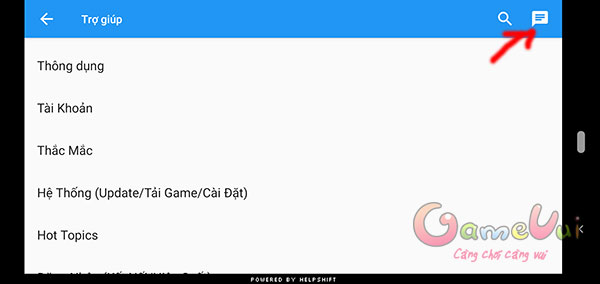
Step 3: Next, please provide information such as in-game ID, username, device type, … for your Customer Care department. PUBG Mobile.
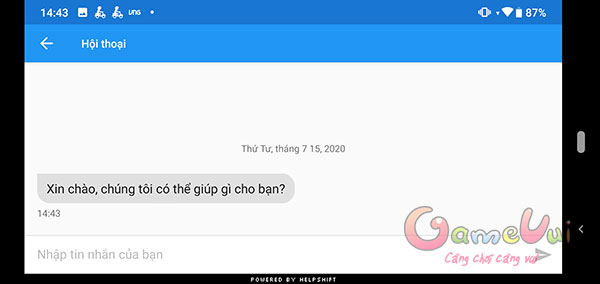
After collecting enough information, the Customer Care Center will conduct verification to return the account to you.
Get back Google login account
Step 1: You start up PUBG Mobile on the phone, then click on the icon Google Play Store in the main interface

Step 2: Next, please select the item Add another account
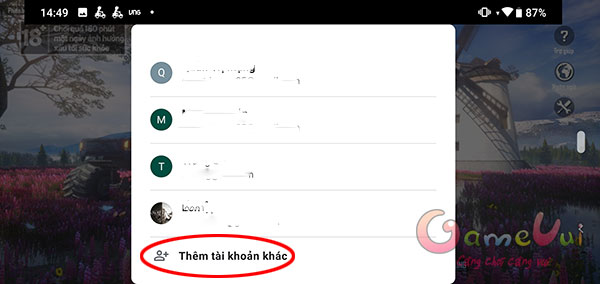
Step 3: After that, please type in the account name that you forgot the password and choose next You forgot your password
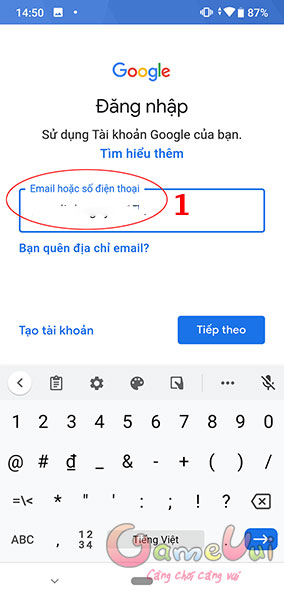
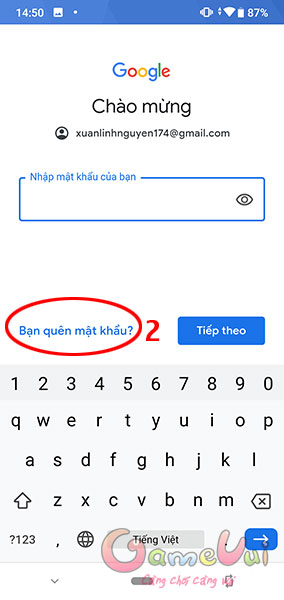
Step 4: Please ask Google to send your account verification code to your phone by pressing Try another way then enter the phone number in the box.
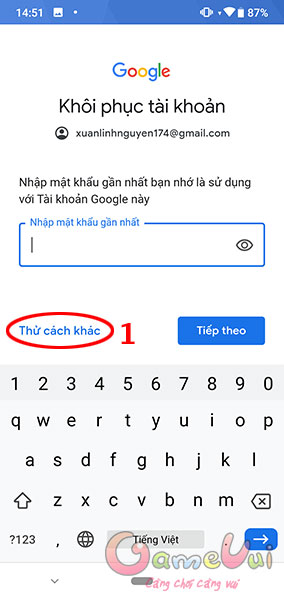
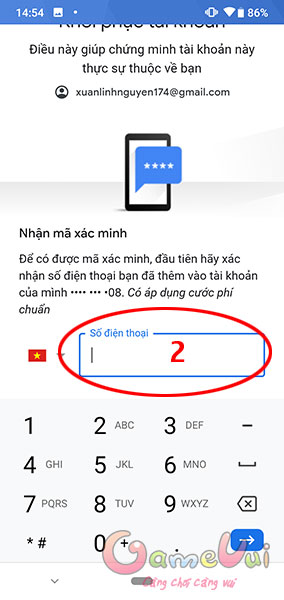
Once you have a verification code from Google, you can proceed to change your password as usual.
Get back Facebook login account
Step 1: You access the application Facebook on the phone. At the main interface, please click Forgot password. Next, you enter the phone number to register for this lost account Facebook find an account for you
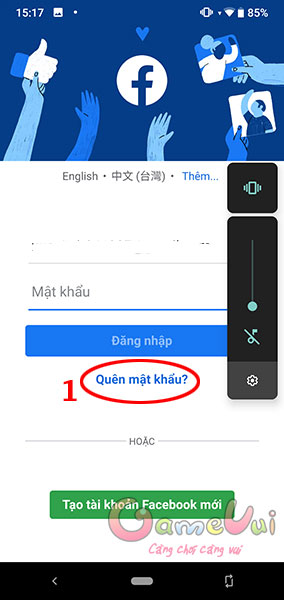
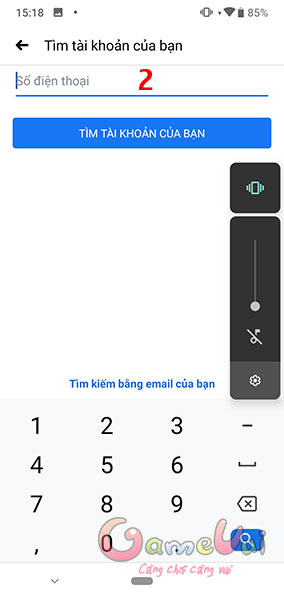
Step 2: When the Facebook return the search results, you check to see if your account is correct, then press Continue
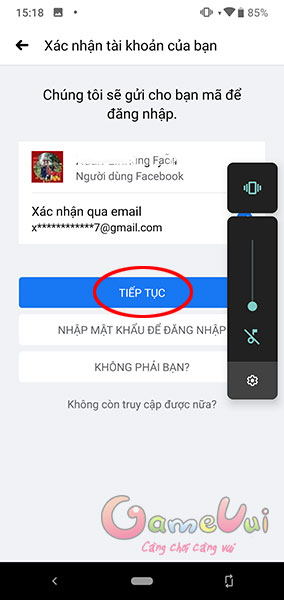
Step 3: Please enter the security code Facebook sent to the mailbox and then press Continue
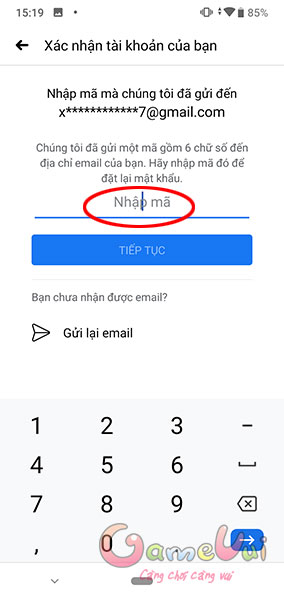
After that, you also proceed to change your password Facebook as usual.
Source link: Simple solution to help you get back your PUBG Mobile account
– https://emergenceingames.com/
