There are a lot of changes in Privacy settings and login on Facebook And whether you are a new user or have been using it for a long time, you need to pay attention, especially with the two Facebook login features and change Facebook password. There are a few additions to the Facebook login and Facebook password change feature including both desktop and smartphone versions.

Set up security settings and log in on Facebook
It can be said that the change of the interface of the security settings and login on Facebook this time makes it easier for users to use the functions, the security of Facebook accounts is always Facebook’s priority, so the interface and enhanced security features to help users stay safe and optimize their accounts.
Set up security settings and log in on Facebook
1. Facebook login and security settings for computers
Step 1: To access the security settings and log in on Facebook you must go to the Setting like in the picture below.
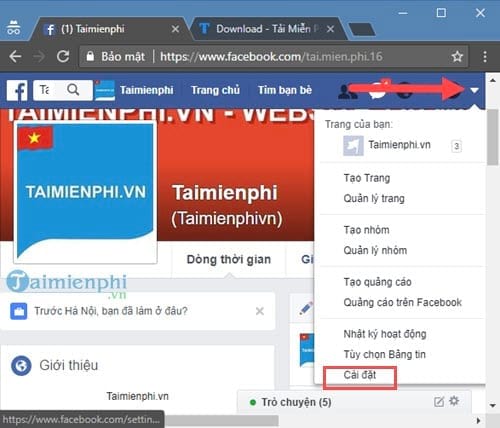
Step 2: In section General account settings You will immediately see that there is a separate section above which is security and login that is also our main task in this article.
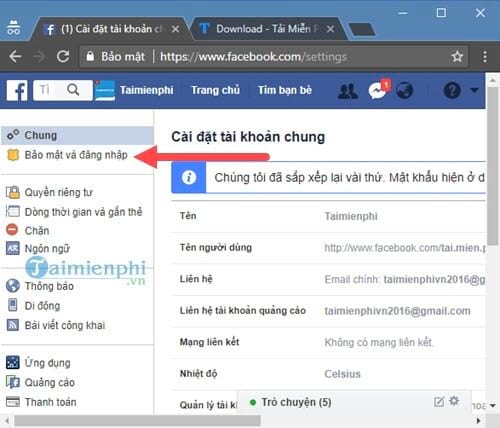
Step 3: In section security and login you can see divided into 4 main parts is where you sign in, sign in, set up additional and advanced security. And now we will go to learn security settings and login on Facebook with the above 4 parts.

The section where you are logged in
Redesigned to be easier to see, the section where you are logged in gathers the machines and devices that your Facebook account Have you ever logged into Facebook? in which. What’s new in this section is that you can see which device your account is active on directly.
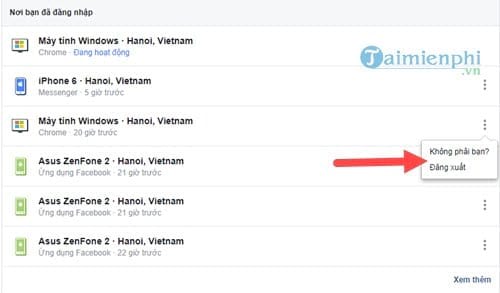
There are 2 options for you in this section Aren’t you? and Log out.
– Log out: Log out of your account completely from that device or device immediately.
– Aren’t you?: When you click on this mode, you will be asked by the Facebook system to protect your account immediately.
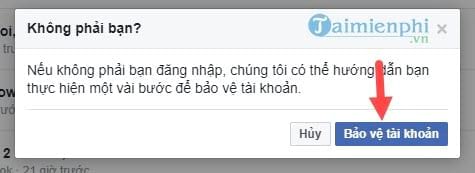
Then the system on Facebook will ask you to follow the instructions to change Password .

Login section
The next part that Emergenceingames.com wants to talk about in security settings and login on Facebook is the login part, which changes when you change Facebook password here instead of the general settings as before, perhaps Facebook wants to bring together the login and security related sections in one place.

The second feature included in this login is Log in to Facebook with your profile picture allowing users to quickly log in to Facebook without having to enter a password, change their Facebook account quickly.
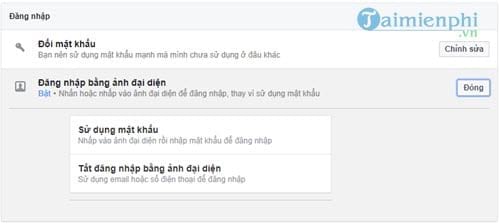
Additional security settings
This is the part with many changes as well as adding many features to help users protect their Facebook account in the safest way.
First is the multiplication warning about unrecognized login , this notification will be sent to you when your account is logged in on a new device. In addition, this setting has not been activated from the beginning, so if you want to use it, you should choose get notifications so you can see how your account is.
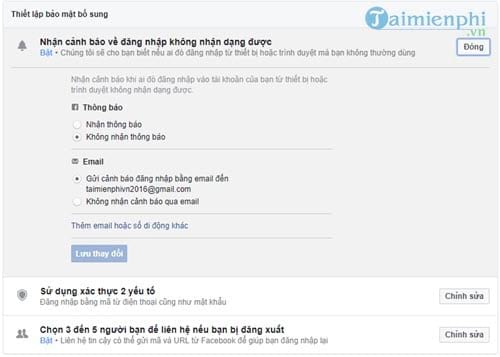
Also below is support sending this alert to email address If you don’t like it, you can use your phone number instead or use a secondary email address of yours.
Use 2-factor authentication is the 2-layer Facebook password protection that was released before, but in the security settings and login on Facebook this time it will include a lot of different features, not just the 2-layer Facebook password protection. .

– Two Factor authentication if off: This is the 2-factor authentication feature that Emergenceingames.com just mentioned above, in order to understand how this feature works and how to use it, we will send you a detailed article in the most recent article. , including the security features below.
– SMS text messages: This feature requires that when you log in to Facebook somewhere, you will receive a message from the system and you use that message to authenticate if you want to enter Facebook.
– Security key: The security key is a Facebook login authentication feature using USB or NFC, of course, USB authentication is more common and chosen by more people, refer to the tutorial article verify Facebook with USB Please.
– A code generator: This is a feature that helps you create code to use for login on mobile devices, to use this feature requires you to know programming and create applications to link with Facebook. ,
– Recovery code: Allows to recover accounts, passwords in case you do not bring your phone or personal communication devices when the account is having problems.
– App password: Generate a unique password for the app, allowing the app to link to the Facebook account or not.
– Valid login: Review the list of devices that sign in without a code, including the avatar login devices mentioned above.
The last item in this section is to choose 3 to 5 friends to contact if you are logged out, the feature allows recovering your account thanks to 3 to 5 of your friends sending the code. To learn more about this new feature, read the tutorial article set up Facebook friends password recovery when needed.
Advanced Section

In advanced part still in the final stage, the only item you can learn is how to encrypt notification email making emails sent to you encrypted and can only be opened when available OpenPGP public key . This feature is quite new, so Emergenceingames.com will research more about it and send it to readers in a recent article.
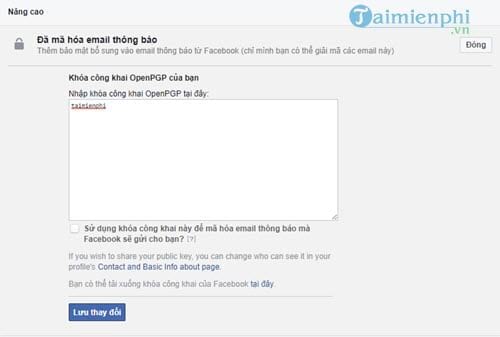
2. Set up security and login on Facebook for phones
Similar to the instructions on the computer, phone users can also set up security and log in on Facebook with their phone. For details on how to do it, please refer to the instructions in detail Here.
Above is all you need to know to set up security and login on Facebook, maybe in this article Emergenceingames.com can only guide you through the basic parts, but in upcoming articles here. We will study and guide you in more detail and in-depth on new features, additional features or tweaks of security settings and login on Facebook.
https://thuthuat.Emergenceingames.com/thiet-lap-cai-dat-bao-mat-va-dang-nhap-tren-facebook-23658n.aspx
There is another interesting feature on Facebook Messenger that has been added recently, which is creating polls and surveys directly on Messenger for chat groups. If you are someone who often uses chat groups to work and communicate, this feature Create a poll on Facebook Messenger is not to be missed.
Related keywords:
set up data on facebook
log in on facebook, set up your laptop and log in on facebook,
Source link: Set up security settings and log in on Facebook
– Emergenceingames.com



