Related Posts
- How to export/import Password saved on Google Chrome, Export/Import Password
- How to review the fastest visited websites Chrome, firefox, IE
- How to enable javascript web browser Google chrome, firefox, IE, Safari…
- How to change the default browser in Windows 7, 8, Chrome, Firefox
- How to remove Ask Toolbar on Google Chrome, Firefox
Google Chrome has an interesting feature that allows users to perform many actions with the browser through typing chrome://content into the address. If you don’t know yet, you can restart Google Chrome browser super fast by typing chrome://restart in the address bar and then press Enter.

Restart chrome with single click, fast
1. Restart chrome with a single click, quickly on the computer
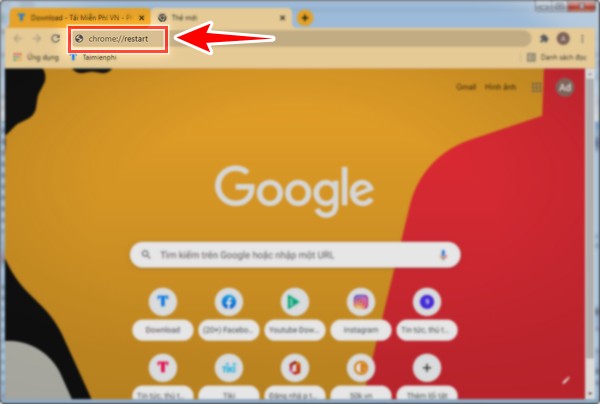
You enter “chrome://restart” in the search bar and then Enter. Your Chrome will immediately start up.
If you feel typing the address above takes more time than restarting Chrome normally, turn the address line above into a bookmark (bookmark) so you can click on it and restart Chrome properly. fast.
1.1. Restart Chrome with just 1 click
Note: You need to display the bookmarks bar on the Chrome browser. If you don’t see this bar, press the key combination Ctrl+Shift+REMOVE to display.
Step 1: Visit any website. Drag the icon of that page (to the left of the web address) down to the bookmarks bar of the Chrome browser.
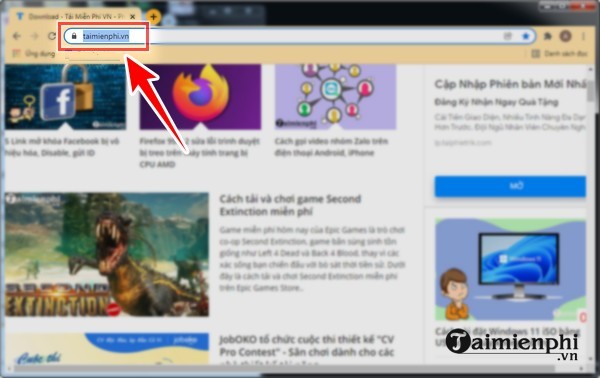
Step 2: Right-click the newly created bookmark and select “Edit” (Edit) in the menu that appears.

Step 3: In the Edit Bookmark dialog box, you can rename the bookmark to Restart Chrome in the Name section and change the URL to chrome://restart. Done press “Save” to save changes.
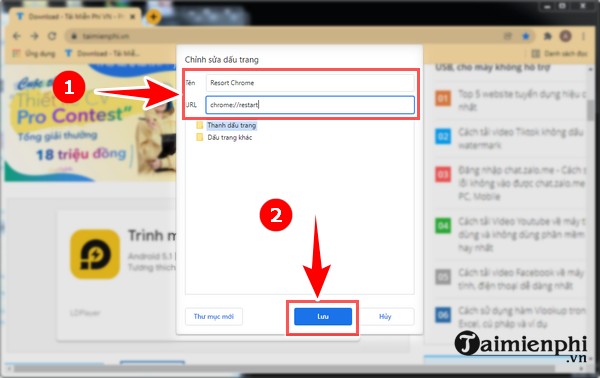
Step 4: After saving, you can click on that bookmark to restart Chrome immediately.
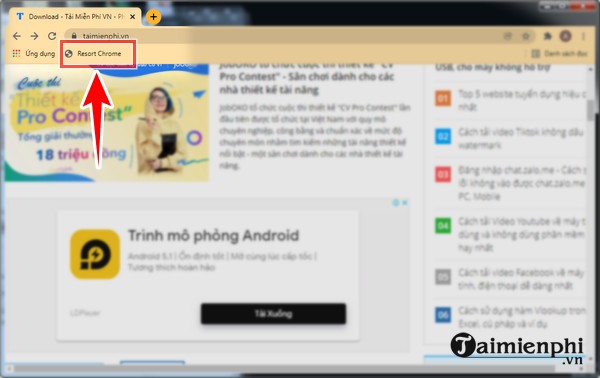
Note: For the case of restarting Chrome normally that you do, you want to keep the opened tabs after starting, you need to install the following to make sure you don’t lose tabs.
1.2. How to restart Chrome without losing open tabs
Step 1: On Chrome, you click 3 dots in the upper right corner then click “Setting“.
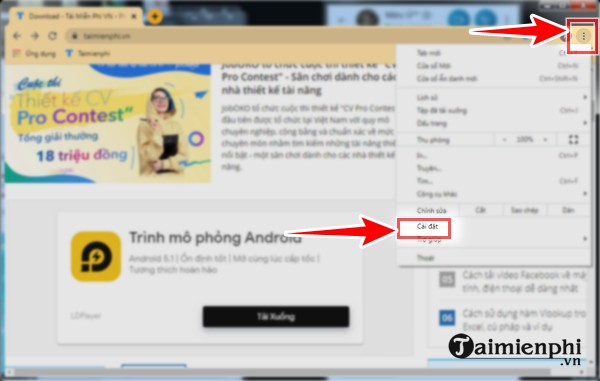
Step 2: The setting interface is displayed, you look on the left, click “When starting“.
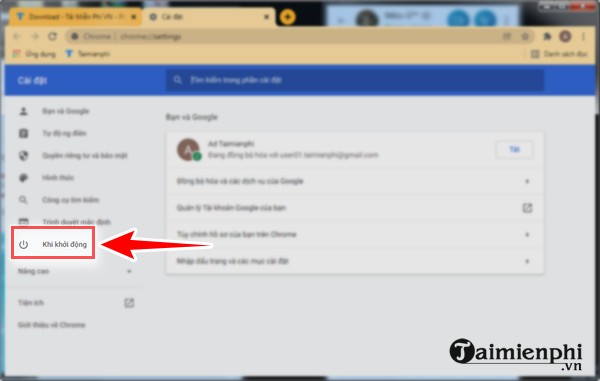
Step 3: You click on the box “Continue from where you left off” to keep the tab open when restarting Chrome.
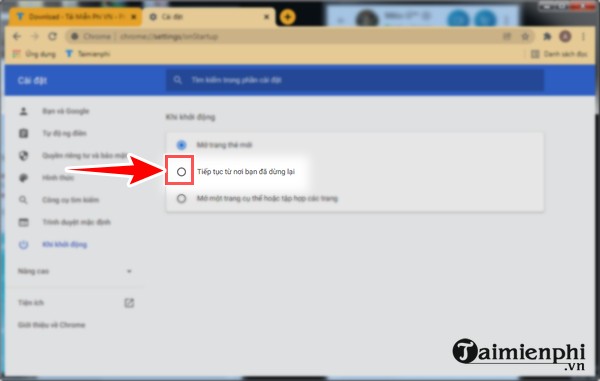
2. Resort Chrome on the phone
How to reset Chrome on Android and iOS phones is similar to restarting Chrome on your computer, you just need to turn off and turn on Chrome.
Chrome on your computer, after being restarted, will keep the tabs you opened before even if you don’t set up the tab saving feature on Chrome. Installing bookmarks makes restarting Chrome extremely simple and fast. You will no longer need to close Chrome and then manually turn it back on like before. Just follow the steps that Taimienphi.vn just introduced and you can restart Chrome with just 1 click.
https://thuthuat.taimienphi.vn/khoi-dong-lai-chrome-voi-1-click-restart-google-chrome-13050n.aspx
In addition, the above tips can also be applied to Coc Coc with the same way, but with Firefox and Edge browsers Taimienphi.vn will send you the earliest article, about how useful features are available on Firefox or Light Edge
Related keywords:
restart chrome
restart chrome browser, Reset Chrome,
Source link: Restart Chrome with a single click, fast
– Emergenceingames.com



