Using the right size images is an important factor to help increase website loading speed as well as optimize for search engines. However, finding the best image size reduction software is not a simple matter. That’s why Emergenceingames.com has helped you filter some of the most appreciated image size compression tools by many users.
To reduce image size without losing image quality was too difficult in the past, but with the development of current technology, it cannot be used by users. In turn, photo editing software was born that makes users very satisfied or trust you to learn through these software.

Reduce image size, compress image size on computer
The following article, Emergenceingames.com will list some software that support especially effective image size reduction. You can refer to and experience each software one by one to choose the most suitable program for you.
Top 5 software to reduce image size and size
1. Cesium
Cesium is a utility to reduce image size in addition to the image resizing feature. You can use this utility to compress images, shrink images up to 95% without losing image quality and resolution. Thanks to Cesium, high-quality photos that take up large amounts of space are scaled down to be easily stored on your computer and shared with your friends on the internet.
The highlight of Cesium is the ability to reduce image size in bulk. You just need to select all the images in the folder to be minimized into the Cesium window or use the drag-and-drop method.
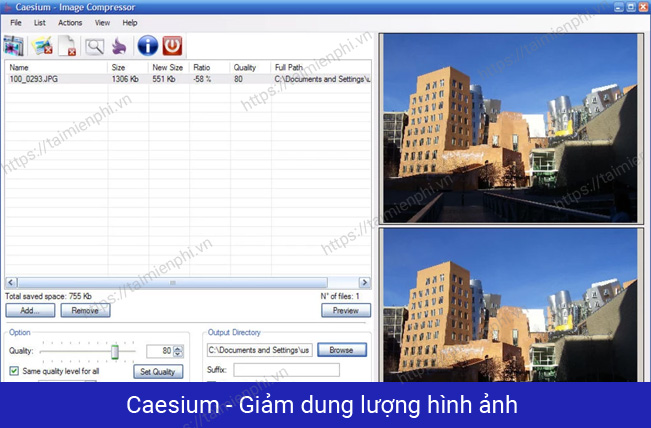
If you do not have the software, you can download the latest version of Cesium
=> Cesium download link![]()
2. Riot
Riot is an application to compress and reduce image size published by publisher Lucian Sabo. Using Riot you can set up automatic compression mode, optimize the image without losing the output image quality compared to the original image. Riot also supports many input and output image formats, so you can rest assured to optimize any photo you want. After the image compression process is finished, the program interface will display two new and old images for you to compare.
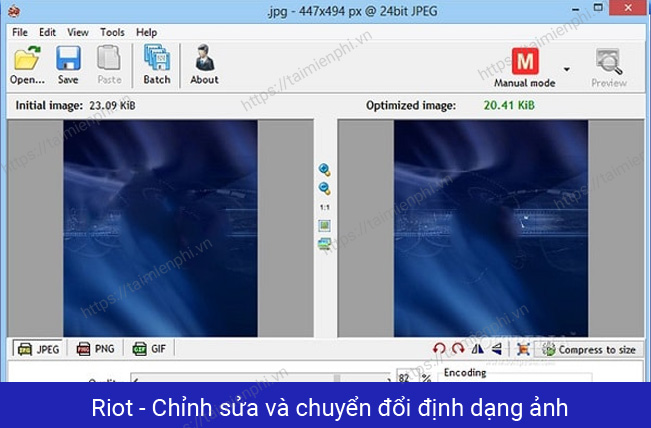
If you do not have the software, you can download the latest version of Riot
=> Riot download link![]()
3. IrfanView
IrfanView is a lightweight, efficient automatic image viewer that helps you view images of today’s popular image formats easily. The program is used in the Microsoft Windows operating system.
Many programs in the process of showing the image silde, will make the photos lose quality. However, with IrfanView, the projected image remains the same and ensures quality when presenting. IrfanView also provides many shortcuts to make it easier for you to work with the program.

If you do not have the software, you can download the latest version of IrfanView
=> Link to download IrfanView![]()
4. Light Image Resizer
Light Image Resizer is a quick and effective image resizing and optimization utility. You can use this software to manipulate many image files on different formats that Light Image Resizer supports. Besides, the software provides additional features to edit photos, insert captions, add frames, borders, change resolution, … to make your photos more vivid and beautiful.
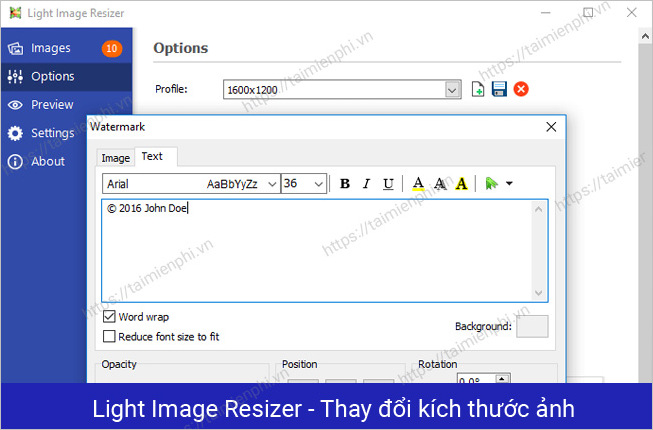
If you do not have the software, you can download the latest version of Light Image Resizer
=> Link to download Light Image Resizer![]()
5. High Quality Photo Resizer
High Quality Photo Resizer is one of the most effective image size reduction software available today, the program allows viewing and editing image size, you can view images in many different sizes and still keep them. original image quality. The tool also allows compressing and optimizing images for easy storage on the hard drive or sharing on the internet. To reduce time and effort, you can choose the feature of batch resizing image files at the same time on High Quality Photo Resizer.
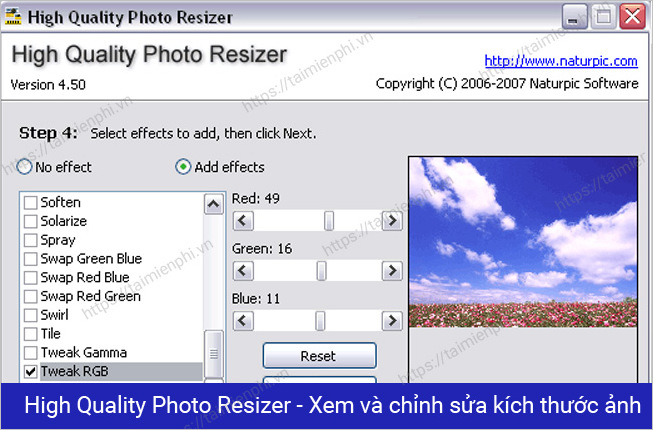
If you do not have the software, you can download the latest version of High Quality Photo Resizer
=> Link to download High Quality Photo Resizer![]()
Conclusion: The above article introduces 5 best software to reduce image size, resize images today, if your computer does not have it, choose to try one of these 5 software to experience the best features that you can use. These softwares provide.
- See also: Top software to resize images on computers
https://thuthuat.Emergenceingames.com/top-5-phan-mem-giam-dung-luong-kich-thuoc-hinh-anh-672n.aspx
In addition to these 5 software, you can download other software to reduce the size at Emergenceingames.com.
Related keywords:
prison
reduce image size, reduce image size,
Source link: Reduce image size, compress image size on computer
– Emergenceingames.com



