Usually users often use WordPress to create blogs. Because this tool uses open source code, it supports basic design tools, along with thousands of different website templates. And creating a WordPress blog is just one of the top features of this software. However, to create blogs, websites and design them, users need a lot of time. Therefore, using keyboard shortcuts to speed up editing on WordPress can help you work faster and more efficiently.
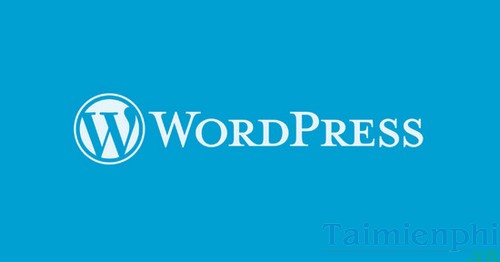
Keyboard shortcuts to speed up editing on WordPress:
1. Commonly used shortcuts to speed up editing on WordPress:
CTRL + Z – Undo.
CTRL + Y – Redo.
CTRL + A – Select the entire text.
CTRL + C – Copy selected text.
CTRL + X – Cut the selected text.
CTRL + V – Paste the copied text.
Alt + Shift + M – Insert picture.
Alt + Shift + B – Bold selected text.
Alt + Shift + I – Italicizes selected text.
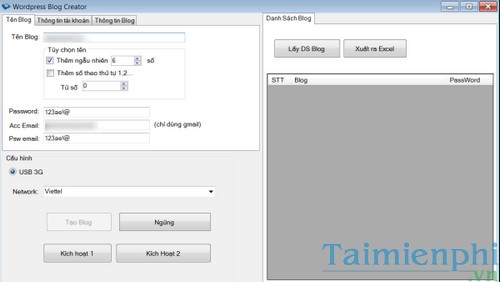
2. Summary of keyboard shortcuts to speed up editing on WordPress
Keyboard shortcut Alt + Shift + Letter:
Alt + Shift + N – Check spelling.
Alt + Shift + E – Switch to HTML mode.
Alt + Shift + P – Insert Page Break (page break).
Alt + Shift + M – Insert picture.
Alt + Shift + H – Help.
Ctrl + Letter keyboard shortcut:
CTRL + U – Underline.
CTRL + B – Bold (Alt + Shift + B can be used).
CTRL + I – Italic (Alt + Shift + I can be used).
CTRL + 1 – Heading 1.
CTRL + 2 – Heading 2.
CTRL + 3 – Heading 3.
CTRL + 4 – Heading 4.
CTRL + 5 – Heading 5.
CTRL + 6 – Heading 6.
CTRL + 9 – Address.
CTRL + Z – Undo.
CTRL + Y – Redo.
CTRL + A – Select all text.
CTRL + C – Copy selected text.
CTRL + X – Cut selected text.
CTRL + V – Paste the copied text.
Text decoration:
Alt + Shift + B – Bold selected text.
Alt + Shift + I – Italicizes selected text.
Alt + Shift + D – Cross out outdated and informative links.
Alt + Shift + U – Creates an unordered list.
Alt + Shift + O – Creates an ordered list.
Alt + Shift + Q – Quote.

Align text:
Alt + Shift + L – Align left.
Alt + Shift + C – Center Align.
Alt + Shift + R – Align right.
Alt + Shift + J – Align both sides.
Links:
Alt + Shift + A – Insert or edit the link.
Alt + Shift + S – Unlink or Remove link.
Alt + (+) – Wider (expands the editor window).
Alt + (-) – Narrower (minimizes the editor window).
Alt + O – Default width.
Above are the shortcuts to speed up editing on WordPress that users should know, learn the commonly used WordPress shortcuts first to use the software more easily.
https://thuthuat.Emergenceingames.com/cac-phim-tat-ho-tro-tang-toc-soan-thao-tren-wordpress-22131n.aspx
Not only WordPress, but users can also use Website design software with features that are not inferior. If you are a professional website designer, use the top 10 Web design software Best for creating websites quickly. Not only that, these software also provide ready-made website templates, allowing users to quickly create their own websites with available backgrounds.
Related keywords:
wordpress video
wordpress shortcuts, movies on wordpress,
Source link: Keyboard shortcuts to speed up editing on WordPress
– Emergenceingames.com



