Garena is a gaming software that helps connect the gaming community everywhere into a unified block to compete and interact with each other. With the latest version 2.0, the software Garena supports most of the most popular games today such as League of Legends, Fifa Online , Arena of valor good Free Fire. However, to be able to use this software, players need to own 1 account.
Today, Game fun will guide you how to register, create your own account Garena to enjoy playing online games. Please refer.
How to install Garena 2.0
Step 1: Please download the Garena software to your computer
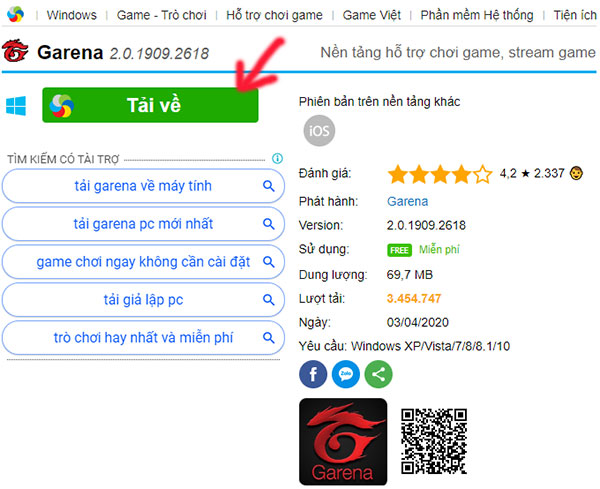
Step 2: After the download is complete, please click on the downloaded software to begin the installation process. At the initial installation interface, select the item Accept the terms of use then press next Setting

Step 3: Right after that, the installation will take a few minutes

How to register an account, create an account on Garena
Step 1: From the main interface GarenaPlease select the item Create Account to create a new account for yourself.
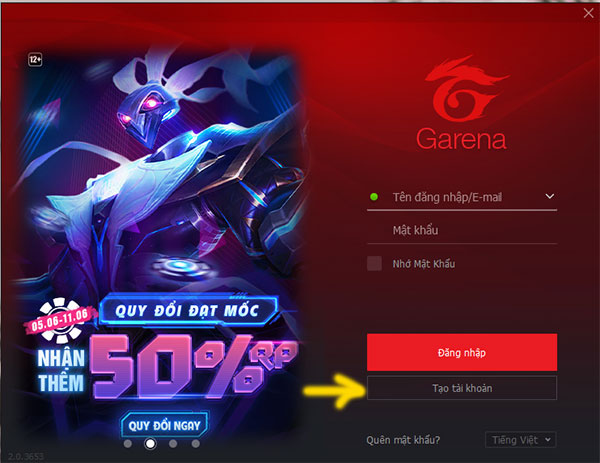
Step 2: After that, Garena will lead you to the registration page with the interface as shown below. You fill out the information and then select Registration Now to proceed with registration.
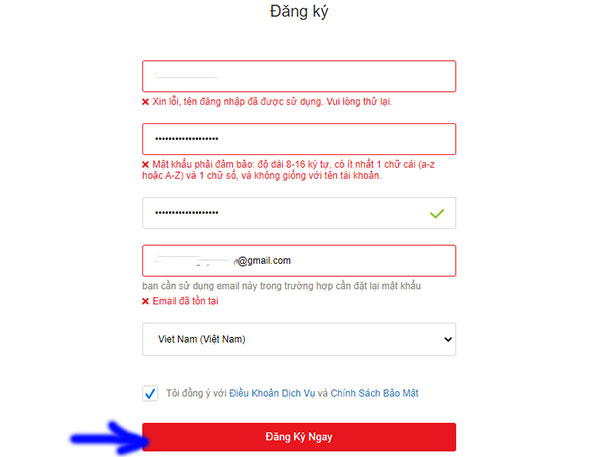
Step 3: After the registration process is completed, the interface will appear as below. You guys click Log in right now to start playing games on garena
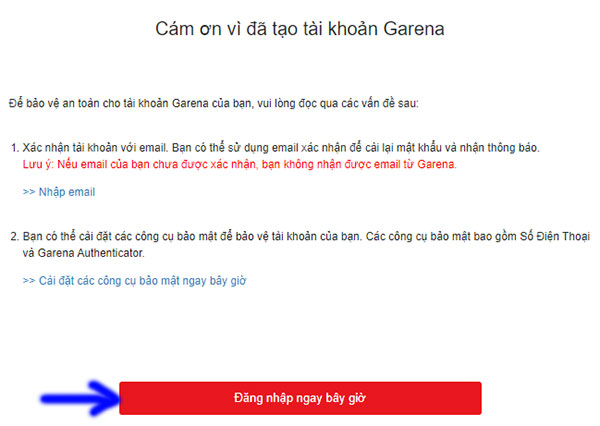
Step 4: To complete the account registration Garena, you need to open the mailbox that was used to sign up and then activate garena’s registration mail.
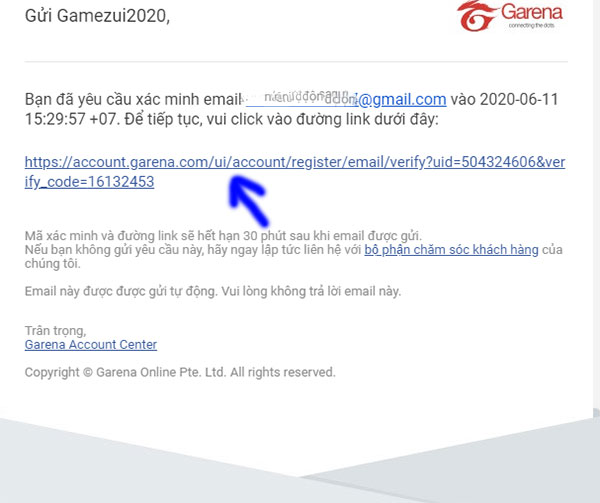
Thus, we have just instructed you to register an account on garena to comfortably play many hot games like lol, mobile league, fifa online …
Source link: Instructions to register an account, create a Garena account to play online games
– https://emergenceingames.com/
