When playing RobLox on PC you will feel that there is no need to download any more entertaining games because RobLox completely meets all your needs. RobLox is a collection of hundreds of entertaining games with a hybrid style between Lego and Minecraft. Allows players to freely choose their favorite game genre and play it with friends or other players.
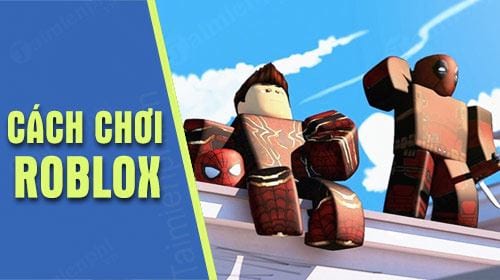
How to play RobLox on PC with android emulator
Instructions to play RobLox on PC
RobLox is an application that includes a lot of different titles but this is a game application on the phone, so if we want to play RobLox on PC we need to use emulators and choose none other than Bluestacks 4, the king of the best android emulator software today. Download Bluestacks right here to use play RobLox on PC.
-> Refer to how install Bluestacks here if you do not know how to install this software.
– In addition, those who want to play RobLox on their devices can also download RobLox right here.
=> Link Download Roblox for Android![]()
=> Link Download Roblox for iPhone![]()
Step 1: After downloading Bluestacks, we open Bluestacks, here you type RobLox Go to the search section on Bluestacks 4.

Step 2: Next, click on the results RobLox found as shown below.
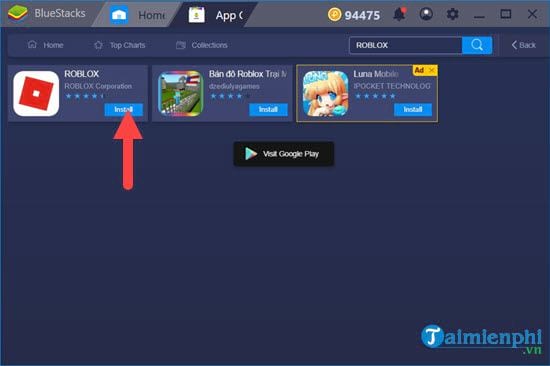
Step 3: Go inside the RobLox installation interface, we press Install to download and install this application.
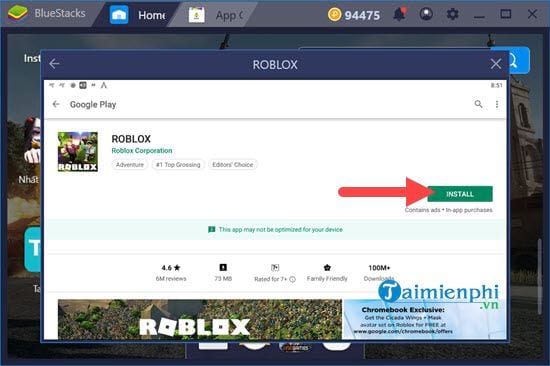
Step 4: Here you will have to create a new account to be able to play RobLox on PC as well as participate in this world. Don’t worry about the operation creating an account will be very fast.
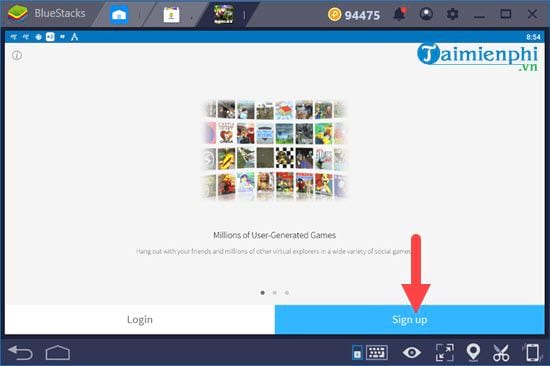
Step 5: Basically, you just need to enter your date of birth, account name and password and then choose your gender to successfully register RobLox.
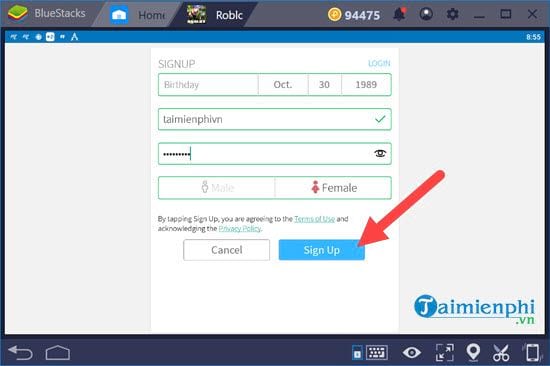
Step 6: Inside, you will feel overwhelmed when there are many different mini games inside, which is RobLox.

Step 7: Here Taimienphi.vn try to choose the game Escape Nintendo Switch game to see how this game plays?
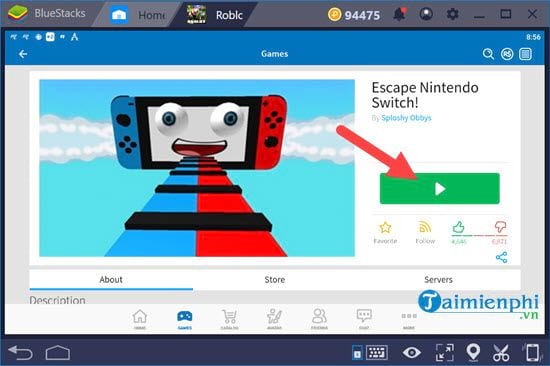
The task of this game is very simple, you and other players have to overcome 10 challenges, each challenge is 1 point and must move without touching obstacles. If you touch it, you will return to the starting point of that level.

Each level has a different gameplay, different difficulty, but don’t worry because Bluestacks has supported you to move with the WASD navigation keys and the Space jump key.

Every time you touch an obstacle or fall into the cliff, you will have to return to the starting point like many other players.

After completing 10 levels, you have finished playing RobLox on PC.

If you get bored of the game, click on settings in the left corner and then exit the game.

There are many different games when playing RobLox on PC for you to choose from, don’t forget to choose to try out today’s Top games.
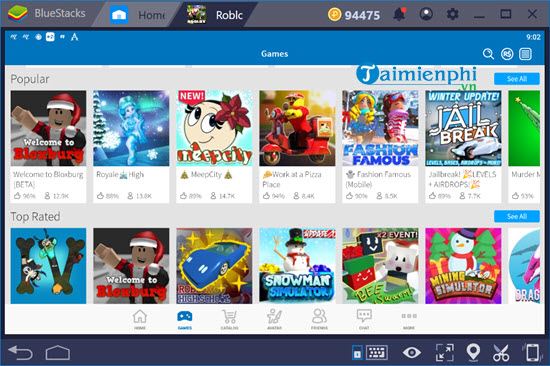
On the west is a guide on how to play RobLox on PC, a game application that gathers a lot of interesting mini games that players can experience it on PC through Android emulators. The writer himself does not know all the mini g games included in RobLox. If Taimienphi.vn readers discover any game, please leave the game name below for Taimienphi.vn to update the article.
https://thuthuat.taimienphi.vn/huong-dan-choi-roblox-tren-pc-43241n.aspx
Taimienphi.vn also would like to introduce to readers a brand new game that is Popular Wars, an extremely interesting game no less than RobLox. How to play Popular Wars on PC is the same as RobLox because it is a mobile game selection, if you have successfully installed RobLox, how play Popular Wars on PC Here it will take you no more than 1 minute. If you don’t want to play this game anymore, deleting the game is as easy as installing it. How to delete Roblox game account permanently Just do a few steps and you’re done.
Related keywords:
play RobLox on PC
, play RobLox on Bluestacks, use Bluestacks for RobLox PC,
Source link: Instructions to play RobLox on PC
– https://emergenceingames.com/



