With an extremely powerful CPU with huge RAM memory, there must be a problem Coc Coc uses too much RAM won’t interest you too much, but not all calculators reach those dream numbers. If we can overcome the situation that Coc Coc uses too much RAM, the CPU means that our computer will be less burdened and the browser will run much faster.

How to fix Coc Coc error using too much RAM, CPU
There have been many methods set out to help you speed up a browser, even with the top giants like Chrome today, Chrome acceleration is not taken lightly. The more web tabs we use, the more RAM it will consume, and then processing to be able to speed up Chrome or any other browser is the most important thing that we need to do. That is why it is necessary fix Coc Coc error Use too much RAM, CPU right now so that your computer and browser always reach the most optimal state.
How to fix Coc Coc error using too much RAM
1. Use tips to fix Coc Coc using too much RAM
Step 1: Before proceeding to fix the error Coc Coc uses too much RAM, let’s see how your Coc Coc consumes RAM. Just open the web tabs and use them normally, then click on Coc Coc icon >Other tools >The task manager.
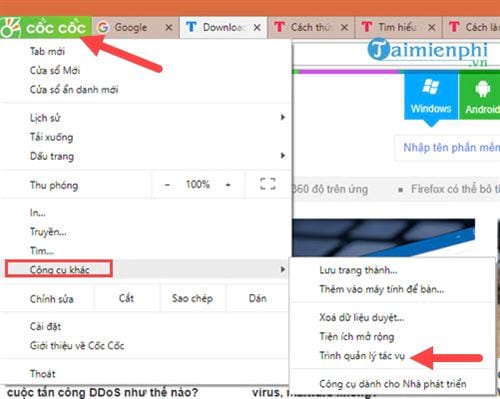
Here you will see all your web tabs have and are using how much RAM of your computer, of course this number will change when you use that web tab, but that is not the number. determined.
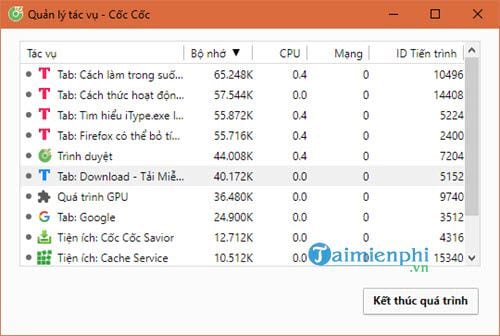
Step 2: Now let’s turn off all Coc Coc browser Go, right click on Coc Coc and select Properties.

Step 3: In section Properties of Coc Coc, please type after the entry Target current word -process-per-site And after that Apply >OK again.
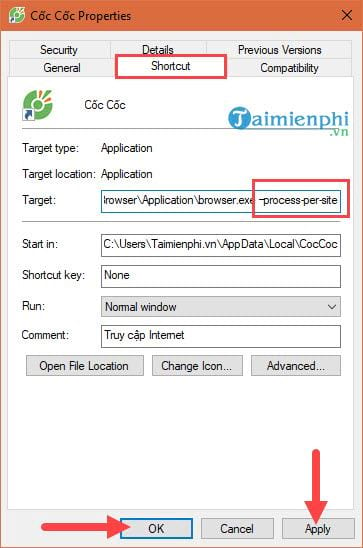
This action will help Coc Coc limit the use of too much RAM for web tabs that we have not seen yet, they will be reactivated when we open that web tab. This is also a basic way to help limit the error Coc Coc uses too much RAM today.
2. Use external software to limit Coc Coc using too much RAM
There are many ways to help your browser overcome this problem, one of which is The Great Suspender, one of the very famous add-ons on Chrome to help users avoid wasting computer resources while surfing the web. And of course you can completely use The Great Suspender on Coc Coc browser.
Step 1: Download first The Great Suspender right here so we can start fixing Coc Coc using too much RAM error.
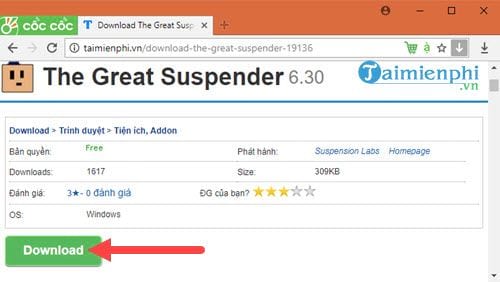
Step 2: A link will appear, just click add to Chromenote this can be added on Coc Coc.
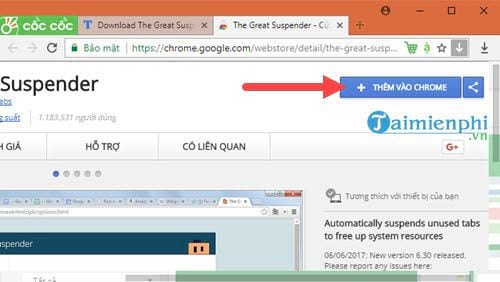
Then the system will ask you to confirm the addition of this utility, to agree, press add utilities Please.
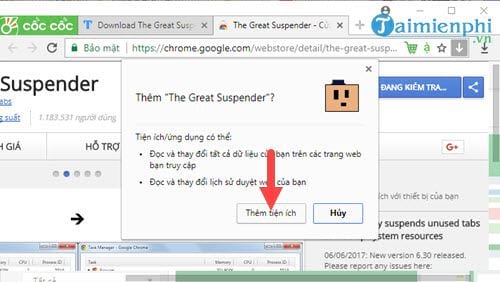
Step 3: You will immediately see The Great Suspender active in the browser, with any web tabs not viewed will be paused to free up RAM. However, with familiar pages, you can add them whitelist.
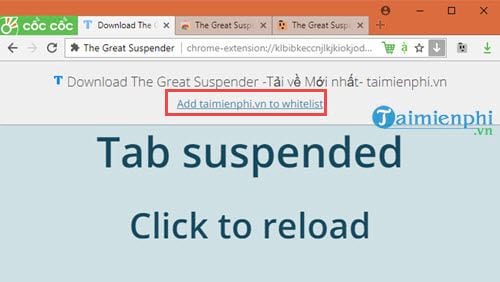
Step 4: In addition, when you click on the icon of The Great Suspender, you will see almost all the functions that this utility brings.
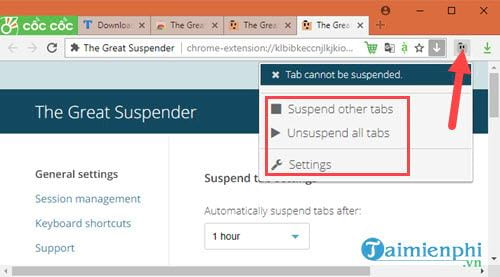
– Suspend other tabs: Deactivate all open tabs.
– Unsusspend all tabs: Restart all open tabs.
And the most important part is Settingswe will go into the installation of additional features for The Great Suspender.
Step 5: This allows us to customize a lot of features related to browsing web tabs, how much is the refresh time of each tab as well as a few other parameters that you can discover and set up yourself. to reduce the situation that Coc Coc uses too much RAM.
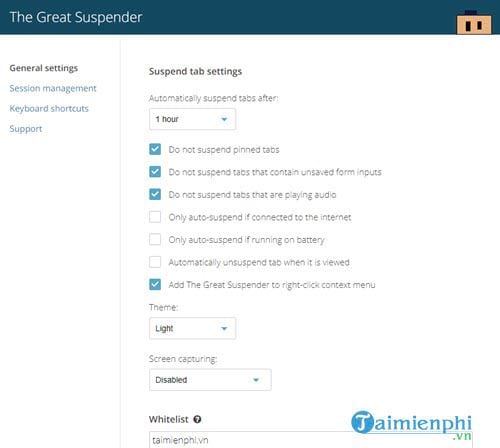
Going through the above two ways will simply help you optimize the operation of Coc Coc browser, limit Coc Coc from using too much RAM as well as CPU temporarily. The most important thing to be able to speed up Coc Coc as well as reduce RAM and CPU consumption is to wait for the upcoming updated versions of these browsers only.
Meanwhile you can learn more about Coc Coc shortcuts, with these shortcuts will help you use the browser faster, open and close tasks faster. More than that, bad grasping is good Coc Coc shortcut is also something you should refer to because it can be applied to Chrome as well.
https://thuthuat.taimienphi.vn/khac-phuc-loi-coc-coc-dung-qua-nhieu-ram-cpu-26271n.aspx
If the solutions are unsuccessful, you should upgrade your computer’s ram, upgrading RAM also requires careful not to lose money but RAM cannot be installed in your computer or laptop.
Related keywords:
how much ram capacity coc coc
coc coc ton ram, delicious coc coc ram,
Source link: Instructions to fix the error Coc Coc uses too much RAM and CPU
– Emergenceingames.com



