Related Posts
- Prevent wifi hacking on fpt, vnpt, tenda, tplink, dlink, totolink modems
- Instructions to change Wifi password Tenda AC10U
- How to block using the temple’s WiFi by phone
- Change wifi name Tp-link tenda, Huawei VNPT, Viettel, FPT
- How to change Wifi password of FPT, Viettel, VNPT networks
Tenda AC6 is a standard AC1200 dual-band WiFi router that broadcasts Wifi signal. According to the manufacturer, it supports 5th generation Wi-Fi 802.11ac standard and dual-band speed can be up to 1167Mbps. With AC6 also known for its ability to penetrate walls, amplify waves along with beamforming technology and 5dBi 4x HG antennas with strong coverage.

Tenda AC6 WiFi uses AC1200 . standard dual band
How to install and change wifi password tenda AC6
To setup, change the Tenda AC6 wifi password for the first time, then configure the Tenda AC6 device, follow these steps:
Step 1: You need to plug in the power to the Router device -> Then use the network cable to connect to the Internet with the device. You attach to the WAN port (blue) on Tenda AC6 to connect.

Observe the WAN light is on, that means you have successfully connected.

Step 2: Use a Laptop to connect to the Tenda AC6 Wifi wave, now the Modem will have a Wifi network named Tenda_F6C600 and no password yet.
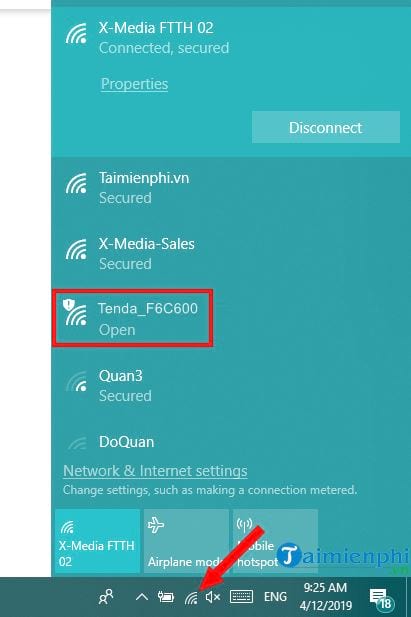
Step 3: Open a web browser -> enter the default address http://192.168.0.1 then press Enter to access.
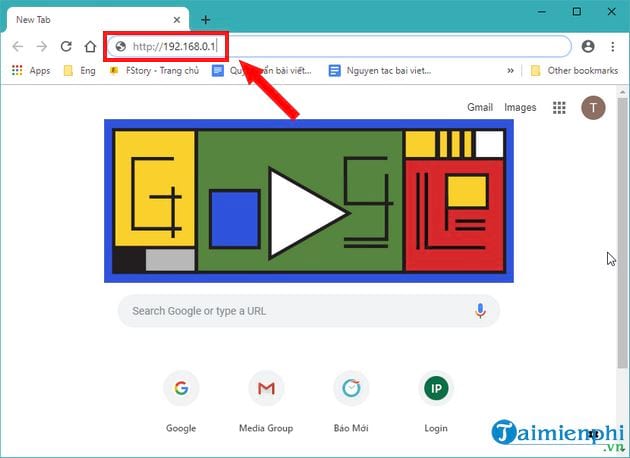
You press the button Start to begin
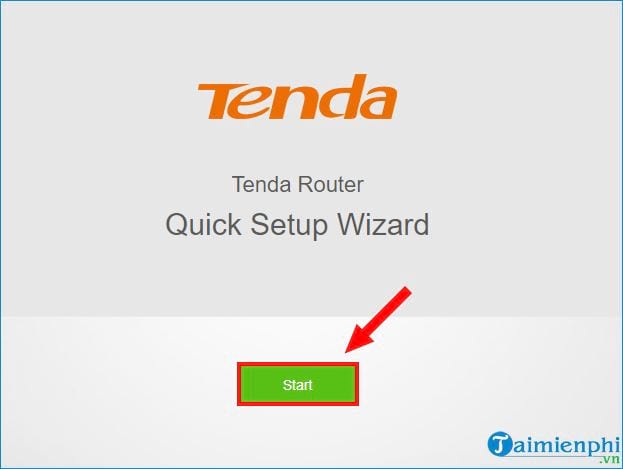
Step 4: Select the connection mechanism. Show mechanism Dynamic IP Address used is common -> so you choose Dynamic IP Address -> Press next to continue
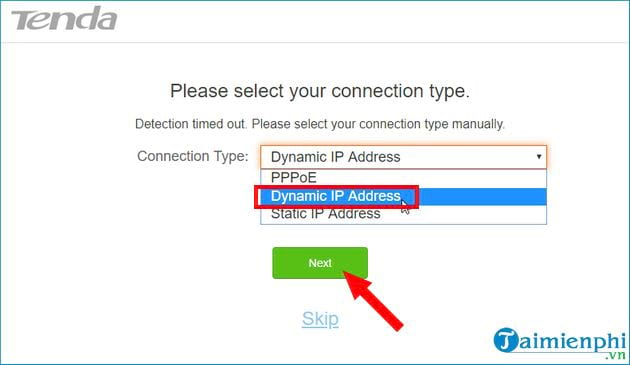
Then do:
1. Select mode as Transmit Power: High
2. Name the Wi-Fi
3. Set Wi-Fi password
4. Check the box Set the WiFi password as the login password of the admin account if you want the login password and Wifi password to be the same.
5. Set the configuration site login password.
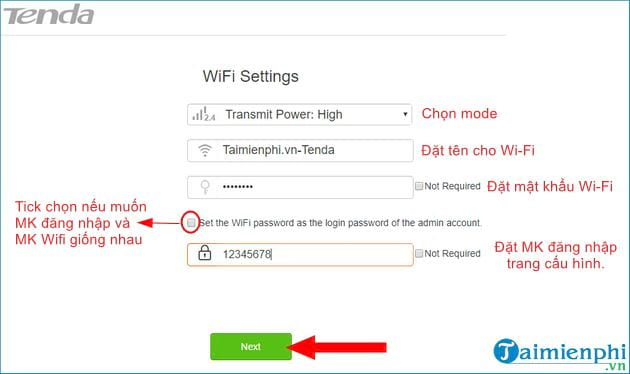
Step 5: The installation is successful, you can connect to the new Wifi name
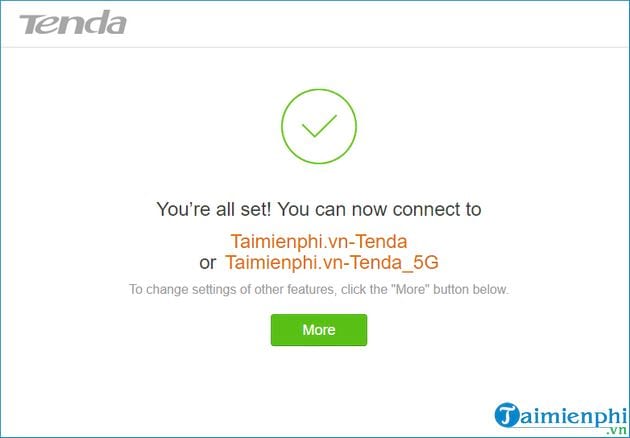
You go to the wifi connection section to find Wifi with the name you just set -> you make the connection as usual.
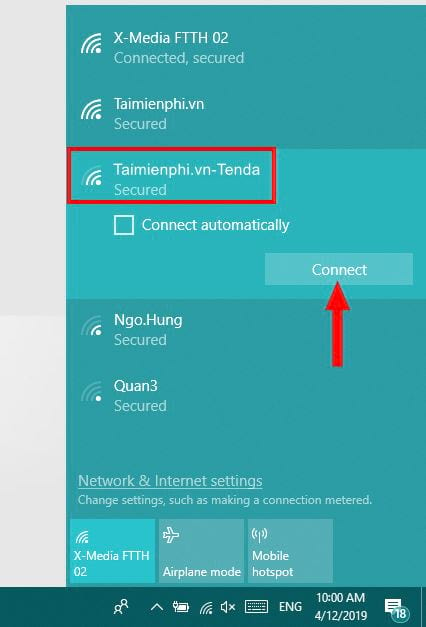
Step 6: Go back to the Tenda configuration web -> then enter the web login password you just reset above.
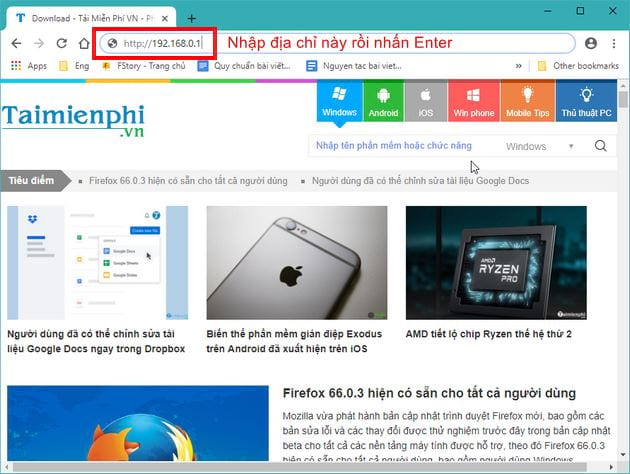
You will see the interface Internet Status shows successful connection status, you can see the number of people connected.
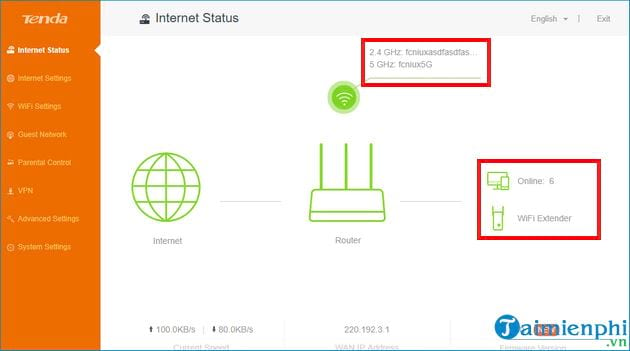
You can go to Wifi Settings to adjust wifi and wifi password if you want. At the same time, you can also set up other customizations such as: Wifi Name & Password, Wifi Schedule, Wireless Repeating, Channel & Bandwidth…
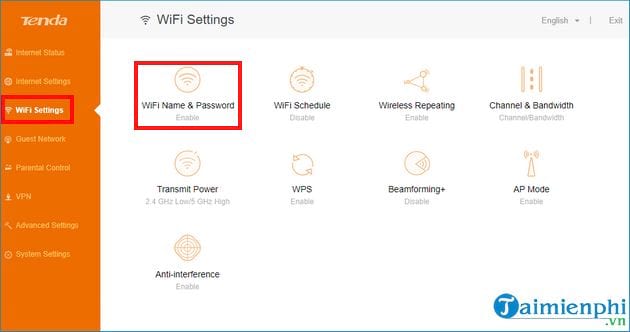
The example you choose Wifi Name & Password (wifi name and password) -> the interface after selecting will be as shown below:
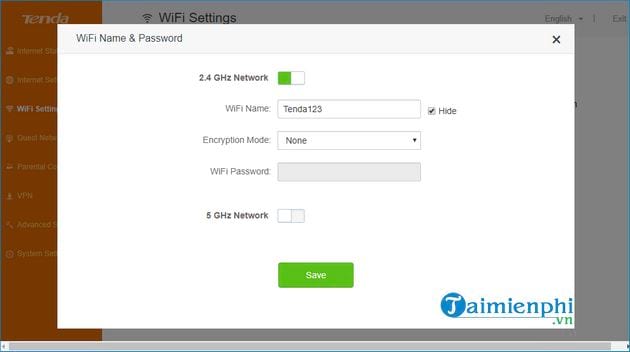
Here, part 2.4 GHz Network -> you can name Wifi, choose security mode and enter password to login.
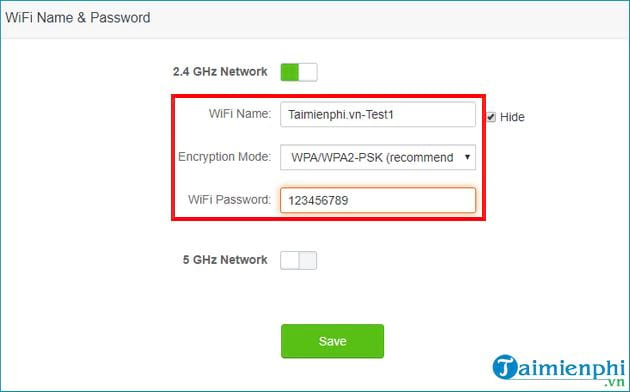
Part 5 GHz Network: Default will be off, with 5GHz network, the network will be stable and the speed will be better, but this network also limits devices that can catch the signal.
To set it up, you click as described in the photo below, it will display the information for you to customize like the one above 2.4 GHz Network
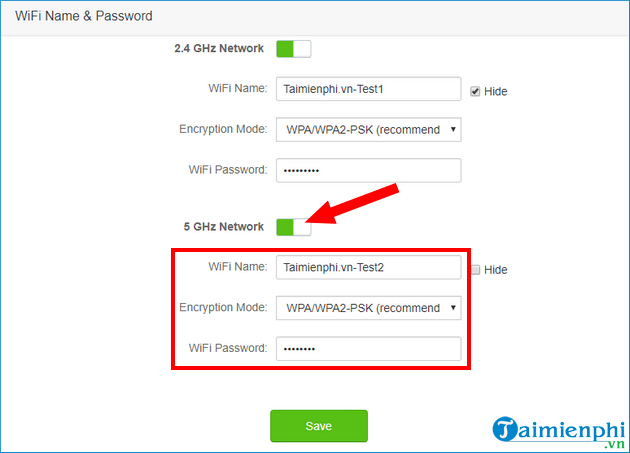
After the setup is complete, click Save to save is done.
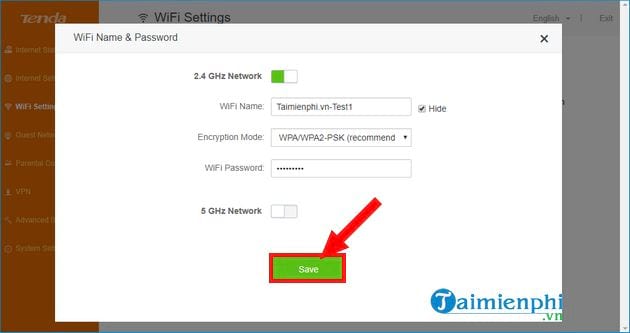
https://thuthuat.Emergenceingames.com/huong-dan-cai-dat-tenda-ac6-45831n.aspx
Above is the post Tenda AC6 . installation guide with quite simple steps to help you quickly and successfully configure AC1200 Dual-Band Wi-Fi Router AC1200. It can be said that with AC6 the installation interface is very intuitive, easy to implement and you can quickly connect and access the Internet easily.
Author: Nguyen Hai Son
4.0– 3 evaluate)
Related keywords:
AC6 user guide
install tenda AC6, how to install tenda AC6,
Source link: Instructions to change Wifi password Tenda AC6
– Emergenceingames.com



