Applying this will help you:
– Link to access to check the network connection
– Is there a way to check the network connection?
– Notes to pay attention to
Internet connection you are using it very slowly these days, you want Internet access speed test for a solution or report it to the network. However you don’t know how to check internet speed how? Internet connection speed How much is yours?

Test the network speed, test the network speed and test the Internet connection on the computer
Most of the time, users often use the network FPT, VNPT and Vietteljob check VNPT, FPT or Viettel network Regularly will help you know how much your connection speed is, so that there are reasonable usage allocations to ensure the smoothness of the device when connecting to the Internet and at the same time avoid unnecessary waste.
There are many ways to check the internet speed you are using. You can ping the network to check the network speed at the moment with this way you will be able to see many parameters related to your network connection without any software or support solutions from network provider side.
Test Internet speed with FAST
In addition to Speedtest, FAST is also a simple yet effective option to help you test the internet speed of Viettel, FPT, VNPT on your computer. To use FAST you just need to visit HERE And follow the instructions.
Step 1: As soon as you access FAST, you just need to wait a few seconds, the system will automatically check the internet speed of Viettel, FPT, VNPT for you without doing anything.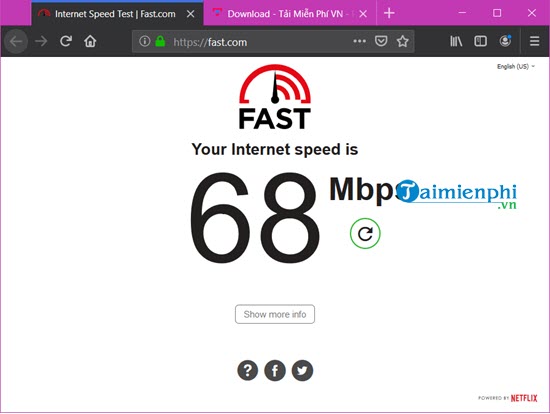
Step 2: You can also press again to have FAST’s system check again, but remember to check at dark time or your network is not used by anyone for the most accurate results.
Step 3: In addition, we can see more details about the speed including Ping, download speed as well as upload speed of this tool.
Step 4: In addition, FAST also allows you to customize how to test the internet speed of Viettel, FPT, VNPT so that you can get the most objective results.
Instructions for testing Internet speed on a computer without using software
Note:
– It is recommended to check the internet speed at many times because depending on the density of use, the bandwidth may be different.
– If you want to test the most accurate speed, you should only plug one network cable into your computer, in addition, you should test at night.
– The unit of measurement that Speed uses is Mbps (Mega bit per second) and Kbps (Kilo bite per second). To know the actual speed of the network you are using, you should divide this number by 8 to get MBPS (Mega bytes per second) and KBps (Kilo bytes per second).
Step 1: There is a tool called Speedtest and it will be the main tool to help us test the internet speed of Viettel, FPT, VNPT in this article, to use Speedtest you can download it to your phone or computer. Press HERE.
– Load Speedtest for iPhone here.
– Load Speedtest for Android here.
Step 2: The interface of Speedtest appears, here are a few parameters that we need to know before clicking Go to test the internet speed.
– Result: This is the part that gives the test results after each time you test the internet speed with Speedtest.
– Settings: The basic setup part, we will clarify below.
– Change Server: Select the network speed test server, default to the server with the lowest ping.
– Connections: There are 2 values that test the load file for an object with Single or multiple objects with Multi.
>> However, just click Go to check the internet speed first, the parameters we can study later.

Step 3: Speedtest will first test the download speed, this is how fast you download certain files to your computer.
Note: 1 MBps = 8 Mbps, so you have to divide the result by 8 to get the most accurate result when downloading the file. For example, the figure is 38, 67 Mbps, then after dividing by 8 we have ~4.8 MBps. That is, the file can download 4.8 MB every 1 second (in theory).

The next similarity is to test the upload speed, ie a certain file is uploaded to the network. and the same calculation as above.

Finally, the internet speed test results will be displayed, here you will see 3 parameters: Download, Upload and Ping. The other 2 parameters Taimienphi.vn explained, and about Ping, you can understand this is a parameter that represents the response speed of your network to the access service. The smaller this number, the lower your network latency.

Step 4: At this point, we can go to the Result section to see the results through the internet speed tests Viettel, FPT, VNPT.

Step 5: Or go into Settings to tweak and set some values, here. Here, there is a Speed measured in Mbps and Kbps units that need attention.
Note: 1 Mbps = 1024 Kbps.

The Server option will be for those who like to test many different servers, and by default the system will test the internet speed with the lowest server ping,

Step 6: Try testing again but with another server and the unit is Kbps you will see a much larger number.

Step 7: However, a large number does not mean it will be faster, to see the internet speed tests we click on Results again.

Here will show you the internet speed tests, the unit will be changed to make it easy for users to compare.

So you already know how network speed test internet on your computer. This way you can quickly find out what your connection speed is. After you have checked the network speed that you are using, you can fix slow network There are many different ways to get your internet speed back.
After checking the internet speed, if you feel that your Internet connection is too weak, not according to the package registered with the network operator, you can contact them to check, and in case the user wants to increase the speed On the Internet, they can use software to speed up the current network connection Auslogics BoostSpeed This program is used by many people because this program is easy to use but very effective when it comes to speeding up the Internet in general and speeding up your family’s transmission line in particular.
Besides, there are also many people speed up internet with Internet Cell Boost also gives relatively high efficiency. Internet speed will be improved faster than at first when not used because usually if you use a network connection ADSL download speed and if mounting fiber optic cable (FTTH) then download speed usually >10Mbps, depending on the subscription package used. After checking, remember to show the speed of your home network!
Network speed test helps you choose the right time to download files as well as perform online tasks and tests on the internet. For example, take the English test on IOE. If the network connection speed is weak, downloading the test as well as saving the results will not be stable, making the test work. IOE won’t get good results, and there are many more examples.
Checking the network speed is a part, if your computer has a yellow exclamation point wifi error that can’t connect to the network, it’s a concern. However, you can also fix this problem in a simple way.
https://thuthuat.taimienphi.vn/kiem-tra-toc-do-mang-internet-2112n.aspx
Related keywords:
check the ton of the man
network speed test, internet speed test,
Source link: How to check internet speed Viettel, FPT, VNPT on computer
– Emergenceingames.com



