The detailed instructions for using email on Opera below hope to help readers learn more how to use each web browser. Let’s find out the details with Emergenceingames.com
Compared to existing browsers such as Google Chrome, Firefox or CocCoc, Opera is a browser that is used a lot because of its access speed, user-friendly interface and relatively good processing speed. If you have “fallen in love” with this browser, let’s see how to use email on Opera to add to your own library of tips.
How to use email on Opera
Download Opera here. Download Opera
Step 1: After the installation is complete, the interface of the program will look like the image below.
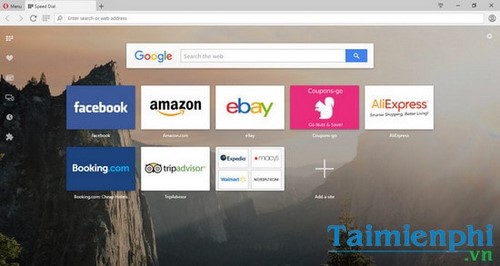
Step 2: To add a link to a quick email that appears on the browser’s start screen, select Add a site.
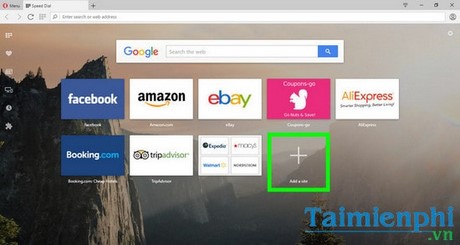
Step 3: Enter the homepage of the type of email account you use and select Add it.

So there is a quick link to your inbox
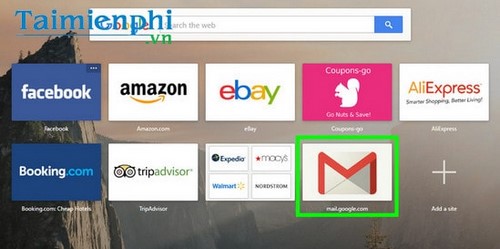
Now comes the operation to log into Gmail mailbox.
If you are new to Gmail, you can refer to creating a Gmail account guided by Emergenceingames.com.
Step 4: Select the email icon you just created in the step above. Then you log in with your account and password.
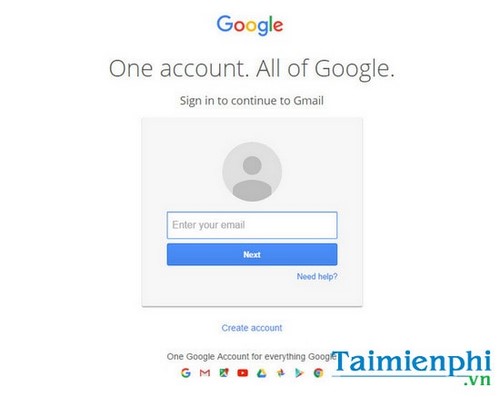
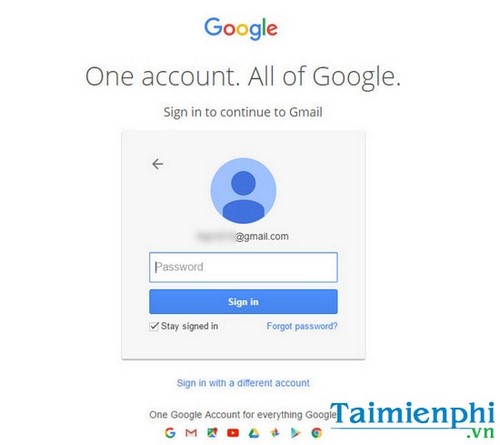
Step 5: That’s it, next time you just need to click on the created icon and it will be taken immediately to your personal mailbox
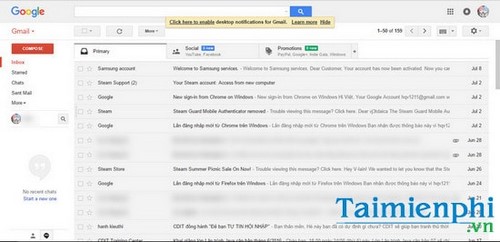
If you don’t want the inconvenience of having to create a new tab every time you check your mail, you can save the link of the mailbox in the bookmarks bar.
By default, the browser does not show the bookmarks bar, you have to turn it on
Select Menu in the upper left corner, then select Bookmarks then choose Show Bookmarks bar
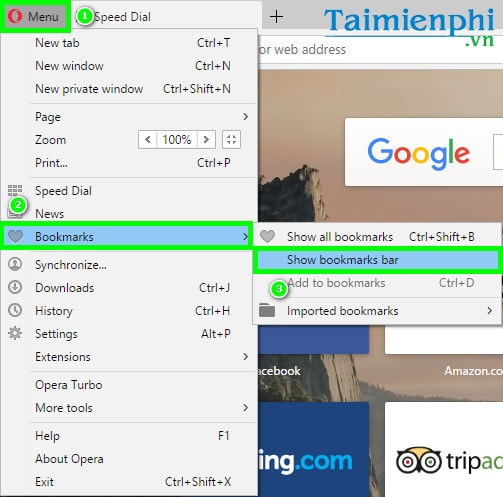
And to add your mailbox to the bookmarks bar, go to your mailbox then click the heart icon in the same address bar or press Ctrl + EASYselect the location to save and select the bookmarks bar.
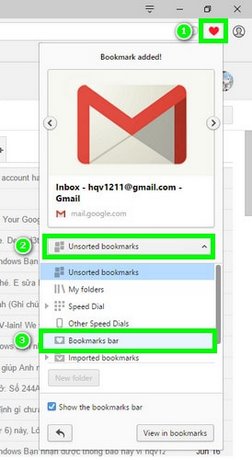
And every time you check your email, you can access your inbox right from the toolbar
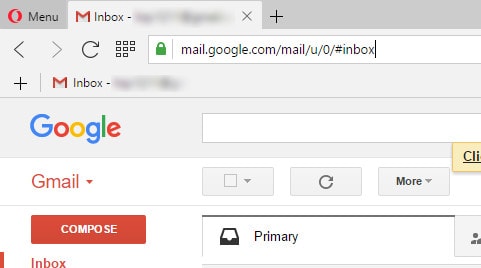
So you already know how to create a quick link to your own mailbox, but if you download an attachment from an email, where will it be? Let’s learn more to avoid wasting time searching.
To see where the downloaded file will be saved, select Menu in the upper left corner and select Settings
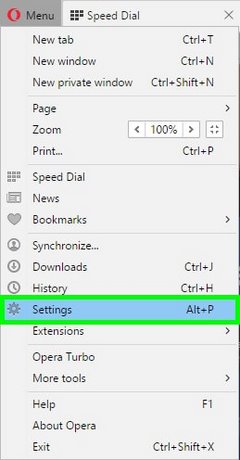
Right on the screen that appears you can see the Download. Item Download location is the location where the downloaded file is saved. To change the save location, select Change… or if you want to choose where to save for better data classification, select the item Ask where to save each file before downloading.
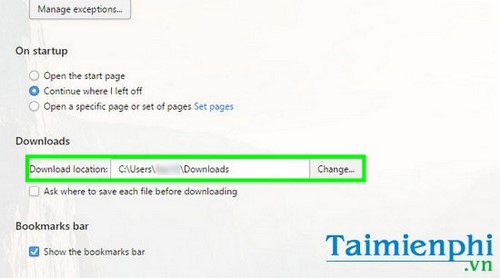
So Emergenceingames.com introduced you how to use email on Opera browser.
In addition to the Opera browser, you can also try using the browsers in the article top 10 best web browsers was introduced by Emergenceingames.com. They meet the speed of access, easy to use with users.
https://thuthuat.Emergenceingames.com/huong-dan-su-dung-email-tren-opera-7504n.aspx
Other prominent browsers like Google Chrome or Firefox also support accessing Gmail or many other email services. Therefore, you do not need to worry about compatibility issues between different web browsers.
Related keywords:
how to use email on opera
how to use email on opera, use email on opera,
Source link: Instructions for using email on Opera, using Gmail with Opera browser
– Emergenceingames.com



