You have just rooted your Android phone or tablet but have encountered a few problems that make the device malfunction, unusable. The guide to unrooting your Android phone or tablet below will be a simple solution for you now to restore your device in the fastest way.
Android is an open source operating system and of course you can customize everything on your device. At that time, some customizations you want to deeply interfere with the system will require root permission and you will not hesitate to root it. However, rooting the device can lead to a lot of inadequacies, especially for users who do not know how to use it, and more specifically, it can void the device’s warranty. So the Unroot concept was born to help you reverse the rooting process while ensuring the system still runs normally and does not void the warranty. So how to unroot Android devices efficiently and fastest. Please read the following article with the most detailed instructions for unrooting an Android phone or tablet.
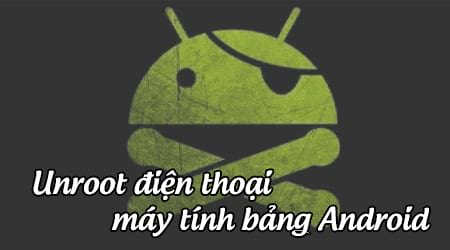
Instructions for unrooting Android phones or tablets
1. Unroot the device using the SuperSU tool
SuperSU is software that 99% of users install after rooting, even some rooting tools have this software built-in. In addition to the root management function, SuperSU also allows users to un-root the device easily and cleanly. The whole process of unrooting an Android phone or tablet using the SuperSU tool is also quite simple and is done with the following steps:
Step 1: Launch SuperSU app and switch to tab Settings (Setting)
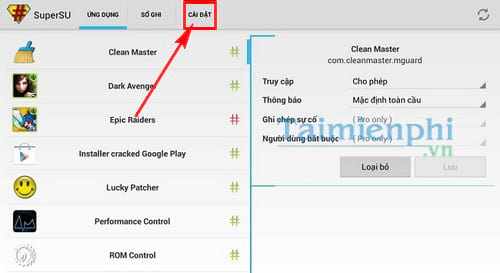
Step 2: The settings menu appears, please scroll down and click on the option Fully unroot (Unroot completely).
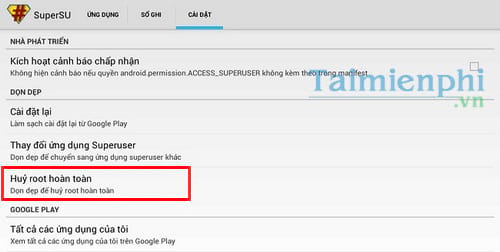
Step 3: A warning appears, if you accept to cancel root, click tiếp tục (Continue).
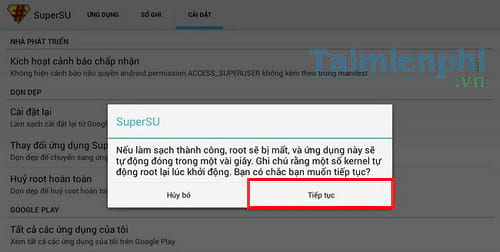
Step 4: After successfully unrooting your Android phone or tablet, you restart the device and then the SuperSU application is no longer needed, you can remove it. To know if you have successfully unrooted or not, you can use Root Checker to check again.
Download Root Checker here
2. Use Universal Unroot software
If SuperSU is not viable for your device then the alternative is Universal Unroot. This is an app released on the Google Play Store for $0.99 that allows you to unroot your Android phone or tablet with just 1 click. However, Universal Unroot has many limitations with some Samsung devices using KNOX security software, or some LG devices with eFUSE technology, the device will be unrooted but if checked, it is still rooted.
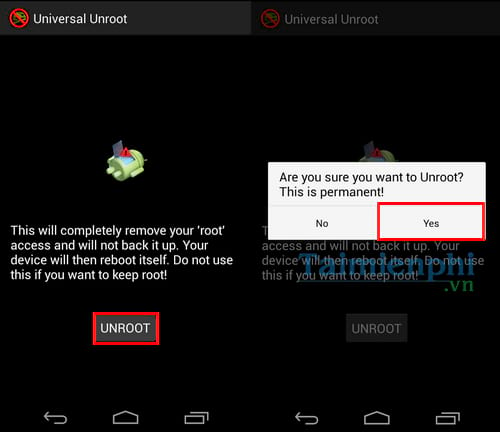
3. Unroot using a file manager
This is considered a manual method to unroot your device by deleting some files in the memory. To do this, you will need to own a file manager application and ES File Explorer is one of the many effective file management applications on Android devices.
Download ES File Explorer here.
To unroot an Android phone or tablet using ES File Explorer, we do the following:
Step 1: Access the main memory of the device and navigate to the folder /system
Step 2: In /systemnavigate to folder /bin and proceed to delete 2 files busybox and su.
In some cases, the folders above will not be found, you can do it in the following way:
Step 1: Back to folder /system
Step 2: Find the folder /xbin and proceed to delete 2 files busybox and su
After successfully deleting the above files, you continue to return to the folder /systemselect /app and delete the file superuser.apk then reboot the machine and you’re done.

4. Unroot by updating the phone
Currently, most companies will integrate the command line to remove root privileges when releasing updates, and you can take advantage of this to unroot your Android phone or tablet. You can then access the Settings (Settings) of your device to check for and download updates.
Note: To help the process go smoothly, it is best to delete all applications related to rooting like SuperSU.

It can be said that this is a pretty “clean” way of unrooting, but it depends on the company’s update schedule, so if your device is old, this method is definitely not viable.
5. Unroot by reinstalling the device’s original firmware
This is considered effective for nearly every device as well as every version of Android phone or tablet. Reinstalling the original firmware will return the device to its original factory state, it not only helps you unroot the device, but in some cases, it also helps you fix some software errors that arise during use. .
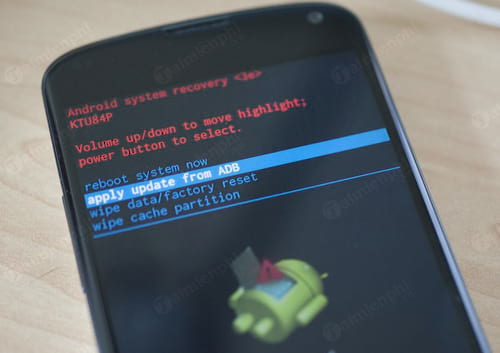
However, the method and tools to install the firmware of each company are different, so we do not have a specific guide. Usually, you will need a computer with specialized software installed with the device’s original firmware file, or apply the Android phone factory reset method to do it directly on the phone. For detailed instructions, readers can refer to the article on how to factory reset Android phones that we shared in the previous article.
Note: Do your research carefully before doing this method because if wrong, your phone is at risk of being damaged or losing data. If you feel too complicated, you should go to the service center to ask a technician to do it.
https://thuthuat.Emergenceingames.com/huong-dan-unrot-dien-thoai-hoac-may-tinh-bang-android-15751n.aspx
Above are some methods used to unroot Android phones or tablets that Taimienphi wants to share with readers. If there is another way, please share it below and we will discuss it together. I wish you success in unrooting your device.
Related keywords:
unroot phone
unroot tablet, Guide to unroot android phone,
Source link: Instructions for unrooting Android phones or tablets
– Emergenceingames.com



