Create virtual email on IdBloc for work as well as advertising campaigns or do you simply create virtual emails and use them to block spam mail? Surely you know that if you use your personal email to register or create an account, you will definitely receive notifications later, maybe you will receive a little or a lot. ? If you don’t want to receive those notifications, you can cancel your subscribed emails and next time you won’t receive these emails anymore. However, there will be services that do not allow you to unsubscribe from emails, so it’s annoying to be reluctant to receive those emails, then the best solution is to create a virtual email to limit spam mail.

To limit spam mail, users can create virtual emails on IdBloc
How to create virtual email on IdBloc
To use IdBloc to create virtual emails, follow these steps:
Step 1: You visit IdBloc Follow the access link here. The interface when entering will look like the image below:
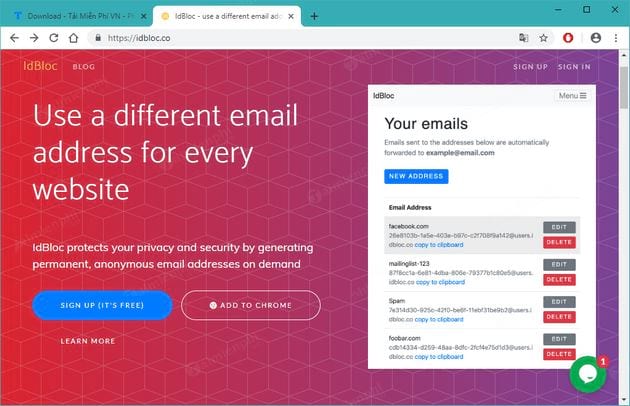
Next, you press Sign Up It’s Free to register to create an account.
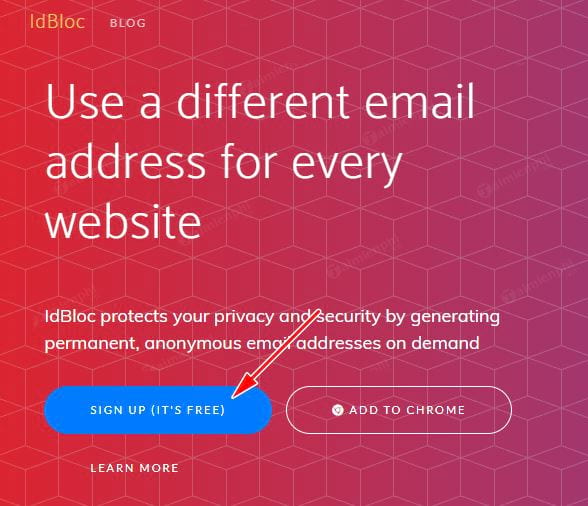
Step 2: Display Sign up appears -> enter your registered email address and password -> then click Sign up to perform registration.
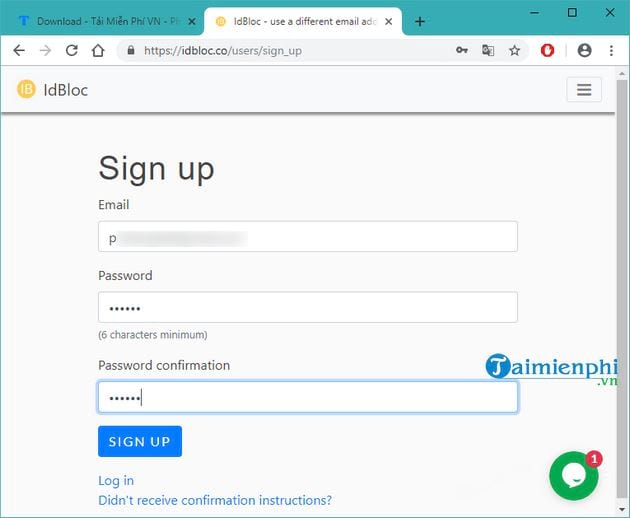
After you fill in the information and press Sign up -> you need to enter the email address you just registered to confirm the email.
If you access it but do not see an email notifying you of the activation -> click on Didn’t receive confirmation instructions as the picture described below:
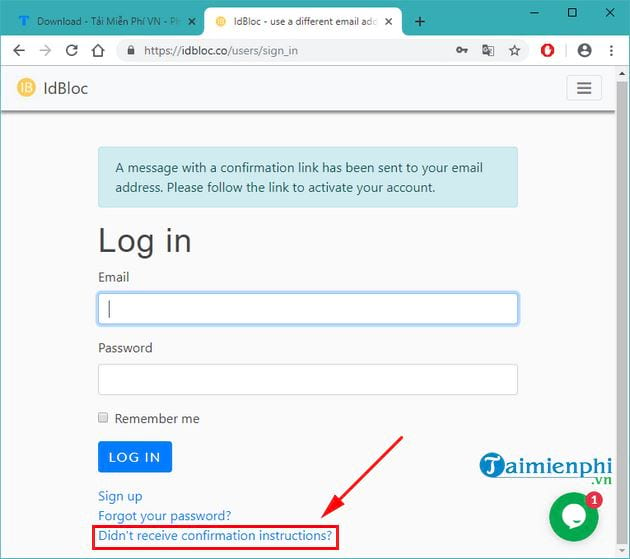
A new interface will appear -> you re-enter the registered email address -> then click Resend confirmation instructions so that the system resends the email to you.
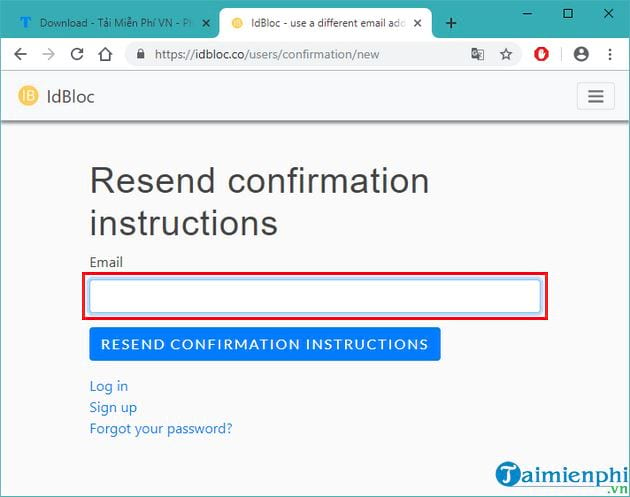
You go to your email (the picture below is we log into gmail to confirm) -> press Confirm my account To confirm.
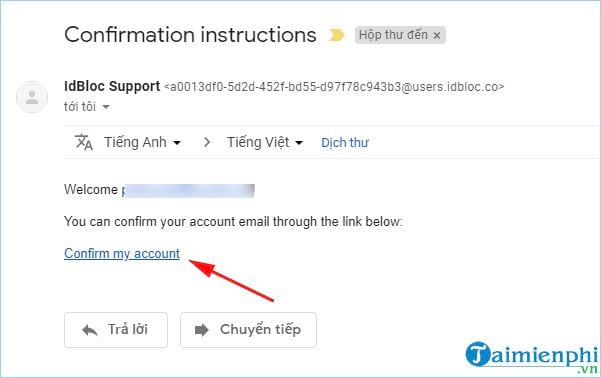
Successful confirmation -> you perform the account login again.
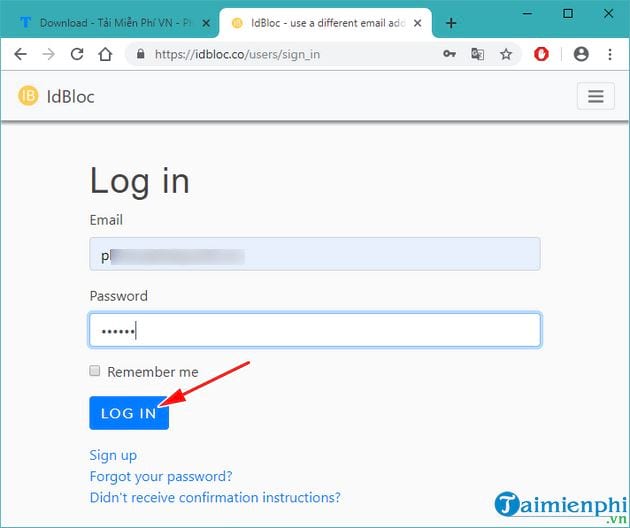
Step 3: In the main interface of IdBloc -> you press New Address to perform virtual email creation.
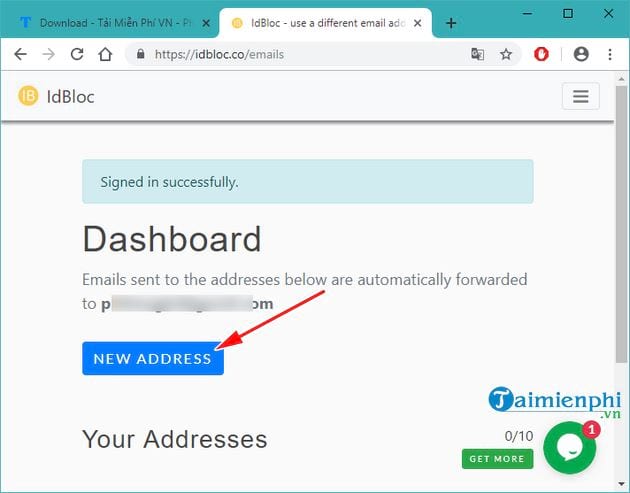
You will notice that each virtual email created on IdBloc All names are rather long strings of characters. With this address, you will not be able to change or rename this address, but you can set a representative name for that address in the section. Name to easily know each virtual email you create.
The virtual email format will look like this:
[chuỗi ký tự số]@users.idbloc.co
Next, you press Create Email to perform virtual email creation.
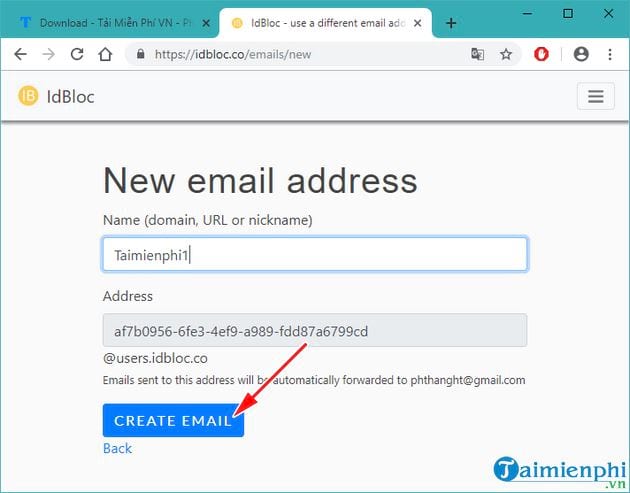
Step 4: As above, you have just created a virtual email. To create other email addresses, you can do it on a virtual email list. Here, you can edit by clicking Edit (pen icon) or delete by clicking Delete (trash can icon).
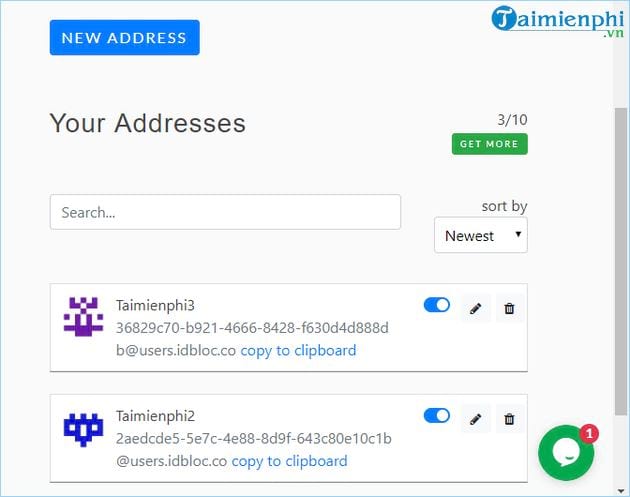
With these virtual emails you just created, they are all linked to the email creating your IdBloc account. When you use this virtual email to send mail, the incoming mail will be forwarded to your real email address.
You can also create virtual email on IdBloc . utility when you add it to the Chrome browser.
– You go back to the homepage IdBloc -> press select Add to Chrome
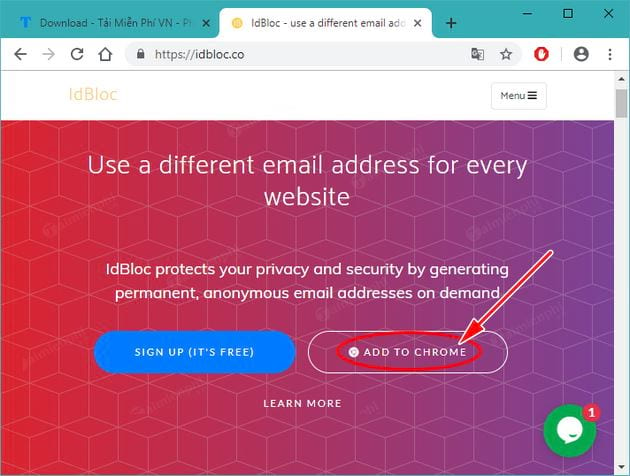
– Then click continue Add to Chrome to add extensions to the browser.
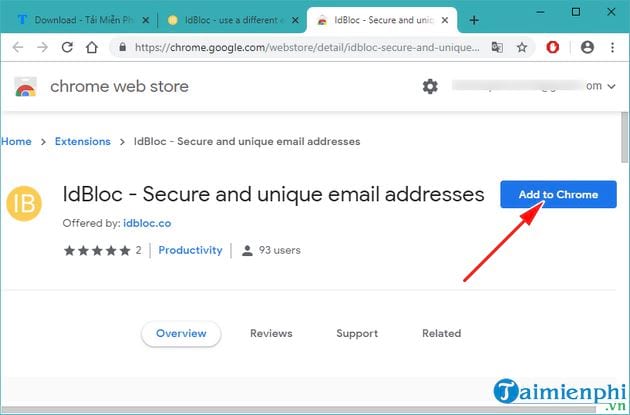
– After you finish adding the widget -> you tap on the . icon IdBloc on the toolbar -> then proceed to login or register as you would on a web browser.
If you have created virtual emails on the website IdBloc -> then when open IdBloc utility just added, you’ll also see a list of newly created emails.
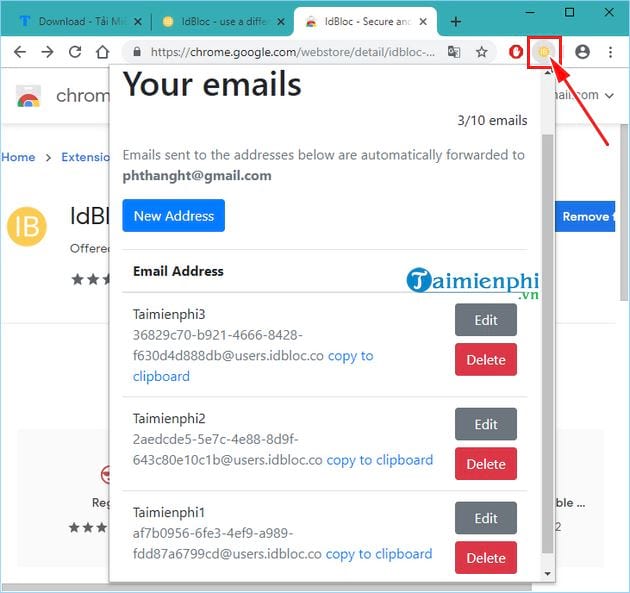
https://thuthuat.taimienphi.vn/huong-dan-tao-email-ao-tren-idbloc-46747n.aspx
So we have just found out with you how create virtual email on IdBloc successful. Although IdBloc currently only allows users to create a maximum of 10 emails, that is more than enough for users to use in registration or sending emails. Good luck!
Related keywords:
I’m emailing on IdBloc
how to create email on IdBloc, how to create email on IdBloc,
Source link: Instructions for creating virtual emails on IdBloc
– Emergenceingames.com



