Search engines will use title tags to understand the structure of your site. It will also help differentiate the type of content on each page.

How to use H1 and H6 title tags for SEO
An important reminder that you should only use these heading tags for headings. Don’t make the beginner’s mistake of using them to bold or increase font size. In this article, let’s learn about titles, title tags, and how to use them for more effective web SEO.
1. What is the title?
If you’ve done some HTML coding, you’re no stranger to Heading. You can call them paragraph headings or anything like that to give an overview of what will be presented later.
Remember, only use them for paragraph or section titles of articles.
In HTML, we use the title tag to define the title by using tags from h1, h6 (In order from most important to least). Note that h1 tags are usually displayed larger on the screen, then h2, h3, etc.
2. Why is the title important?
The web crawler doesn’t speak English and it needs some tricks to determine the structure of your site’s content. The title tag serves as a point of reference so that the Google search engine can understand the importance of the content you present.
Combined with using the right search term in the title tag, it helps Google and other search engines connect your site to popular search terms and keywords that users use.
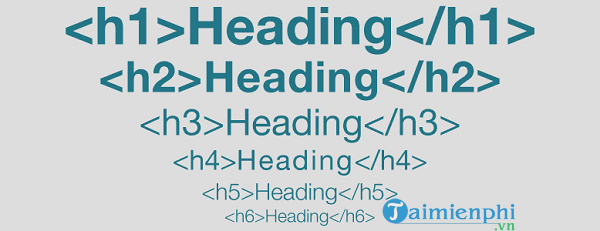
Simply put, if you use title tags correctly, you are helping search engines, and that also means you are helping your website get better SEO.
Some important notes:
+ Make sure the title tags appear naturally on each page, with different wording
+ Only use title tags in the sections relevant to the content you present, not just because you feel like it
+ Don’t stuff the title with keywords, this will not help SEO better. However, you can still use keywords if you have an effective strategy.
3. Title number and title tag
There is no set rule as to how many headings you can use per page. In fact, you can use as much as you want (as you wish). A reminder though, you shouldn’t tag all of your content in h1, h2, etc.
If you have a website with very little text content (mostly photos and videos, for example), you can use just 1 or 2 title tags, or even none at all. Conversely, if your text content is quite heavy, for example 3,000 words, wiki pages or similar, you can tag all the sections and sections as you see fit.
At this point, the question is do you have to use all the tags, from h1 to h6 or not?
The answer is that you don’t have to. It is completely unnecessary to use too many title tags or all tags. Usually, h1 and h2 tags will be used the most, sometimes you will use h3, and very rarely use h4.
4. Keywords and title tags
Another question many people wonder is how many keywords should be used with titles? The short answer is that no one knows exactly. Google itself doesn’t give specific instructions on this either. The answer is similar for other search engines.
Remember that keywords, title tags, and keyword phrases are all very important to SEO. You can mix them up by inserting keywords in the title tags, but there’s no need to try to include all keywords in the title either.
In fact, search engines use hundreds of factors to analyze your website, and keywords and title tags are just two of them.
Instead of just worrying about how to help search engine bots do their job, pay attention to website visitors. Enhance user experience with keywords and title tags that will make your content easier to read. If users have a good experience, they will spend more time on the site, and even return more times.
5. Combine the page’s URL with the H1 . tag
In the past, people used to use the h1 header as the page URL. Nowadays, you don’t have to keep doing that anymore. Both Google and other search engines can be productive without connecting the title tag to the page’s URL.
Today, Google’s algorithm places more value on the h1 tag rather than on the page’s URL. These algorithms can find out a lot of information about a particular website using just the h1 tag. That means you can rank the page and get a better SERP even without connecting the h1 tag and the URL.
6. The value of the H1 . tag
Your site should at least have an h1 tag. So, where should you put it? You can put it right in the header of the entire content. You may see the h1 tag used for journal titles or articles. Publishing content without an h1 tag is like printing an article without a title.
7. Title Tag Position
Some argue that title tag placement can directly affect web SEO rankings. However, by 2019, that view is no longer relevant. Title tag placement does not affect SEO. Of course, one important thing you have to pay attention to is to make sure that the cards are placed naturally.
That means you have to follow the correct order of these tags from h1 to h6, but it doesn’t affect SEO ranking. The purpose of this is to enhance the value of the website.
8. Title tags for nesting
You should also nest your title tags properly as they are designed in HTML. That means h3 tags must be nested within h2 tags, and then h2 tags must be nested within h1 tags and not the other way around. It also means that you shouldn’t put the h4 tag right after the h2 tag.
However, you can use the h2 tag immediately after the h3 or h4 tag. Why is that? That’s because the new h2 tag lets readers and search engines know that the previous piece of content is over, a new one has begun.
Now, another important thing to remember is that Google and other search engines can easily detect broken HTML.
Therefore, you need to nest your title tags properly so that they can be decoded by search engines even if your content is a bit confusing. All of these steps are intended to enhance the user experience.
9. Keep Everything Consistent
You need to be consistent throughout the entire process of setting title tags for website content. This will help improve the performance of the entire website. Besides, right from the start, you should design the page on the basis of user needs.
From those factors, along with other data, Google and other search engines can help ensure the value and quality of content. In addition, you can also keep the title tag as simple and neat as you want.
10. Guidelines for effective title tags
+ Plan your heading structure, then lay out your content and compose your page according to that structure
+ Do not skip any headings (through h1 to h6 tags)
+ Use lower level header tags to start new subsections and use equal or higher header tags to start completely new sections of the page
+ Nested title tags in order
+ Always put an h1 tag for each page
+ Do all the steps to improve user experience, then take into account SEO rankings.
https://thuthuat.taimienphi.vn/cach-su-dung-the-tieu-de-h1-va-h6-cho-seo-55457n.aspx
For good seo, you also need to have tools to help find keywords or analyze the status of your website, refer to Top 10 SEO tools in 2020 Click here for more options.
Related keywords:
How to use h1 and h6 themes for seo
how to use the heading in seo, how to use the heading in seo,
Source link: How to use H1 and H6 title tags for SEO
– Emergenceingames.com



