Google Traffic is an additional feature of Google Map to help users check rush hour traffic jams. If you do not know how to use this utility, you can refer to the article sharing how to view traffic jams on Google Map, how to use Google Traffic to view traffic jams and traffic below.
In Hanoi or big cities, traffic jams seem to be a very common thing for people in traffic, especially when they are out of work. Realizing that this is a common problem for each country in the world, the Google Maps map application has added a great feature for us to track traffic, find out which road has a high number of people in traffic. crowded to avoid traffic jams.
Here are the details of 2 ways to view Google Map traffic jams, a guide to using Google Traffic to view traffic jams and traffic, help readers understand better traffic hotspots during rush hour and find a fast moving route. , most convenient for yourself.
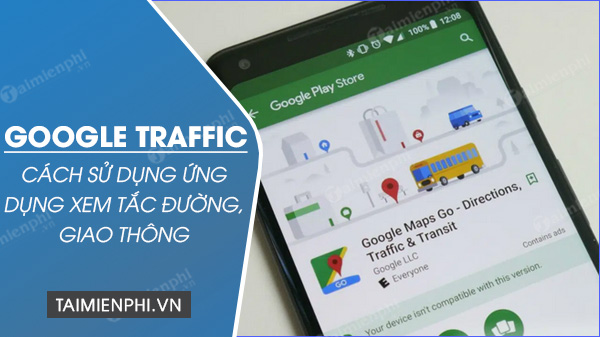
See traffic jams on Google map, how to use Google Traffic to check traffic jams
How to use Google Traffic to see traffic jams and traffic
1. Use Google Traffic on Android phones, iPhones
First of all, to use Google Traffic to view traffic jams and traffic, you need to have the Google Maps map and route viewer application on your device.
Download Google Maps for Android here : Download Google Maps for Android
Download Google Maps for iPhone here: Download Google Maps for iPhone
Step 1: Once you’ve installed Google Maps on your mobile device, open the app. In the main interface, click the layer icon in the right corner of the screen, then select the item Traffic.
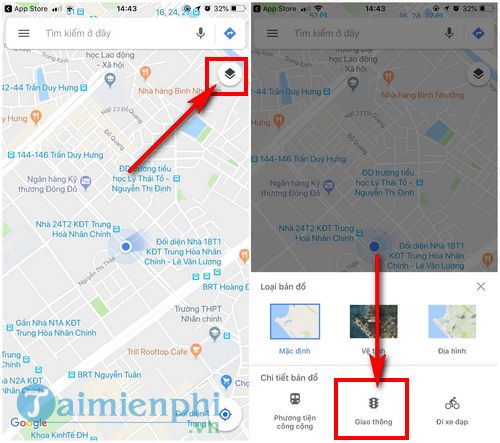
Step 2: Very simply, after clicking on the Traffic option, the map application will display lines from blue to orange red to indicate the level of traffic congestion from clear to partially congested, difficult to move. . For example, if you want to see the current traffic situation on Phap Van Expressway, you can search for the keyword “Phap Van Expressway“.
Note: Green > orange > red > red brown represents the level of travel from fast to slow (or non-congested to congested).
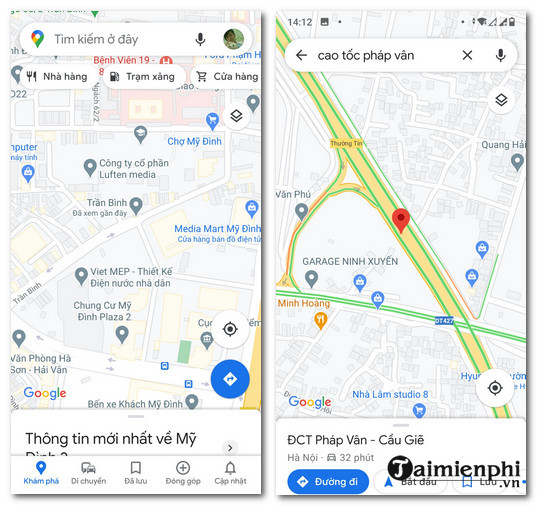
As Google Traffic shows, Phap Van highway, the vehicles move quickly, there is no congestion.
2. Use Google Traffic on your computer
In addition to using it on your phone, you can use Google Traffic on your computer to see traffic jams, and traffic is also very convenient.
Step 1: First, you access the Google Maps map view address HERE
Step 2: In the main map view interface, click three dashes icon located in the upper left corner of the screen
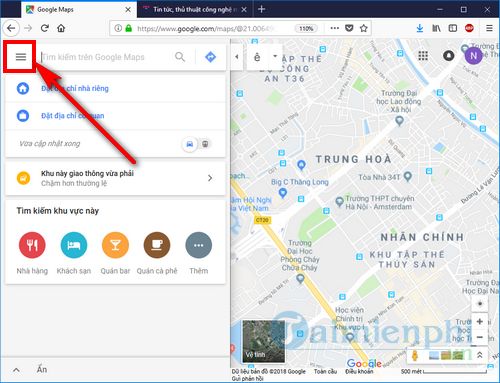
Step 3: Next, select item Traffic to see traffic jams, traffic flow on Google Maps
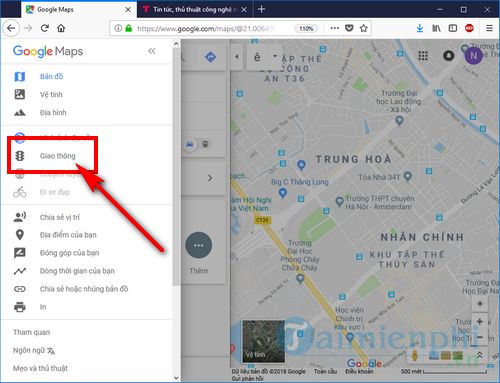
Step 4: Similar to using Google Traffic on the phone, the roads are outlined in blue to dark red indicating how crowded traffic participants are on each of those roads.
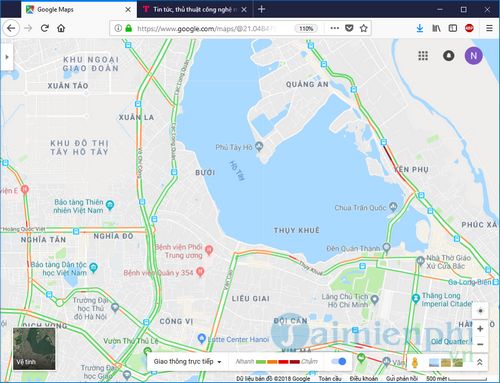
With 2 ways to check traffic jams on google map, how Use Google Traffic to see traffic jamsthe traffic above, you will easily join the traffic, go on the open roads (green) and avoid going into the congested roads (red, dark red) will make the time spent in traffic. Your traffic suffers longer.
https://thuthuat.Emergenceingames.com/cach-su-dung-google-traffic-xem-tac-duong-Giao-thong-37469n.aspx
Not only helping users Find your way on iPhone, Android with Google Maps but this application also makes it easier for us to move around with this great Google Traffic feature, in addition, this map viewer application also has a lot of other interesting features, to take advantage of what the app does. This application provides, you can follow the article How to use Google Maps be effective.
Related keywords:
Use Google Traffic to view traffic directions
how to use google traffic,
Source link: How to use Google Traffic to see traffic jams and traffic
– Emergenceingames.com



