A funny app that lets you embody into the famous peoplethe Super hero in Marvel’s blockbuster movies. use FaceArt to jigsaw with stars, celebrities easily with just one click, no need to edit anything above.

And in addition, using FaceArt will be much faster than current editing software or online photo editing tools, although you are only allowed to edit among the photos that FaceArt allows but like that. It’s more than enough because there are nearly 100 images for you to choose from instead of searching for tools online photo editingthe route is not safe.. In addition, the application is also constantly updated, making FaceArt jigsaw users not bored.
Instructions for using FaceArt jigsaw with stars, celebrities.
Step 1: Because FaceArt supports both Android and iPhone, readers can download FaceArt if:
Using Samsung, Oppo phones… : Download FaceArt for Android
Using iPhone, iPad: Download FaceArt for iPhone
Step 2: Before using FaceArt jigsaw, the system will ask you if you want to match a male or female figure.

The choice of gender will affect the selection of photos to combine, but you can change it whenever you want.
Step 3: When the FaceArt interface, you can use FaceArt jigsaw with 6 effects below. If you click on the left corner of the screen, the settings section of FaceArt will allow you to change the gender of the image you want to replace.
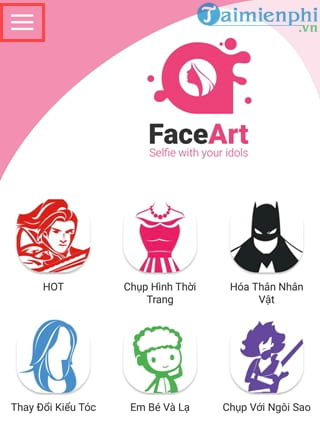
Step 4: The gender transition is very flexible in FaceArt, helping the user to change to transform into another character quickly.
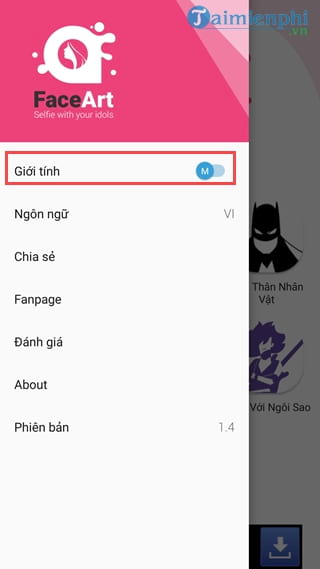
Step 5: Here if you like a picture, just click on it to download the effect and then use FaceArt to jigsaw.

Step 6: If you use it for the first time, there will be a user manual message coming from the software to help you take the most accurate photo.
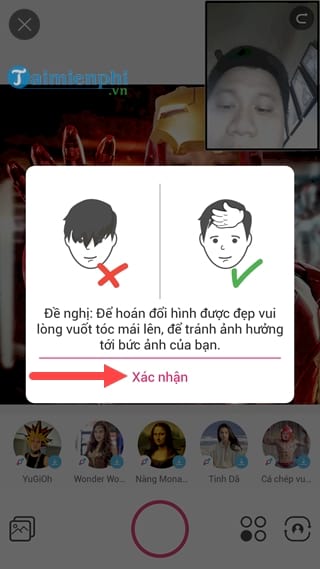
Step 7: You can see in the right corner the camera will display and recognize your face to match it to the picture.
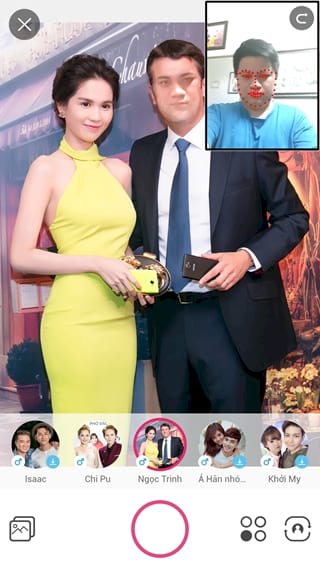
When you feel satisfied with the effect, the rest is to click on the capture icon.
Step 8: After taking the photo, click on the blue icon in the right corner to proceed to save the photo to the phone as well as proceed to share the photo.

Step 9: The image will be saved at the highest quality, the last thing you can do is close it and take another shot.
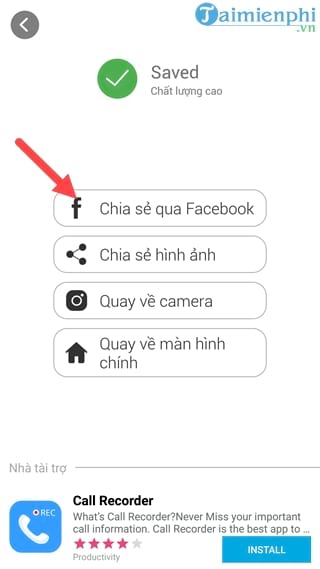
However, if you want to share it with your friends, click the share button via Facebook.

Here are instructions on how using FaceArt jigsaw with stars, celebrities or anything you can do with FaceArt. A pity on FaceArt is that it does not yet support the double jigsaw feature or more. Hopefully in the near future FaceArt will update and release the best features.
FaceArt is an application that allows users to use FaceArt to jiggle the face of a famous star or any photo included in FaceArt’s template. Help users quickly achieve results without having to know much about graphics software.
In addition, if you want to find more photo collage, jigsaw or any picture collage software, you can refer to the most unique online photo collage applications and services of 2017 and listed by Emergenceingames.com, with services online photo collageyou do not have to install any additional software on your computer.
https://thuthuat.Emergenceingames.com/cach-su-dung-faceart-ghep-hinh-voi-ngoi-sao-nguoi-noi-tieng-24557n.aspx
Currently, Photoshop is still the most used software in combining photos, editing photos, creating beautiful and unique images on computers, just install Photoshop, the photo collage feature in Photoshop will help you combine with many stars. major stars in the world and is more suitable for the landscape, however the Collage in Photoshop requires very high meticulousness, not everyone can do it.
Author: Nguyen Hai Son
4.3– 15 evaluate)
Source link: How to use FaceArt to jigsaw with stars, celebrities
– Emergenceingames.com



