Dumpper is a simple software to help users search and detect wifi passwords around quite conveniently. Although you may not know the password of the surrounding secure wifi connection, you can completely use Dumpper to detect and access that wifi. However, Taimienphi.vn does not encourage the use of wifi without the owner’s permission, so you only temporarily use Dummper to detect wifi in case it is really necessary.
How to use Dumpper
Step 1: Download and install the latest version of Dumpper here: Download Dumpper
If you do not know how to install Dumpper, you can refer to it how to install dumpper on your computer.
Step 2: Start Dumpper from the Dummper icon as shown in the image below.
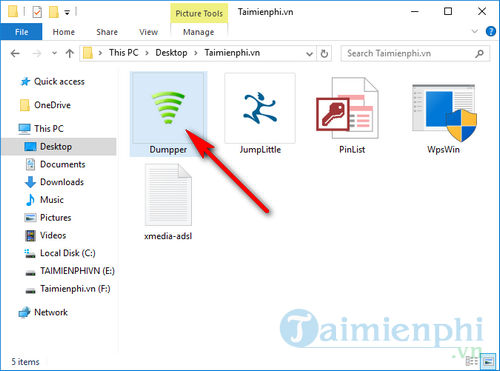
Step 3: At the main interface of Dumpper, you switch to the card Wps.
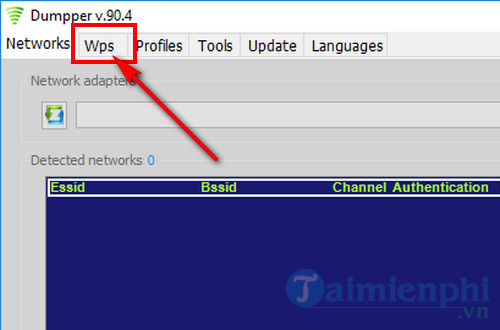
Step 4: Keep clicking on the selection Scan at the bottom to scan the surrounding network connections.
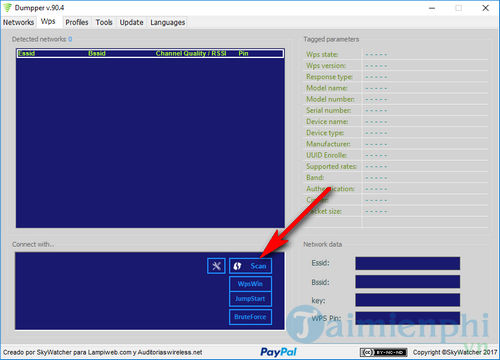
Step 5: After using Dummper to scan the network, you will see the software show a list of network connections closest to you. Click on any network connection for which you want to detect the password.
Tips : You should choose networks with good signal (Channel Quality) to ensure a stable, high-speed connection.
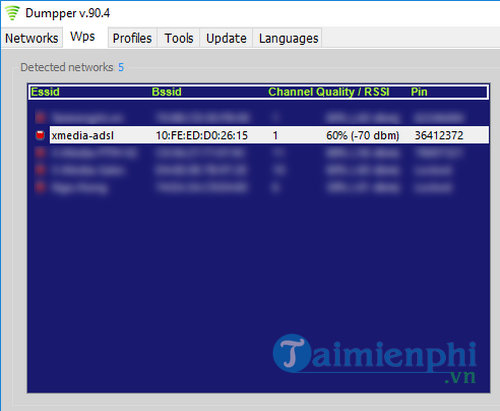
Step 6: After selecting the network, click on the option WpsWin at the bottom to start detecting the password of that wifi network.
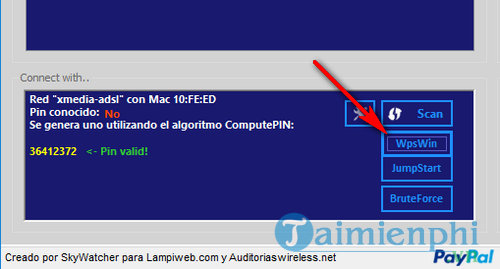
Step 7: If using Dummper to detect wifi password is successful, the password will be displayed in key Besides.
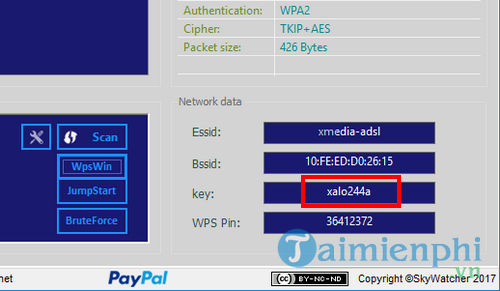
After you have the wifi password, you can use it to make wifi for your laptop, connect to wifi on your laptop and start accessing the internet as usual.
https://thuthuat.taimienphi.vn/cach-su-dung-dumpper-29654n.aspx
Above, Taimienphi.vn has guided readers how to Use Dumper to connect, detect wifi networks around, temporarily help you have an internet connection when needed. Hopefully with this guide will help you solve the work in time. Good luck !
Source link: How to use Dumpper
– Emergenceingames.com



