DesignEvo is an online tool that allows users to use DesignEvo to design logos, create their own logos without touching anyone else. In addition, when designing a logo with DesignEvo, users can refer to hundreds of different templates.
Are you wondering how to get a beautiful logo at the lowest cost? With use DesignEvo to design the logo all problems will be solved immediately without even spending a dime. DesignEvo allows users to design logos online with hundreds of templates and different tools that anyone can create a logo with DesignEvo.

Use DesignEvo to design logos online for free, but users can still pay for more advanced features, such as saving images in high quality png format with a resolution of 5000 x 5000 px, for example. But only with DesignEvo free version is more than enough for you to create logo online, if you have never used any online logo maker, then DesignEvo is what you are looking for, the rest you need is DesignEvo user guide to design our following logo.
Instructions for using DesignEvo to design logos
Step 1: To use DesignEvo to design a logo, readers need to access HERE. After the website loads, we click Make a Free Logo.
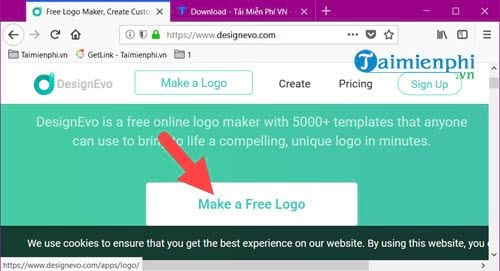
Step 2: Immediately we are redirected to the interface to choose the Tempales of DesignEvo, choose a template that is closest to your idea, we can edit it later to get a satisfactory result.
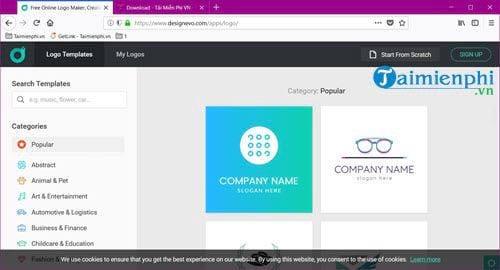
Step 3: Here Emergenceingames.com has selected a template for technology, to choose please click on the quiz template.
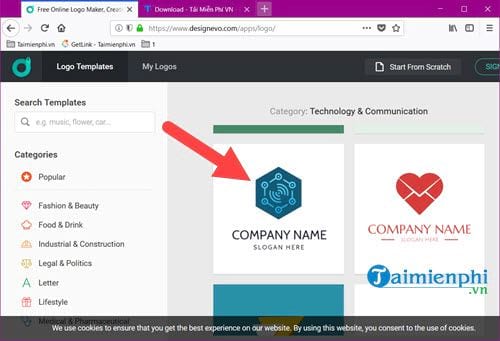
Step 4: Afterward Fill in the logo name and slogan of the logo there, you can edit this part because it’s simply text.
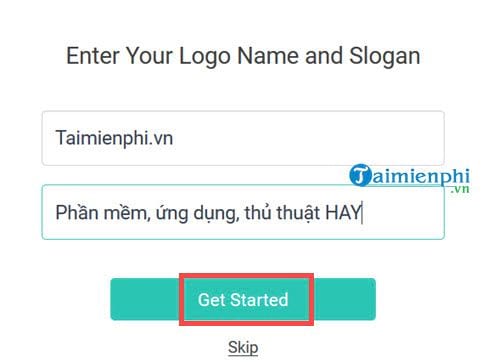
Step 5: Now that we’re really into DesignEvo’s interface, let’s start creating an epic online logo with DesignEvo.
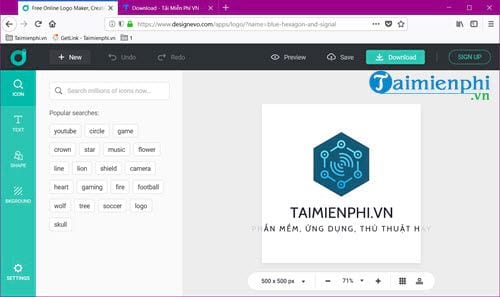
Step 6: First is part iConwhich allows you to find the icon directly on the network through keywords and to select we just need to click on the image.

Immediately you will see a computer image appear, here we have the right Zoom in or out or move it goes anywhere you want.
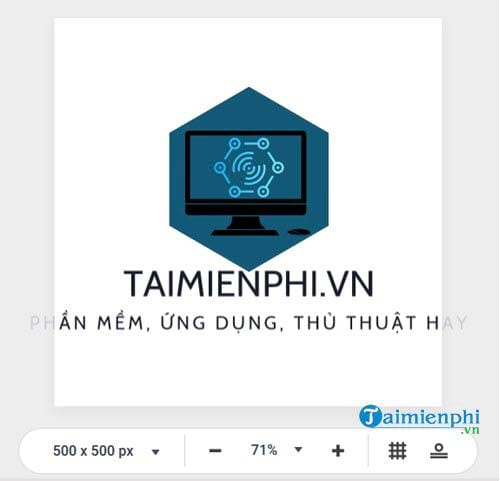
Step 7: Don’t forget choose color for icon just to combine it in the most visible way with the available template.
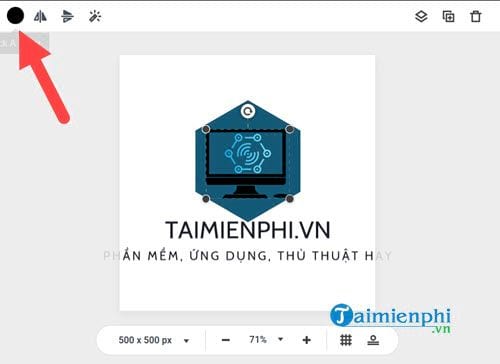
Step 8: Next we Change text including logo and slogan With the unique font style below, as mentioned, it’s text, so you can delete it directly and replace it with the templates in this.
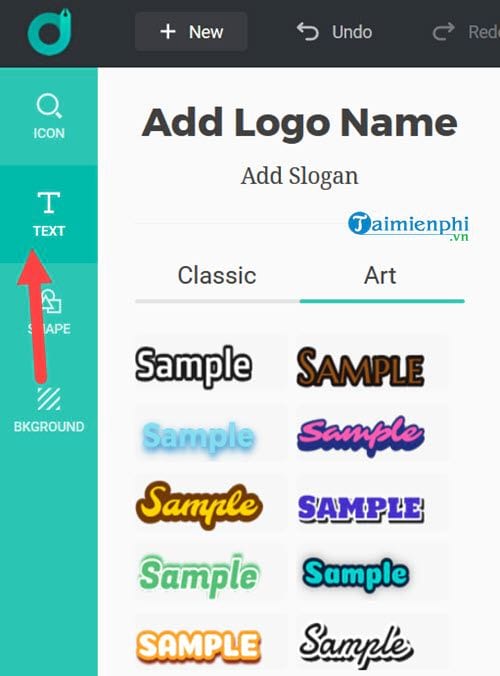
Through a little editing you will get a logo like this, for example.
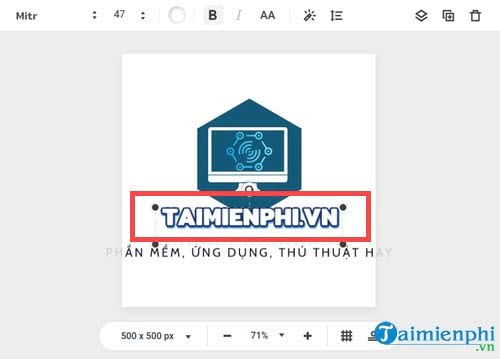
Or a shortened slogan to fit the current image and frame.
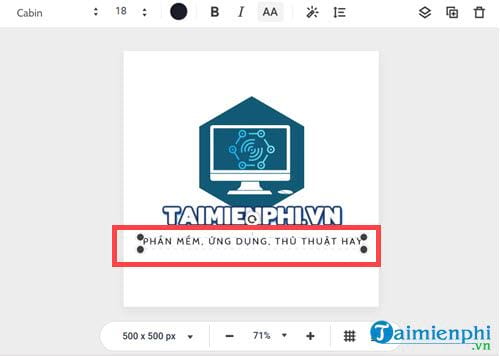
Step 9: The next part is add pictures, icons make it right with your intentions.
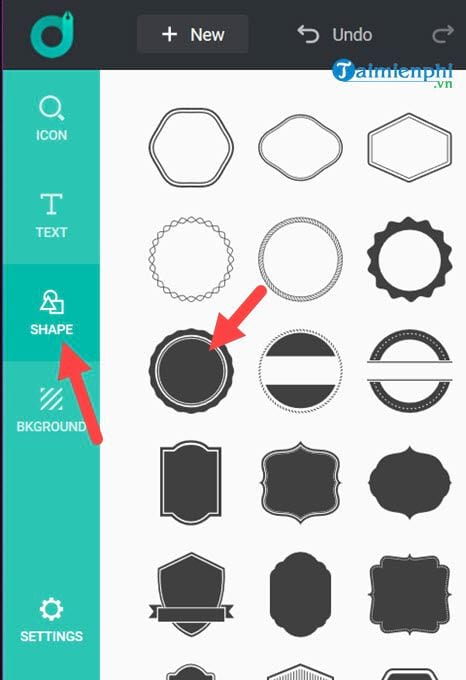
Step 10: For this image to be at the bottom, the letters and icons are on top, remember select layer icon on the right side. And also don’t forget color correction on the left for it.

Step 11: The last item we can choose from is color the background if you don’t want to fill to such a white color. Using DesignEvo to design the logo you will find everything very simple, even creating colors you just need to click on the given colors.
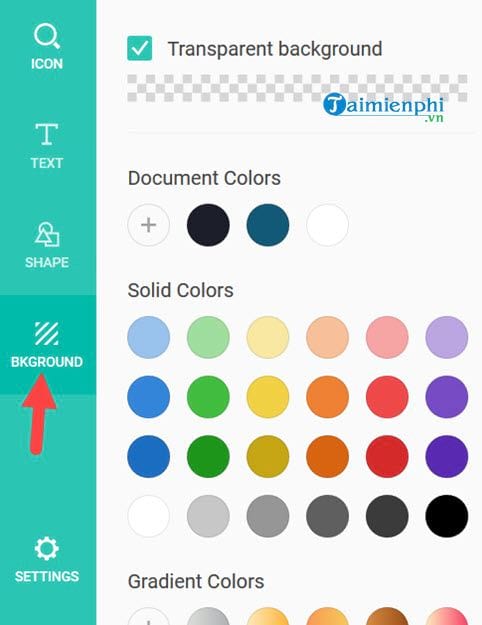
At this point, we are almost done using DesignEvo to design the logo, the last step after coloring the background is to review the overall look to see if it’s ok or not.

Step 12: If it’s ok then click download to download the logo that you used DesignEvo to design this logo on to your computer.
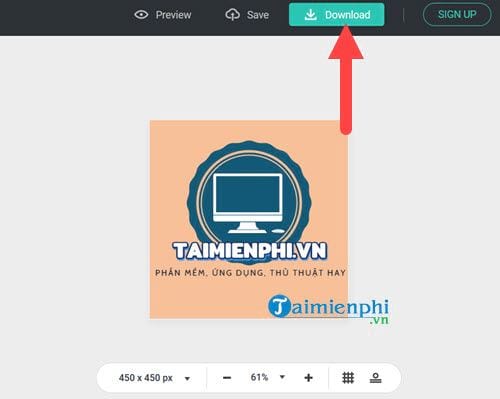
Step 13: Of course, we can only download it for free, but that is more than enough because the quality of the download after using DesignEvo to design the logo is also very good.
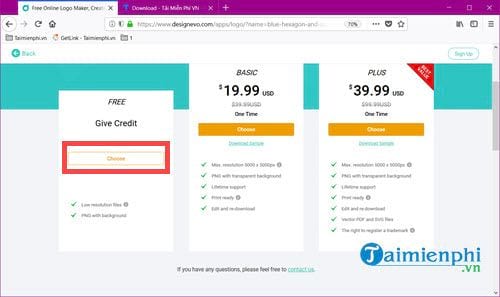
Step 14: Click Save File to download the file to your computer.
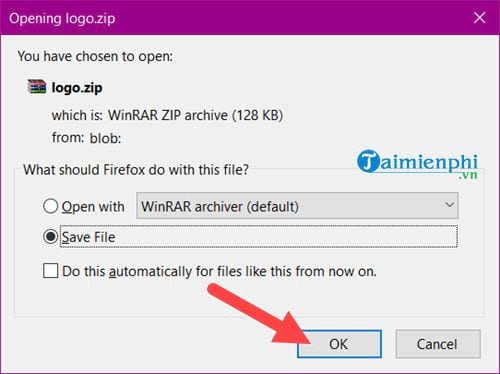
And the final result after downloading, opening the file, you will see that using DesignEvo to design the logo is not bad, isn’t it.

https://thuthuat.Emergenceingames.com/cach-su-dung-designevo-thiet-ke-logo-truc-tuyen-35998n.aspx
Through the above guide, readers must have understood somewhat about how to use DesignEvo to design logos, with a few simple but very complete tools of DesignEvo, it is enough to help you create a logo for yourself. Anyway, DesignEvo is also one of the top websites to create online logos today, for those who are new or do not know much about computers, using DesignEvo is the best solution among online logo creation websites on the market.
Related keywords:
use designevo to design the logo
create elephant design evo logo, designevo elephant designevo logo design,
Source link: How to use DesignEvo to design online logos
– Emergenceingames.com



