How to take 360-degree photos on Android, iPhone allows you to capture the whole scene in the same frame without having to take multiple photos with each angle. Moreover, Facebook also allows you to upload this 360-degree photo easily.
How to do this helps you:
– Take 360 degree photos easily
– Can post on social network Facebook
Panorama feature has appeared for a long time, but only on new iPhone and Android devices does this feature support taking photos up to 360 degrees compared to 240 degrees as usual. In addition, all major social networks now support viewing 360-degree photos and videos. Like the 360-degree video view on Facebook, Facebook social network supports 360 video viewing very well and it is easy to distinguish whether the video or photo is qualified or not.

Take 360-degree photos on Android, iPhone
Instructions for taking 360-degree photos on Android, iPhone
1. Take 360 Degree Panorama Photos On Android
Step 1: Open the app Camera (Camera) to take a photo as usual, select the mode and switch to the Panorama shooting option. Note that this mode only appears when you use the rear camera, if you are leaving the front camera you will not see this option.
Note: On Android devices, there is often a different photography interface, but most of these phones now support the 360-degree Panorama feature. The machine in the article using 360-degree photography is from Samsung.
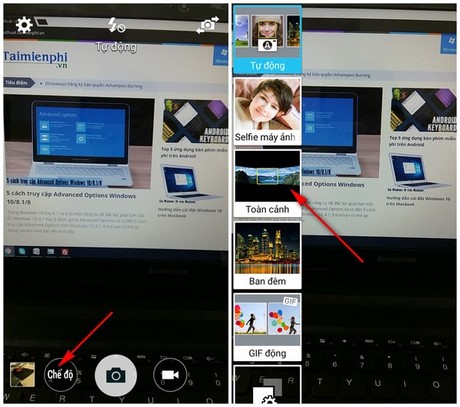
Step 2: On 360-degree photography (Panorama) mode press the . button To take a photo and rotate your phone slowly to the right or left depending on where you want to capture the scene. Move slowly and avoid collisions and vibrations as much as possible to get a satisfactory photo. After taking a photo, you can press the Stop button to complete the photo and save it in the gallery
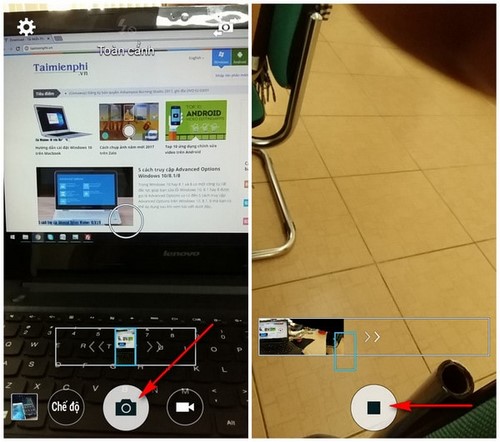
2. Take 360 Degree Panorama Photos on iPhone
Step 1: Open Camera, then click the Pano function on the screen to switch to 360-degree Panorama shooting mode on iPhone.
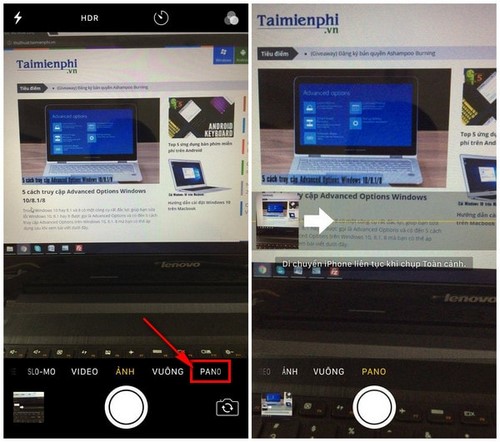
Step 2: Usage is the same as on Android, press the Take Photo button to start recording and move the phone evenly and slowly to the left or right until you get the picture you like or the slider is gone, then press Stop to complete the photo.
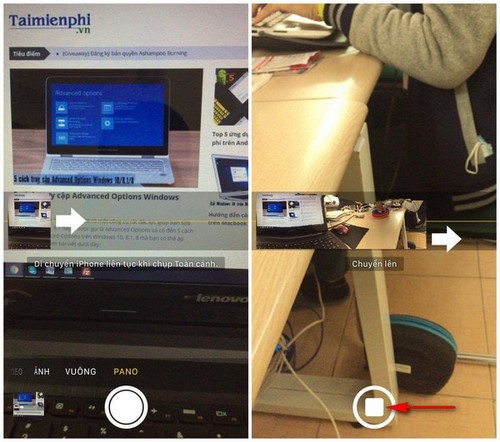
3. Post Photos to Social Network Facebook.
Currently, the social networking application Facebook has supported the feature of uploading 360-degree Panorama photos to your personal page. Thereby making it easy for you to share beautiful 360-degree photos with your friends.
Step 1: On your Profile, select Photos to perform the Panorama photo upload. 360-degree Panorama photos are available spherical icon The corner of the image makes it easier for you to distinguish between a normal photo and a panorama.
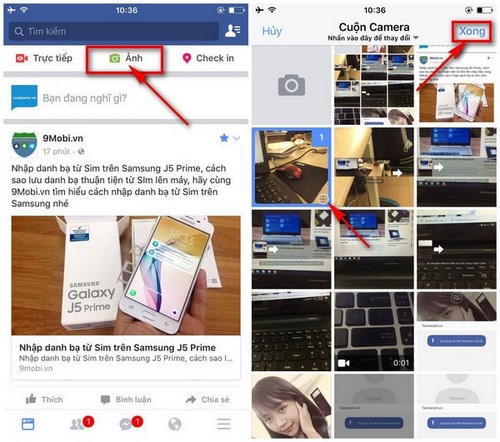
Note that you can only select one Panorama photo to upload, you cannot upload multiple panoramas or upload a panorama and other regular photos.
Step 2: You can add status lines and edit photos as usual. After satisfied, click Post to upload the 360-degree photo to Facebook.
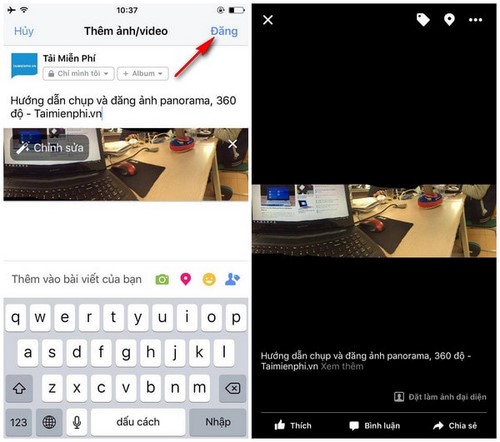
So Emergenceingames.com has guided you how to take 360-degree Panorama photos for Android and iOS so you can take advantage of the great features on the camera to take beautiful photos and share them with your loved ones. . If your Panorama photo uploaded to Facebook cannot be displayed properly 360 degrees like the original image, please refer to the article to fix it. panorama error not showing 306 degrees on Facebook to know how to fix it.
https://thuthuat.Emergenceingames.com/chup-anh-360-do-13538n.aspx
Good luck !
Related keywords:
360 degree photography
how to take panorama photos on iphone, how to take panorama photos on android,
Source link: How to take 360-degree photos on Android, iPhone
– Emergenceingames.com



