Using SmartDeblur to restore blurry photos to become sharp is one of the quite popular ways used by many users when they want to save a beautiful photo that is unfortunately blurred or out of focus in some of the most important details.
Blurred photos are no longer a concern for many people thanks to SmartDeblur software that is able to restore blurred photos to become sharper, of course the software will not be able to guarantee a sharp image quality. sharp as the original, but saving a good photo with only one unwanted blurred detail is also worth a try, isn’t it?
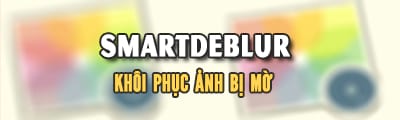
Use SmartDeblur to restore blurry photos to sharpness
Step 1 : Access the software SmartDeblur on the computer. At the main interface of the software, you press Open and open to the folder containing the photos you want to recover blurred and blurred photos with SmartDeblur software. Select a photo then click Open.

Press Open and select the folder containing the photos you want to restore when blurred.
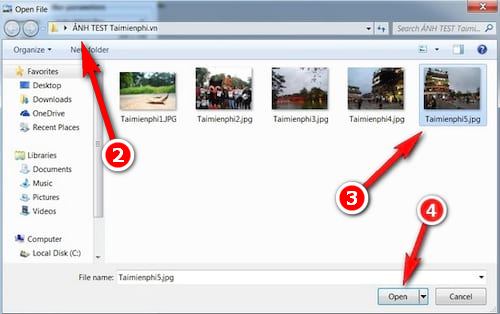
Step 2: In the SmartDeblur interface, click on the item Auto-detect Blur to select types of blurred image detection. In there:
Auto-detect Blur : Auto detect blurred image
Out of Focus Blur : Fix out-of-focus, out-of-focus photos
Gaussian Blur : Fix blurred image with Gaussian Blur method.
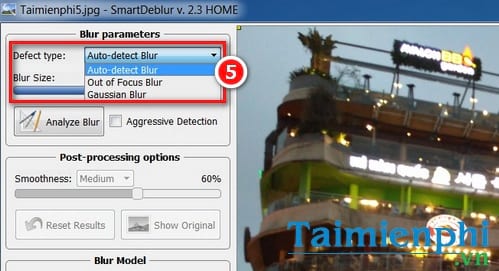
There are also Motion Blur (fix blurred image when moving) on SmartDeblur Pro version.
Step 3 : Drag the selection so that the area you want to restore the blurred image becomes sharp
If you want a larger blur area, you can click and drag the area Blur Size. After dragging and selecting the area you want to process, click Analyze Blur so that the software starts to analyze the blurred details and process automatically. If you want the software to analyze more deeply, please click customize Aggressive Detection Please.

The process of processing blurred images is fast or slow depending on the size of the image and the details that need to be restored to a clear image.
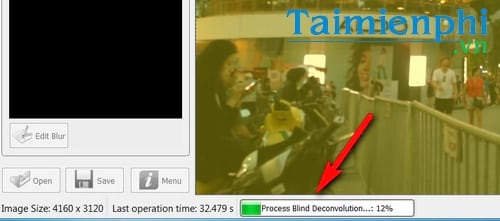
Step 3: To see the original image before processing, click on the item Show Organ.

SmartDeblur also supports post-processing after recovering blurred photos, by choosing levels from Low, Medium next High in custom Smoothnessyou can adjust the smoothness to make the image easier to see.
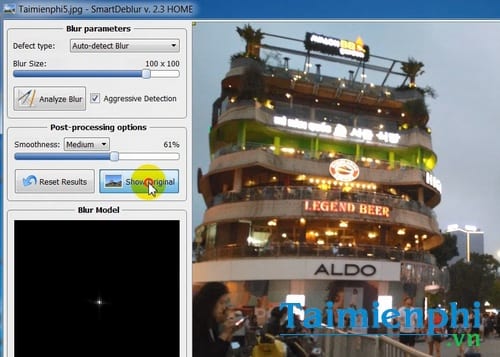
Step 4 : If you want to see the details and compare the difference between the image before restoring the blurred image and after successfully restoring the clear image, click the icon as shown below at customize View Type.

You’ll see a pretty observable difference when you do such side-by-side comparisons.

Step 5 : After you have a photo you like, just press Save and save it to your computer.
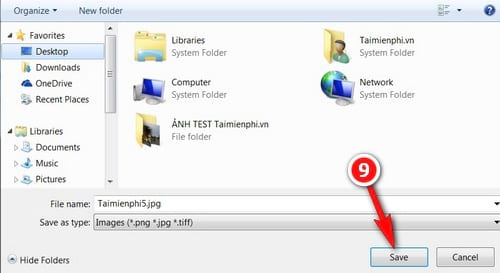
Another photo after being processed to blur, restore clarity.

Note: By default with the trial version of Home and Pro, users will not be able to delete the watermark inserted after processing the watermark. Therefore To take full advantage of SmartDeblur software, users will need to purchase a license of this software.
SmartDeblur software is not a photo editing software, so the functions are quite simple, which focuses mainly on the functions of restoring blurred photos to become sharper, especially helping users to can restore clearer images, partly saving satisfactory photos.
In addition to using SmartDeblur, you should also combine with other Graphic designing software like Photoshop, PicsArt, PhotoScape, etc. to fix blurred photos to become sharper and more unique in another way. In particular, Photoshop is one of the great tools that helps users to correct redundant details very well.
https://thuthuat.Emergenceingames.com/dung-smartdeblur-khoi-phuc-anh-mo-tro-nen-sac-net-22494n.aspx
Good luck!
Source link: Use SmartDeblur to restore blurry photos to sharpness
– Emergenceingames.com



