The use of Send encrypted Facebook messages or create encrypted status on Facebook will help senders and recipients can openly send without fear of being watched by outsiders or their own friends and family. This is the tool you need when Facebook’s privacy protection mode is quite poor.

Moreover, sending encrypted Facebook messages, creating encrypted status on Facebook you can also consider you are posting Facebook with unique typography, with unique statuses that no one can understand. Gadgets we are talking about to Post Facebook posts with unique typography or send encrypted messages Facebook is a completely free online tool. How to use it, please read the instructions below.
Send messages, create encrypted status on Facebook
To send encrypted Facebook messages we use a service page called Spellbackwards, Spellbackwards allows users to convert text into many different styles and forms and they are far different from the original version, and in this article We will use it to send encrypted Facebook messages, create encrypted status on Facebook.
To use spellbackwards please visit the link HERE.
Step 1: The use is very simple and with the Spellbackwards tool allows us to create encrypted status on Facebook with 8 different styles including 7 fonts to write and 1 style to decode. You just need to write any text you want and right below it will do the text conversion for you.
– Reverse Text: Reversed, all letters in a word will be reversed from the beginning to the end and vice versa, not only that, the position of the word is similar.
– Flip text: The text is reversed, but according to the line, 1 line away, the text is reversed just like Reverse Text.
– Reverse Words: Change the position of the words in the sentence, from the beginning to the end and vice versa. In addition, it also reverses the whole line if there is more than 1 line.
– Flip Words: Similar to Revese Words but the line is not reversed.
– Upside Down Text: Words are upside down, including letters and words in a sentence.
– Bubble Text: Bubble letters, every word has a circle around
– Encrypt Text: The highest security mode, the whole sentence will be specially encrypted.
– Decrypt Text: Decrypt for Encrypt Text, otherwise it will be meaningless when no one can solve it.
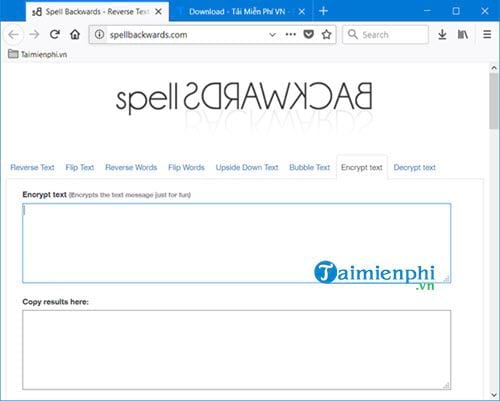
Step 2: Here Emergenceingames.com try with Reverse Text and get the following result:
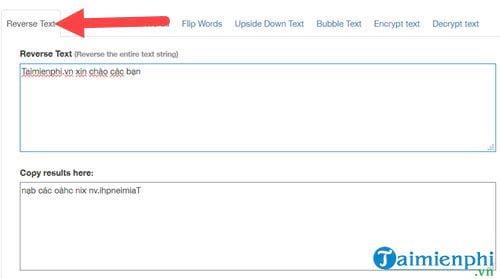
Continue with Reverse Wordreaders can view and compare.
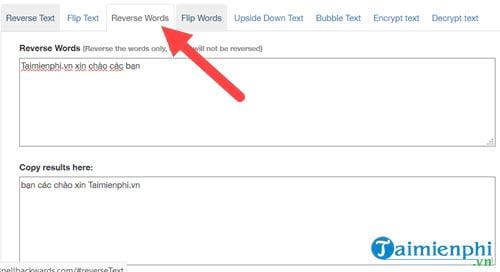
As for Upside Down Text so what ?
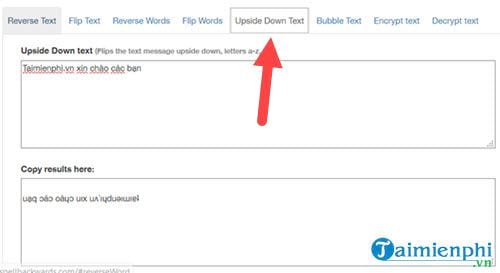
Especially Encrypt textthe mode you are looking for to send encrypted Facebook messages, create encrypted status on Facebook.
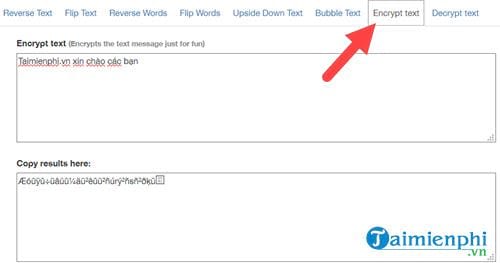
Step 3: To decipher, the opponent only needs enter Decrypt textof course you must share this tool to the person you want to send encrypted Facebook messages or to the person who wants to read your statuses when creating encrypted status on Facebook.
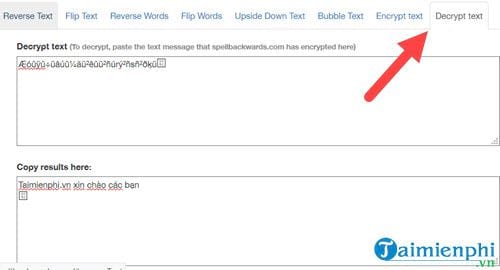
Step 4: Try to imagine when you create encrypted status on Facebook like this, will anyone understand what you are saying. Extremely secure and convenient, not everyone can decipher this code.
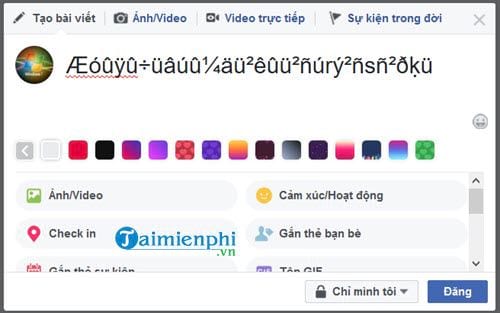
With creating encrypted status on Facebook as instructed above, Emergenceingames.com is sure that this is an indispensable tool for readers, especially when you want to send encrypted Facebook messages, create encrypted Facebook statuses to people. my best friend without fear of someone accessing my Facebook to read it. Confidentiality is absolutely absolute.
https://thuthuat.Emergenceingames.com/cach-gui-tin-nhan-tao-status-ma-hoa-tren-facebook-33275n.aspx
Message security is not enough, but account security is the most important thing when using Facebook. With 2-layer security, Facebook will definitely make your account more “invulnerable”. Refer to the following guide for instructions on how to activate Facebook 2 layer security Please.
Related keywords:
Facebook page
tao status ma hoa on facebook, comment ma hoa on facebook,
Source link: How to send messages, create encrypted status on Facebook
– Emergenceingames.com



