Inner card or card Coin Master is an important item to help gamers earn attractive rewards. Players can collect cards through house-raiding and stealing opponents money or running spin coin master.
Besides, there is also another way for you to own the cards, that is to exchange with the players. Coin Master another means that you will give away the “redundant” card to someone else and will get the card back from them. If you do not know how to send cards to your friends, please refer to the article below.
Step 1: Please open the game Coin Master on Android or iOS up and then proceed to log in your account as usual. From the main interface, please click on the icon 3 dashes as shown below

Step 2: When the menu bar drops down, please select the item Card Collection

Step 3: Here, you will see all the card items you own. Please select 1 card item to send to your friends.

Step 4: After selecting the card item, please choose 1 card in which there are “redundant” to give you.

Step 5: You press Send to prepare to send the card

Step 6: Next, you choose a friend from the list and press Select Cards
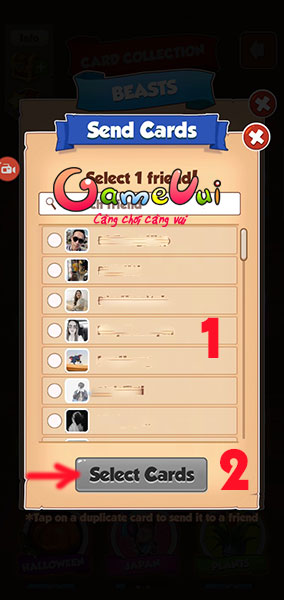
Step 7: Please select up to 5 “duplicate” cards to give to your friends and then press Send to send
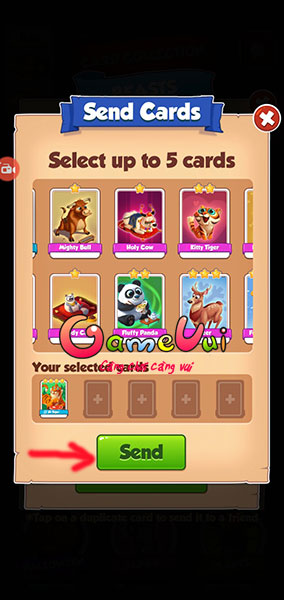
Step 8: After sending the card successfully, you will receive a notification of the game

Wish you have fun playing the game!
Source link: How to send cards to you in the game Coin Master?
– https://emergenceingames.com/
