The need to change the Wifi password regularly to avoid strange users from using the internet temple is something that many people are interested in. However, in case the password has been changed and you no longer remember that password, resetting Wifi and specifically VNPT wifi is the simplest way to return the device to its original state and recover the password. default login. So how to reset Wifi VNPT, please follow the ways we share below.

How to reset Wifi VNPT
Note: Reset Wifi VNPT will erase all your previous settings and the device will be restored to factory default settings. So you can perform a reset of the device or perform a restore of previous settings if you have backed up your settings.
Method 1: Hard Reset
To reset Wifi VNPT, first you need to make sure the device is plugged in. Using a toothpick, press and hold the Reset button (red circle) for about 10 seconds until all the lights light up at the same time and then turn off, then you release your hand from the device and wait for the device to restart. was able to log into the device with default credentials.
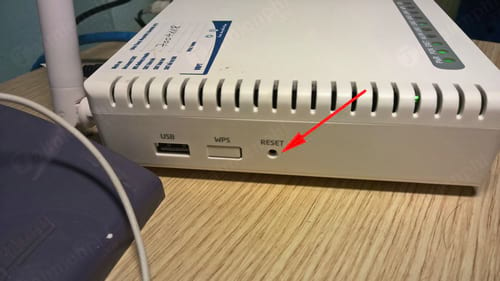
Note: Depending on the device, the Reset button will be designed and placed in different positions, such as the back, side or bottom of the device and look for the words Reset with the small button. In the article, we use the iGate GW040 device, with other devices like iGate AW300N, Huawei HG 8045A… you can absolutely do the same.
Method 2: Reset through the device management page.
If you have full login information to the device, you can completely reset Wifi VNPT through the management page.
Step 1: Using any web browser, you access the device management page with the default address 192.168.1.1
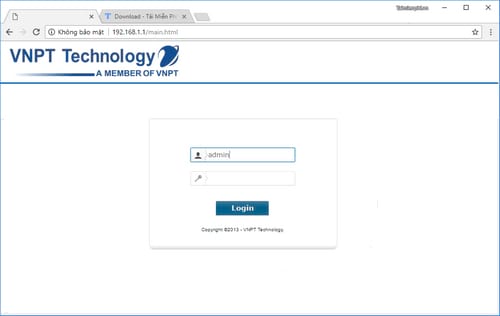
Access account information with login information
Username: admin
Password: admin
or
Username: operator
Password: opera@tor
Step 2: At the management page interface, click on the item Management >Settings >Factory Reset and click Restore Default Settings as shown below to reset wifi VNPT.
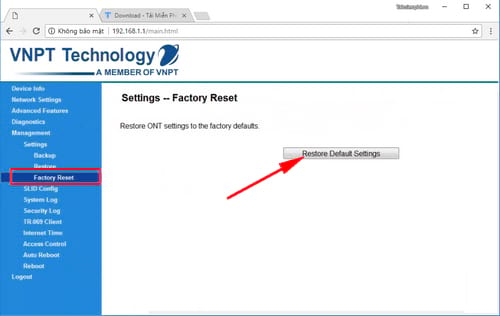
https://thuthuat.Emergenceingames.com/cach-reset-wifi-vnpt-31867n.aspx
Thus, with the above two ways to reset VNPT wifi, you can restore the device to its original state and recover the default login password. At the same time, also related to how to configure wifi for faster network coverage and speed, readers can learn detailed instructions on the wifi modem locationwifi router to make the most reasonable, increase the coverage and speed of wifi easily.
Source link: How to reset Wifi VNPT
– Emergenceingames.com



