With a massive library of apps, games and associated services, Facebook is now in danger of becoming a new digital “junk”. Not to mention, linked applications can be the top target of hackers leading to the risk of data theft, or facebook is locked is very high.

Remove Facebook link app
To avoid such dangers as Facebook being locked, users need to prevent themselves by removing and removing applications associated with Facebook on Android or iPhone. Of course, removing the Facebook-linked application is only done when you want to delete the junk application on Facebook, ie the application that is not in use.
How to unlink Facebook with apps on Android
In the guide below, we will choose Tinder as the test application to remove from Facebook.
Step 1: Open and log in to Facebook. You click on the icon three dashes (Picture 1) already drag the screen upwards (Figure 2).
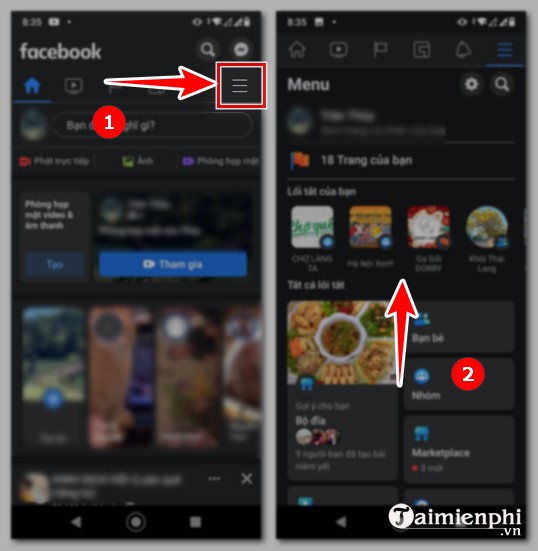
Step 2: Click the item “Settings & Privacy” (Figure 3). Next, you click “Setting” (Figure 4).
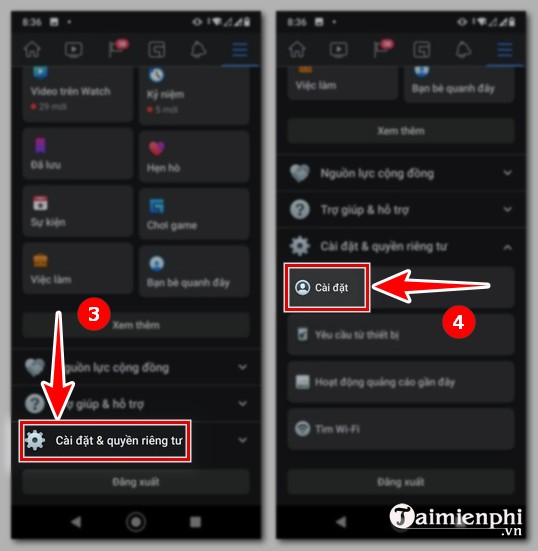
Step 4: In the interface Settings & Privacyyou press “Apps and Websites” (Figure 5). Next, click “”Tinder” (Figure 6).
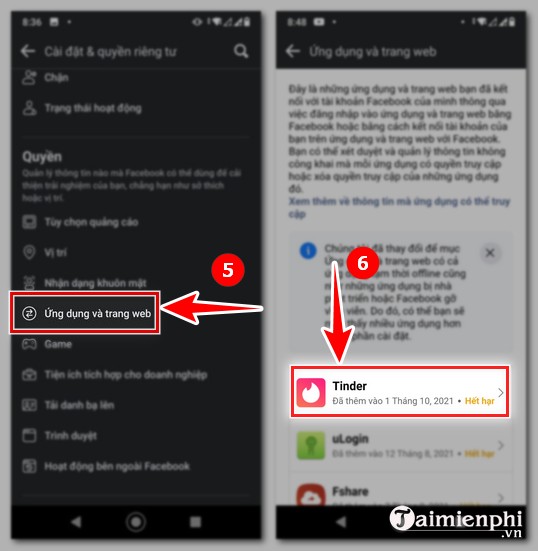
Step 5: Here, you will see 2 places”Delete, remove“, you click 1 of 2 as shown in Figure 7. Next, you click on the box “Delete posts,…” if you want to delete. Finally, click select “Delete, remove” (Figure 8).
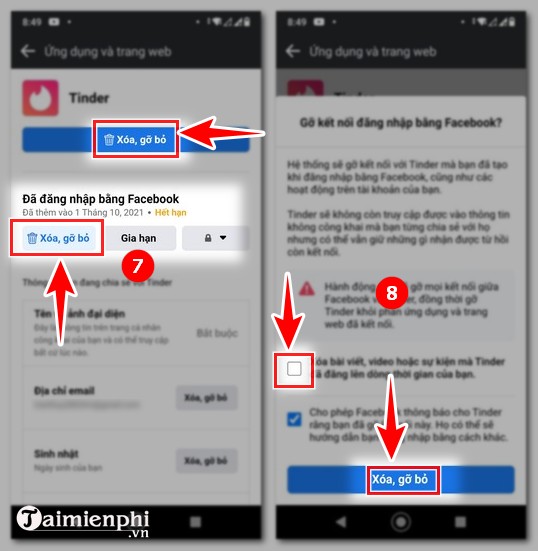
Soon, you will receive a notification to unlink Facebook with the Android app.
So you have completed all steps of unlinking Facebook with other applications on Android, similarly you can do it with many other applications easily.
Removing the Facebook-linked application does not require complicated operations, but it requires a lot of calculation before deciding to remove the Facebook-linked application on Android. Because after removing, to re-link you will take quite a long time. So you need to determine in advance to delete junk apps on Facebook precision, ensuring the fastest nuisance removal.
Facebook social network has advantages over other social networking services such as Zalo, Viber or Bigo Live thanks to its large and diverse connectivity, the way to access Facebook is also very simple on any device from Android to iOS. , after logging in to Facebook, users can easily exchange, share or even play extremely interesting Facebook live videos.
With feature play live video on Facebook, you can chat, share space directly with friends around, this is a very interesting feature being used on Bigo Live and is well received by many users. However, based on entertainment needs and purposes, readers can choose for themselves which social networking service is most suitable.
https://thuthuat.taimienphi.vn/cach-go-loai-bo-ung-dung-lien-ket-voi-facebok-cho-android-8959n.aspx
Related keywords:
how to delete Facebook connection application for android
how to go to Facebook connection application for android, how to remove Facebook connection application for android,
Source link: How to remove and delete apps associated with facebook for Android
– Emergenceingames.com



