How to do this helps you:
– Get password on Facebook on computer easily
– Can retrieve Facebook password on phone
Retrieve Facebook password with Gmail is one of many ways to help you find your password in case you forgot it because you haven’t used that Facebook account for a long time or forgot your password after changing it. With the method of recovering Facebook password by Gmail will be the first choice Emergenceingames.com recommends you to use because of its safety, easy to do with anyone.

Recover, retrieve Facebook password with Gmail fast and easy
Anyone of us has a mail account registered for Facebook and usually it is Gmail. In this article, we will show you how to recover your Facebook password using Gmail, the best method today.
Instructions to recover Facebook password using Gmail
1. Retrieve Facebook password on computer
Step 1: To retrieve your Facebook password by Gmail, click the link THE FOLLOWINGthis is the link to the Facebook access page and there you can click Forgot account.

Step 2: After clicking on it, a notice board to find an account will appear and you just Enter your Facebook account name in need of password recovery then select search.
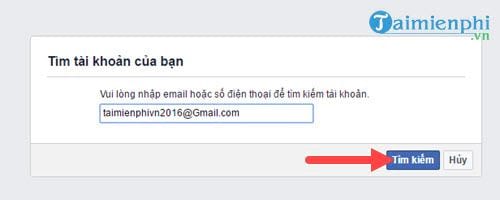
Step 3: The next part that appears is to retrieve the password, please choose How to recover Facebook password using Gmail then click on continue.

Step 4: After this step, immediately access the Gmail you used to register to get the code, this pin code is only valid for 24 hours.

Step 5: Proceed to enter the pin code after getting it into the section to recover Facebook password by Gmail that we are doing in Step 3 then select continue.
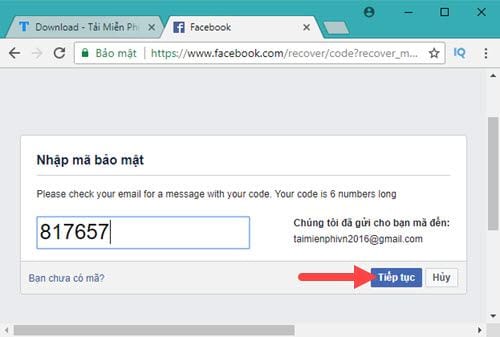
Step 6: Facebook’s system will ask you to reset your password, please use a password that you have never used before to put it. When done, click continue to complete the process of recovering Facebook password by Gmail.

Step 7: Here you have the right to log out of the devices you have used your Facebook account before or keep it until you want to log out, just to be safe. Please sign out of other devices.

Finally, we have completed the reset of Facebook password by Gmail, your Facebook account has been successfully logged in with the newly changed password.

2. Retrieve Facebook password on phone
For phone users, the operation to recover Facebook password will be a little different, to do it correctly and effectively, please refer to this tutorial. Here.
https://thuthuat.Emergenceingames.com/cach-lay-lai-mat-khau-facebook-bang-gmail-27656n.aspx
Above Emergenceingames.com has completed instructions on how to recover Facebook password using Gmail, one of many ways to recover Facebook password that readers can easily do. To increase the security of your account Emergenceingames.com recommends that you use Facebook 2-layer security. With 2-layer security, Facebook will help keep your account absolutely protected and not afraid of losing your password no matter where you are using Facebook.
Related keywords:
lay back on facebook with gmail
reset facebook password, familiarize yourself with facebook,
Source link: How to recover Facebook password using Gmail
– Emergenceingames.com



