Sky Force It’s not an online game, but it has a lot of players and it always doesn’t rank high in any rankings. With play Sky Force on PC You will get a better experience from a mobile game to a computer.
We choose BlueStacks over another Android emulator when guiding in this article because when we experience Sky Force on BlueStacks, we feel much better than the rest.

Playing Sky Force on BlueStacks is as great as it is on Smartphone
To be able to play Sky Force on your computer, all you need to do is install the Android emulator BlueStacks on your computer, if you don’t know how to install it, the following instructions can also refer to the following link, tutorial install BlueStacks ours to install and use. The game Sky Force plays on the Android emulator BlueStacks 3 very smoothly, with optimal control support, so it will not make you feel difficult when playing Sky Force on your computer.
How to play Sky Force on PC using BlueStacks
Step 1: To play Sky Force on your computer, the first step is to open BlueStacks, type in search “Sky Force” and then search for this keyword.
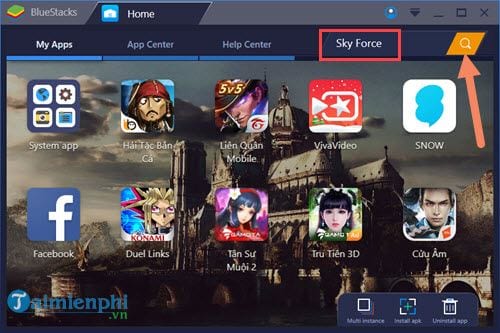
Step 2: Sky Force results will appear right on the BlueStacks screen, you will see the familiar icon of this game and even you who do not know this game can easily recognize it.
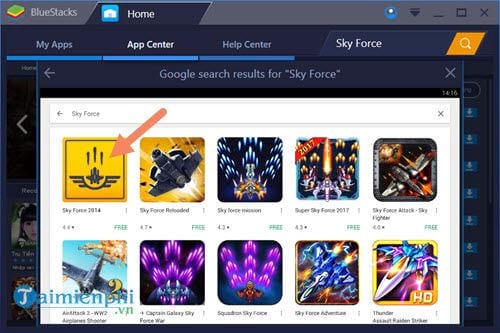
Step 3: And of course if you want to play Sky Force on your computer you have to download the game, please Click Install to proceed to download the game.
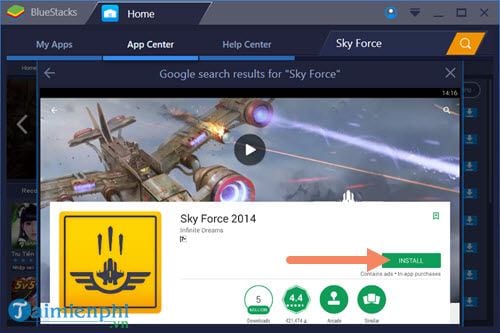
The system will make a few requests from the application to your device and please Click Accept to continue downloading the game now.
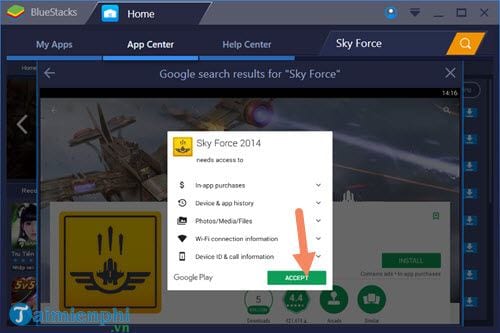
Step 4: The size of the game is quite large but this is BlueStacks so you don’t need to worry about this, please click Proceed to proceed with the download.
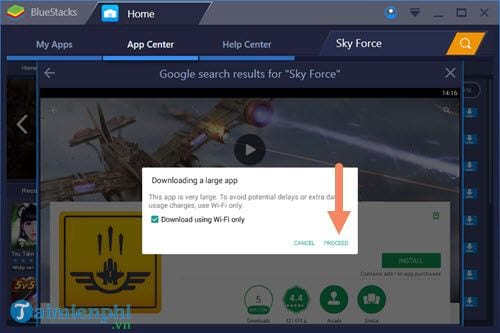
Step 5: As soon as the installation is complete, enter the game and you will be able to participate in a trial game in Sky Force immediately.
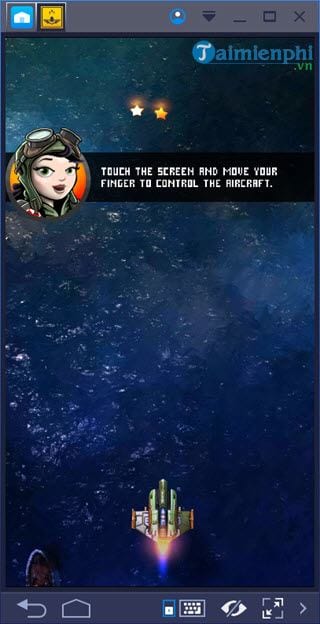
The effects and graphics of Sky Force are considered to be quite beautiful as well as the fast gameplay.

Bosses in Sky Force really challenge players when it only takes a few bullets and your spaceship will explode immediately.
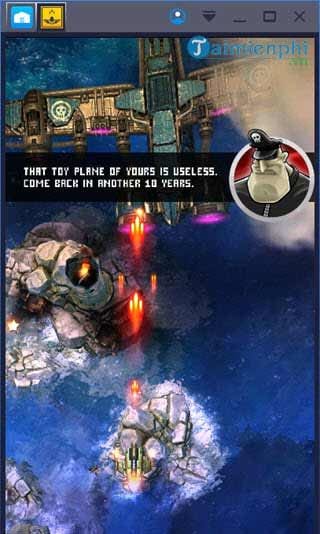
Step 6: After the trial screen you will have to Log in to the gameEven though it’s not an online game, Sky Force’s data will be saved to your account in case you reset your device and you won’t lose your play data.
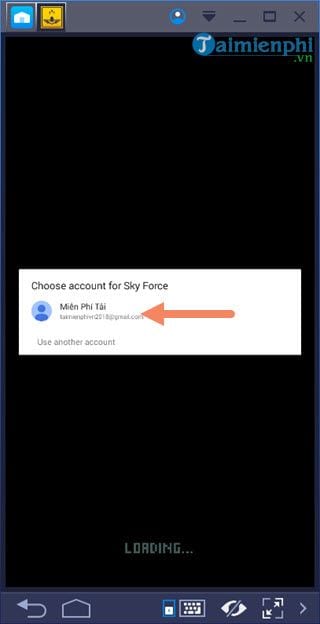
When you play Sky Force on the computer, not only destroy the enemy, but you also have to do many different tasks to achieve the highest reward as well as complete 100% of the level.

Of course, those achievements are not wasted because it serves you in upgrading the equipment of your spaceship.
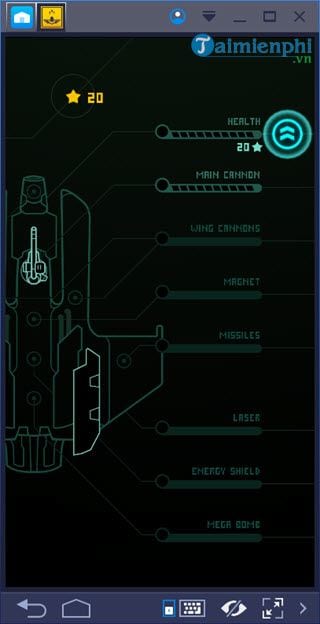
With the above information, we believe that it is enough for you to enjoy playing Sky Force on your computer with the Android emulator BlueStacks 3, a simple but very attractive game. There are many levels as well as levels that you can experience in this game, but first install and play Sky Force on your computer.
https://thuthuat.taimienphi.vn/cach-choi-sky-force-tren-may-tinh-bang-bluestacks-27504n.aspx
There is also an entertainment game that is very HOT today that Taimienphi.vn would like to introduce to you. With how to play is considered the king of MOBA games on mobile phones today, it is not outside the game Arena of Valor. Of course, we can also play Arena of Valor on computers with support from BlueStacks. And more than that, when you play Arena of Valor on your computer, we can activate the MOBA mode specifically for this game.
Related keywords:
Play Sky Force on PC
play Sky Force on pc, play Sky Force on BlueStacks,
Source link: How to play Sky Force on PC with Bluestacks
– https://emergenceingames.com/



