Ping It is the time for a request from your side to go to the game server and return a response. In Free Fire, Ping plays an important role, determining the player’s achievements. Ping is also known as latency – it’s typically displayed in the upper left corner of the screen in Free Fire. High ping is one of the most frustrating problems a Free Fire online player can face. So how to play Free Fire online with low ping? Is there a way to reduce ping to avoid lag in Free Fire?
- See also: What is Ping Free Fire?

Do not want to play Free Fire with high Ping, gamers apply the following methods
How to fix Ping problems in Free Fire
If you often encounter high ping problems and unusual latency when playing Free Fire then don’t worry because Taimienphi.vn has a number of solutions for you to fix this problem:
1. Use a Wi-fi connection
Playing games on mobile data can be the reason for this problem. If the network range is low, the ping can be high. This can cause lag in the game. Wi-fi provides a constant internet speed that can keep ping low.
2. Network speed
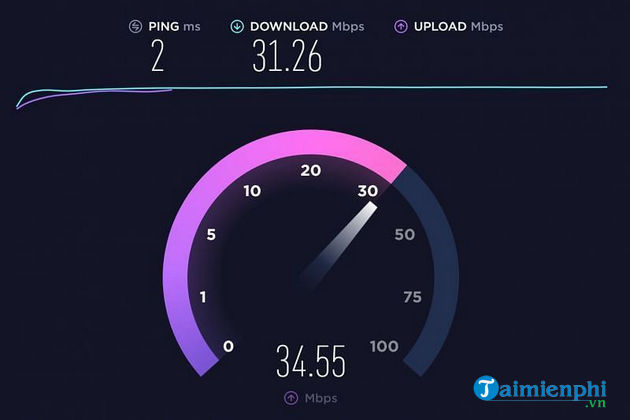
Internet speed is one of the most important factors determining ping. The higher the Internet speed, the lower the ping will be. Players can test their network speed by downloading Okla’s Speedtest and test the quality of their network connection by running a network speed test.
=> Link Download Speedtest for Android![]()
=> Link Download Speedtest for iPhone![]()
3. Select the nearest server
To ensure low ping, players should play the game on the server or closest area. Therefore, make sure you have selected the correct area to avoid ping problems during game play.
4. Close all background apps
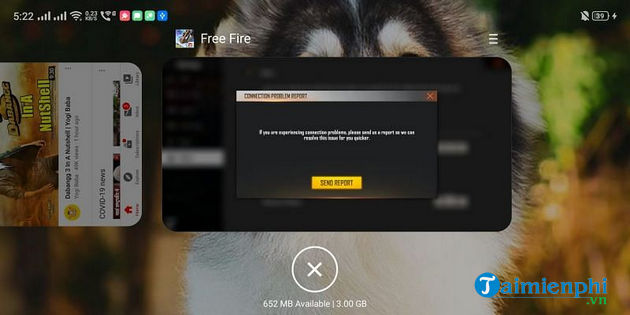
Some apps on your device like YouTube, Facebook, Instagram … continuously run in the background and can affect your network speed while you are playing game. So close all background apps before opening Free Fire. This also helps to free up RAM and reduce ping.
5. Avoid using a VPN
The main purpose of a VPN is to connect your server to some other location and this can cause high ping problems. To fix this problem, do not use a VPN while playing Free Fire.
6. Low free storage space
Always keep enough free storage space in your device while playing games. Low storage capacity can slow down the device and increase ping. You can back up your photos and videos using the cloud storage like Google’s Photos app.
7. Connection report
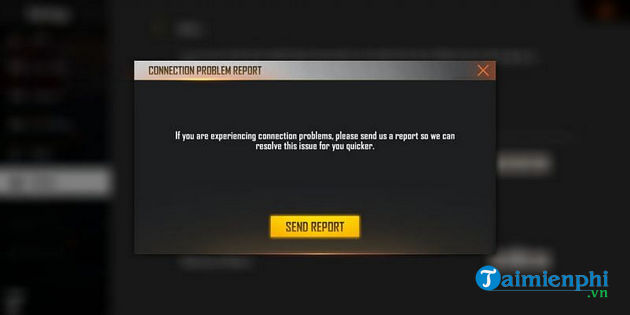
Free Fire provides the option to send a connection report if players are experiencing connectivity issues that could be the cause of high ping. Connection report can be sent by going to in-game settings.
https://thuthuat.taimienphi.vn/cach-choi-free-fire-truc-tuyen-voi-ping-thap-60472n.aspx
In general, a fast Internet connection is crucial for getting a good ping level, and if you’ve tried all of the above methods and still see a high ping, it may be time to switch Internet service providers or switch to higher speed Internet package. In the event of still lag when playing, you refer to many tips to fix lag when playing Garena Free Fire.
- See more: Tips to fix lag when playing Garena Free Fire
Author: Nguyen Canh Nam
4.0★ – 3 evaluate)
Related keywords:
How to play Free Fire online with low ping
, how to play Free Fire with low ping, play Free Fire with low ping,
Source link: How to play Free Fire online with low ping
– https://emergenceingames.com/



