This will help you:
– Easy to install Youtube version without ads and running in the background
– There is the latest installation link
If you are using Android devices, congratulations because we can install Youtube version without ads, running in the background Easily. And if you are using the iPhone version of Youtube, please be sad because currently Youtube Vanced does not support this device. Youtube Vanced is the name of the application that helps us experience Youtube without being disturbed by ads or consuming battery due to running in the background, the special advantage of Youtube Vanced is that it can still be used without root.

Watch Youtube videos without ads
– Download Youtube on Android devices: Youtube for Android
– Download Youtube on iOS devices: Youtube for iPhone
Instructions to install Youtube version without ads, running in the background
1. With Android phone
To install the ad-free version of Youtube, running in the background, first download Youtube Vanced to your Android device here, don’t try to find it because Youtube Vanced Not available on CH Play app store.
– Load Youtube Vanced for Android here.
Step 1: Proceed to download the application Youtube Vanced Download and wait for Youtube Vanced to finish downloading on your device.
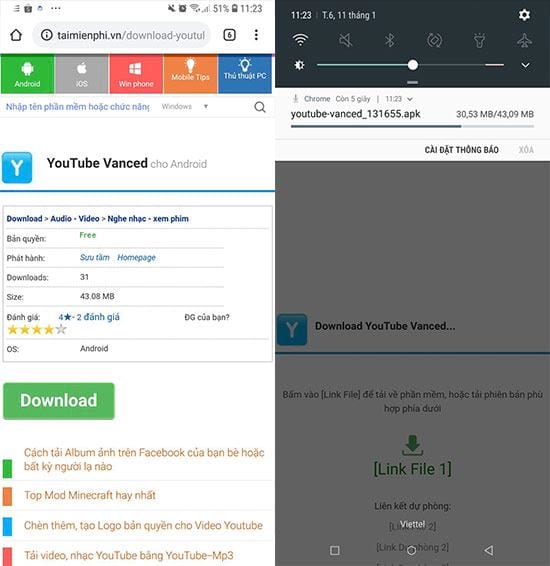
Step 2: After completing all Youtube Vanced, click open and prepare to install Youtube Vanced.
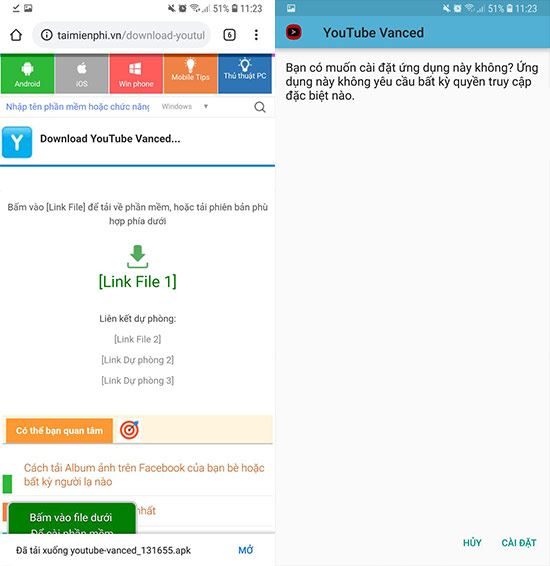
Note: Youtube Vanced is an external application that is not available in the Play Store, which may display a warning when installing the ad-free version of Youtube, running in the background. Click allow to continue running the software.
Step 3: After installing Youtube Vanced we open this software, in appearance, Youtube Vanced is the same as the original Youtube application.
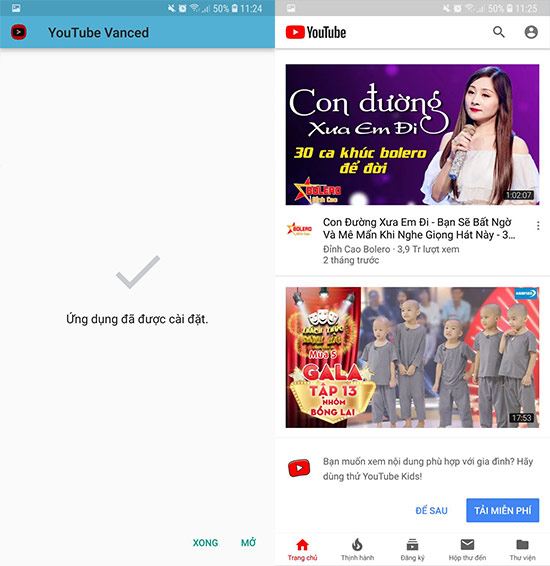
Step 4: You can still search and watch videos as usual, but the special thing is that ads no longer appear on the video you are running, including running in the background.
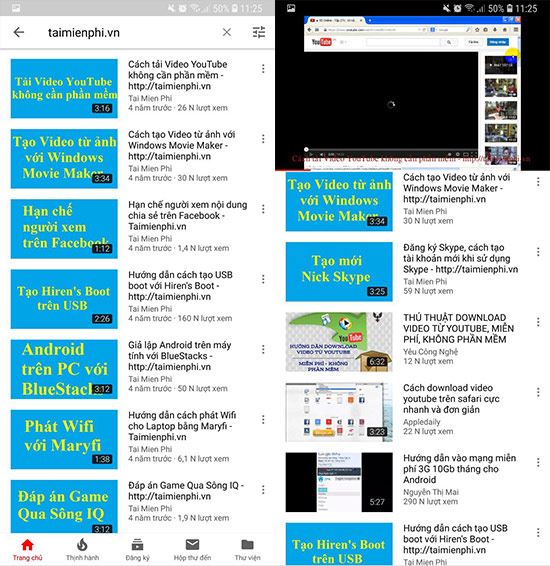
So after installing the ad-free version of Youtube, running in the background, we can confirm that Youtube Vanced does not allow ads to display. As for whether it runs in the background or not, you just need to use Youtube Vanced for a while and let it run to see if it consumes more battery than before. However, Taimienphi.vn can be sure that if you want to install the ad-free version of Youtube, running in the background, then Youtube Vanced is the best choice. Another way is that you need to download Youtube videos to your computer or phone to watch again, with many different ways to download Youtube videos, you can easily review Youtube videos without any difficulty.
2. With iOS phone (iPhone, iPad)
For details on how to turn off ads or block ads when watching Youtube videos we have done in this article, please see details in the article. How to watch Youtube without ads on iPhone or a quick guide below.
Step 1 : You access the application Setting from the phone home screen, here we will press . in turn select the item Wifi and choose Wi-Fi connection “i” icon that I am using to access on the device as shown below.
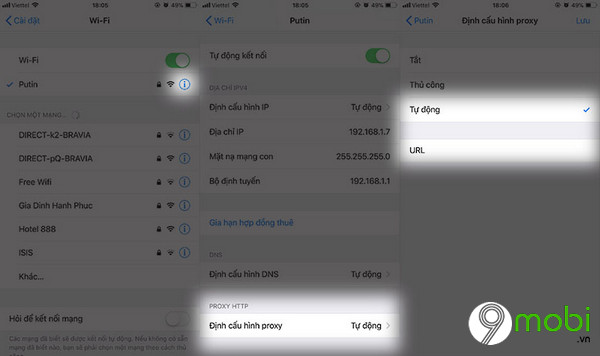
Here, to be able to watch Youtube without ads on iPhone as well as turn off ads on other applications and websites, we will click on the item Configure Proxy and confirm the mode item Automatic .
Step 2 : Next, to turn off ads, watch Youtube without ads on iPhone, we will continue to select the URL item and enter the address by the following keyword:https://newapp.vn/blockads.js “
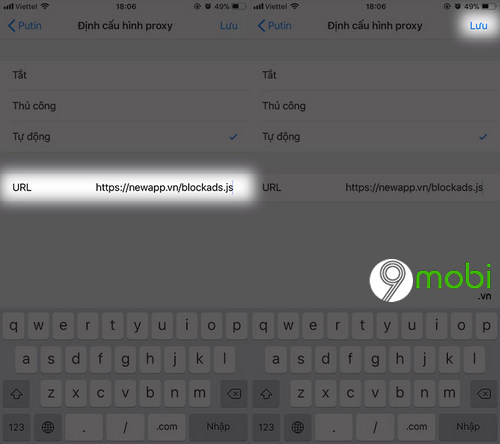
After entering this URL, we will press select Save to confirm to be able to watch Youtube ad-free on iPhone like blocking ads on apps, websites.
– And this is the image after we have done ad-free watching Youtube on iPhone and even with this option we can block ads from the applications that we frequently use on the device. that’s more.
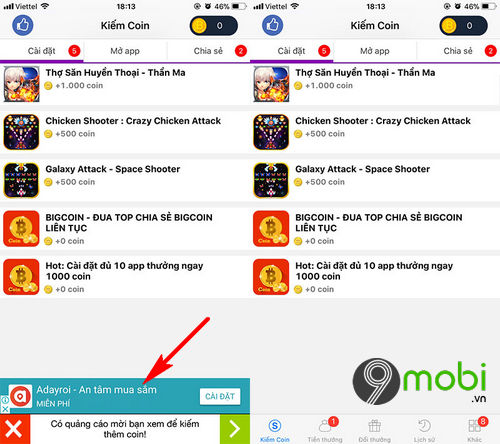
Turn off Youtube ads or similar animations for a better content experience. But in fact Taimienphi.vn does not recommend this because it causes content creators to lose revenue and means that there will be less good content for you to see. Therefore, you should only apply turning off Youtube ads for clips and videos that try to place a lot of ads.
https://thuthuat.taimienphi.vn/huong-dan-cai-dat-ban-youtube-khong-quang-cao-chay-nen-41799n.aspx
How long have you been watching Youtube and are you sure you have watched all the content on Youtube? Taimienphi.vn is sure that you do not know about censored Youtube videos because these are famous types of videos that are not available to countries that are not on the list, so to watch censored Youtube videos we must doing what ? The answer is simple, please refer to the instructions right away watch censored Youtube videos here and find the restricted content yourself.
Related keywords:
Youtube settings are not high
setting up the Youtube board is not running, setting up Youtube is not high,
Source link: How to install Youtube version without ads, running in the background
– Emergenceingames.com



