The good news is that you can now deploy and install a valid SSL for free, with no much required setup of your WordPress site? Here’s How to Implement and Install Free SSL and HTTPS on WordPress.
Installing an SSL certificate on your website means that you will have to pay a small fee each year, depending on the type of SSL certificate you sign up for. In addition, you cannot avoid the setup requirements for your server.
With how to implement and install SSL and Free HTTPS on WordPress gives your website quite a few advantages. In addition to improving website security, creating trust for users with your website as well as to increase overall rankings in Google search results.
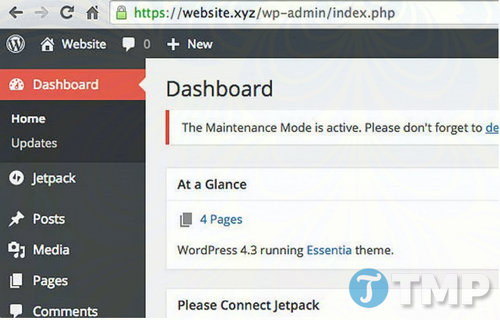
When you implement SSL, your website will have HTTPS protocol added, a green lock icon in the browser’s address bar.
CloudFlare, one of the leading CDN services and Internet security services, has improved its SSL feature and launched free SSL for all their customers. In this tutorial we will use CloudFlare to deploy and install SSL.
How to Implement and Install Free SSL and HTTPS on WordPress
First you access the link HERE To register an account.
The next step is to add your site to CloudFlare, you will be notified instead NS (short for Name Server) with the provided hostname such as:
ANDY.NS.CLOUDFLARE.COM
LOLA.NS.CLOUDFLARE.COM
The process will be slightly different, depending on your hosting provider. So for support and more information, you can refer to the customer support section.
Once you’ve changed your DNS, your website will run through CloudFlare’s infrastructure. Your website will be hosted and delivered through a CDN, increasing your page load performance.
Next follow the steps below to implement SSL on your website:
Step 1: Sign in to the CloudFlare account you registered above. Then visit the page Crypto and establish SSL (with SPDY) to be Flexible.
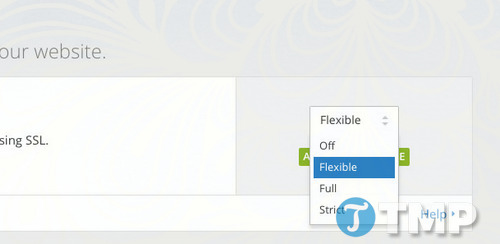
Step 2: Login to your website Dashboard. Install and activate the plugin CloudFlare Flexible SSL to fix problems and errors, including the “redirect loop” error that occurs when forcing website addresses to use HTTPS protocol.
Step 3: The next step is to set up your website to be served through the CloudFlare network, allowing all traffic to be redirected to HTTPS. To do this, you access CloudFlare Dashboard => Page Rules and enable (enable) the option Always use https.
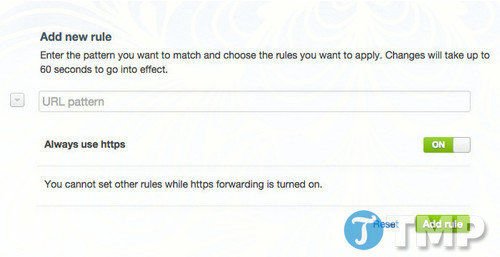
Step 4: Your task now is to set up a URL Pattern to be delivered via HTTPS. For example you can set it as http://website.xyz/wp-login.php or all pages: http://website.xyz/*.
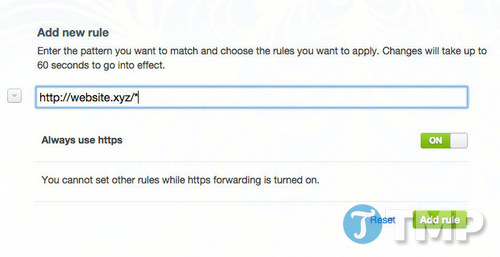
Step 5: Remember to click the button Add Rule to apply the rule.
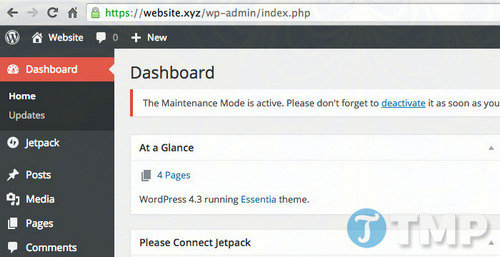
Wait a few minutes up to 24 hours for the setup to apply on your site. Your site will then be redirected to https.
Some small notes
Here’s how to implement https on a website without requiring a certificate SSL (SSL Certificate), is done using SNI or Server Name Indication. SNI allows HTTPS to be delivered to multiple hostnames, IPs, or websites with a single IP address. In this case, CloudFlare delivers to many of their customers using HTTPS.
If you check the certificate information, you will see the SSL assigned to CloudFlare.
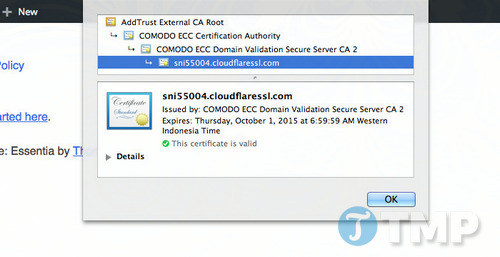
Also SNI only works on modern browsers – basically browsers not older than 6 years. Note one thing this SSL will only secure connections between your visitors to CloudFlare, the connection between CloudFlare and your server is not guaranteed.

If your site accepts payments or processes sensitive data, you will have to opt for Full SSL, which requires SSL installation on your server. However, for most blog sites, just Flexible SSL is enough.
https://thuthuat.Emergenceingames.com/cach-trien-khai-va-cai-dat-ssl-va-https-mien-phi-tren-wordpress-26249n.aspx
What do you think about the article How to implement and install free SSL and HTTPS on WordPress? You also need to clearly distinguish the good sides between Free and Paid SSL Certificates before using any service. Please share your comments and contributions with Emergenceingames.com.
Author: Nguyen Hai Son
4.0– 15 evaluate)
Related keywords:
deploy and install free SSL and HTTPS on WordPress
free SSL implementation and installation on WordPress, how to implement and install free SSL and HTTPS,
Source link: How to Implement and Install Free SSL and HTTPS on WordPress
– Emergenceingames.com



