Plugin error does not respond on Coc Coc happens while you are loading a website, it can be a movie website, video sharing or any minigame website can happen. To talk about the above error, there are many reasons leading to it and sometimes it is due to a conflict between add-ons and the browser, or Flash is too old or it can also be because the browser is too old.

If you are on Chrome, you can easily see that flash is blocked due to obsolescence, but this problem is a bit more difficult on Coc Coc, however, whether it is due to flash blocked due to outdated or any other problem. Any error that causes an unresponsive plugin error on Coc Coc, please pay attention to the article below to learn how to fix it.
Instructions to fix plugin not responding on Coc Coc
Step 1: To make the plugin unresponsive on Coc Coc, we open Coc Coc browser and then type coccoc://settings/content in the address bar of your browser.
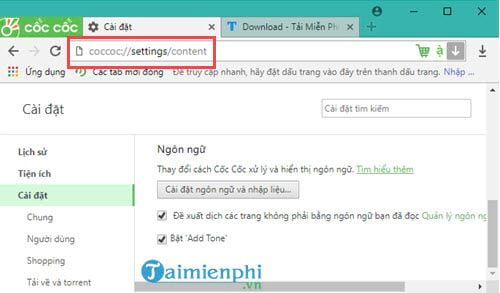
Step 2: The content settings section will appear, scroll down Flash part and choose allow the site to run Flash and then click Exception Management.
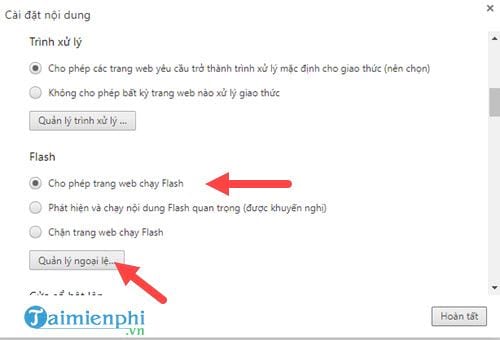
Step 3: Here you are entitled add websites in the exception listeven if flash is not disabled, exceptions are still enabled.

Step 4: Next, you scroll down to the section Access Pugin without the sandboxhere you choose allow all websites using the plugin to access into your computer.
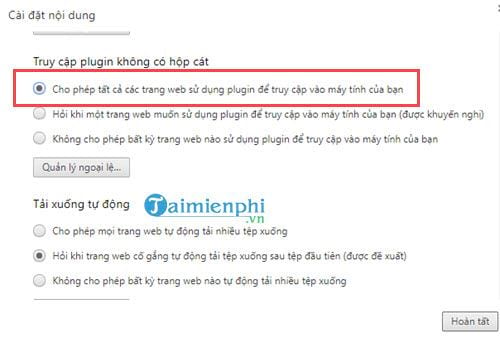
You can also choose the 2nd recommended option and then add Exception Management it is OK.
Step 5: And then add the page where you want to add the exception in case the system asks to turn it on or off.
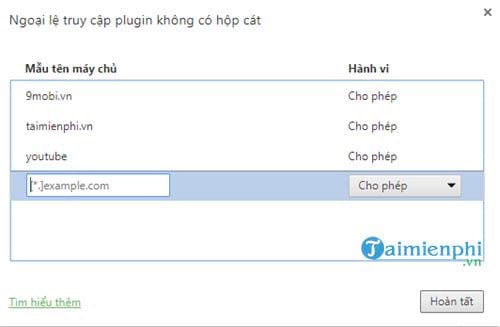
Step 6: Then you proceed Download Flash PlayerThe latest version at Emergenceingames.com for your computer.

Step 7: Install Adobe Flash Player on your computer by clicking Installthis process will happen very quickly and you do not need to wait.

Installing Adobe Flash Player will help limit the plugin not responding error on Coc Coc because new versions are often fixed for better compatibility with browsers and Add ons.
Step 8: After the installation is complete you can choose to automatically update or prompt you to update Adobe Flash Player. Whichever option you choose, just press Done is the end of the installation process.
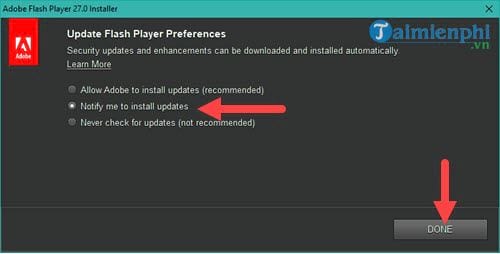
Now try to reopen Coc Coc browser and go to the error pages Plugin not responding on Coc Coc to see if the status is still there or not.
During the procedure, if there are any problems that prevent you from performing the procedure or you cannot perform the procedure, please leave a message here and we will support you to solve all problems not only Plugin error does not respond on Coc Coc.
https://thuthuat.Emergenceingames.com/cach-sua-loi-plugin-khong-hoi-dap-tren-coc-coc-28929n.aspx
You can also see the importance of updating Flash on Coc Coc, it will help a lot in limiting errors during use, so regularly update Flash on Coc Coc to limit errors. .
Related keywords:
The plugin doesn’t show up on coc
coc coc plugin, flash on coc coc,
Source link: How to fix plugin not responding on Coc Coc
– Emergenceingames.com



